Turn on suggestions
Auto-suggest helps you quickly narrow down your search results by suggesting possible matches as you type.
Showing results for
Turn on suggestions
Auto-suggest helps you quickly narrow down your search results by suggesting possible matches as you type.
Showing results for
BIM Coordinator Program (INT) April 22, 2024
Find the next step in your career as a Graphisoft Certified BIM Coordinator!
Modeling
About Archicad's design tools, element connections, modeling concepts, etc.
- Graphisoft Community (INT)
- :
- Forum
- :
- Modeling
- :
- SEO problems
Options
- Subscribe to RSS Feed
- Mark Topic as New
- Mark Topic as Read
- Pin this post for me
- Bookmark
- Subscribe to Topic
- Mute
- Printer Friendly Page
SEO problems
Anonymous
Not applicable
Options
- Mark as New
- Bookmark
- Subscribe
- Mute
- Subscribe to RSS Feed
- Permalink
- Report Inappropriate Content
2010-12-02
07:26 PM
- last edited on
2023-05-23
02:53 PM
by
Rubia Torres
what can i do to solve this?
thanks
please see picture attached
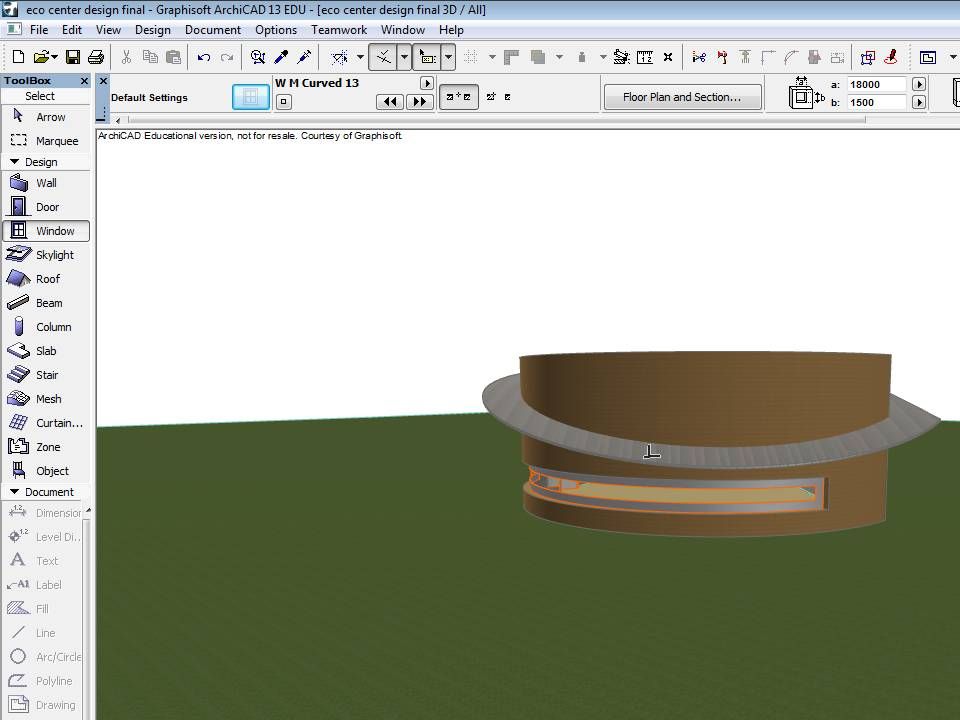
3 REPLIES 3
Options
- Mark as New
- Bookmark
- Subscribe
- Mute
- Subscribe to RSS Feed
- Permalink
- Report Inappropriate Content
2010-12-02 10:57 PM
Without knowing your ArchiCAD version, I would suggest selecting the wall and the roof, and hitting all three cancel buttons under the Maintain Operations panel of the SEO Dialog. Then select just the wall as the target and then just the roof as the operator and subtract with upwards extrusion.
Perhaps the wall was accidentally used as a target and operator?
Cheers,
Link.
Perhaps the wall was accidentally used as a target and operator?
Cheers,
Link.
Anonymous
Not applicable
Options
- Mark as New
- Bookmark
- Subscribe
- Mute
- Subscribe to RSS Feed
- Permalink
- Report Inappropriate Content
2010-12-03 02:00 PM
Link wrote:hi i have version 13 how do i display my version?
Without knowing your ArchiCAD version, I would suggest selecting the wall and the roof, and hitting all three cancel buttons under the Maintain Operations panel of the SEO Dialog. Then select just the wall as the target and then just the roof as the operator and subtract with upwards extrusion.
Perhaps the wall was accidentally used as a target and operator?
Cheers,
Link.
thanks i will try that, fingers crossed..
Anonymous
Not applicable
Options
- Mark as New
- Bookmark
- Subscribe
- Mute
- Subscribe to RSS Feed
- Permalink
- Report Inappropriate Content
2010-12-03 02:42 PM
thats sorted it, thank you
Related articles
- wall intersection problem? in Modeling
- my archicad 27 some checkbox disappear in Modeling
- Publisher, renaming layouts with long names in Documentation
- Changing settings to multiple types not working in one go in Modeling
- visibility stair numbering & description stairs problem with home and relevant story in Documentation

