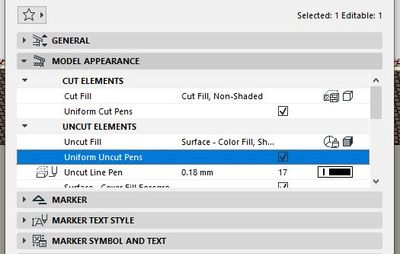Find the next step in your career as a Graphisoft Certified BIM Coordinator!
- Graphisoft Community (INT)
- :
- Forum
- :
- Modeling
- :
- Section uniform cut pen
- Subscribe to RSS Feed
- Mark Topic as New
- Mark Topic as Read
- Pin this post for me
- Bookmark
- Subscribe to Topic
- Mute
- Printer Friendly Page
Section uniform cut pen
- Mark as New
- Bookmark
- Subscribe
- Mute
- Subscribe to RSS Feed
- Permalink
- Report Inappropriate Content
2022-01-02 10:57 PM - edited 2022-01-03 03:23 AM
I cant for the life of me find how you define the pen color for uniform cut pen in section, help!
UPDATE: I loaded a different project and when selecting the Uniform Cut Pen option, a section opens up with the pen choices. However on my original project file this pen choice does not become visible, nothing happens, why would that be???
AC26
https://www.zendsign.fr/
Solved! Go to Solution.
Accepted Solutions
- Mark as New
- Bookmark
- Subscribe
- Mute
- Subscribe to RSS Feed
- Permalink
- Report Inappropriate Content
2022-01-03 04:50 PM
I saw this as well in a migrated file. make sure the section marker is loaded properly. Also, makes sure you are not working from an old work environment. The cut/uncut appearances were changed in 25, and I suspect if you are using a work environment from an earlier version of AC, some of the settings here may be missing. Lastly, try changing the cut fill settings. I can not get any of the cut fill settings to hide that parameter, but that's not to say that the pen setting isn't being hidden due to a work environment glitch.
- Mark as New
- Bookmark
- Subscribe
- Mute
- Subscribe to RSS Feed
- Permalink
- Report Inappropriate Content
2022-01-03 05:40 PM - edited 2022-01-03 05:51 PM
Good suggestions, I didn't think about work environment, its true that my AC set up is a bit of a Frankenstein...
Im wondering how I can reset my WE to 25 standards...
AC26
https://www.zendsign.fr/
- Mark as New
- Bookmark
- Subscribe
- Mute
- Subscribe to RSS Feed
- Permalink
- Report Inappropriate Content
2022-01-03 03:17 AM
I’m not sure but you may choose no graphic overrides option, it may affect your cut settings.
AMD Ryzen 7 5800H with Radeon Graphics 3.20 GHz 16.0 GB
- Mark as New
- Bookmark
- Subscribe
- Mute
- Subscribe to RSS Feed
- Permalink
- Report Inappropriate Content
2022-01-03 02:44 PM
thanks, yes I tried various graphic overide options, didnt make any difference. It's strange because Im obviously usong the same version of AC to open both projects. And in one project the pen options do not open up. Is this a bug or a feature?
AC26
https://www.zendsign.fr/
- Mark as New
- Bookmark
- Subscribe
- Mute
- Subscribe to RSS Feed
- Permalink
- Report Inappropriate Content
2022-01-03 04:50 PM
I saw this as well in a migrated file. make sure the section marker is loaded properly. Also, makes sure you are not working from an old work environment. The cut/uncut appearances were changed in 25, and I suspect if you are using a work environment from an earlier version of AC, some of the settings here may be missing. Lastly, try changing the cut fill settings. I can not get any of the cut fill settings to hide that parameter, but that's not to say that the pen setting isn't being hidden due to a work environment glitch.
- Mark as New
- Bookmark
- Subscribe
- Mute
- Subscribe to RSS Feed
- Permalink
- Report Inappropriate Content
2022-01-03 05:40 PM - edited 2022-01-03 05:51 PM
Good suggestions, I didn't think about work environment, its true that my AC set up is a bit of a Frankenstein...
Im wondering how I can reset my WE to 25 standards...
AC26
https://www.zendsign.fr/
- Mark as New
- Bookmark
- Subscribe
- Mute
- Subscribe to RSS Feed
- Permalink
- Report Inappropriate Content
2022-01-04 03:06 AM
You were right, it was the legacy sections from previous project/AC versions. I created a new section and it works now ,thanks.
AC26
https://www.zendsign.fr/
- Mark as New
- Bookmark
- Subscribe
- Mute
- Subscribe to RSS Feed
- Permalink
- Report Inappropriate Content
2022-10-03 05:22 AM
FWIW I'm having the same trouble with a legacy project.
- Zone-on-zone transparency / zone display order - in section in Documentation
- Issue with Generating Sections/Elevations and 3D Marked Zones in Archicad 27 in Visualization
- Some walls showing on roof plan others not in Modeling
- Semi-Transparent Wall in Section/Interior Elevation in Documentation
- Creating Elliptical walls in Modeling