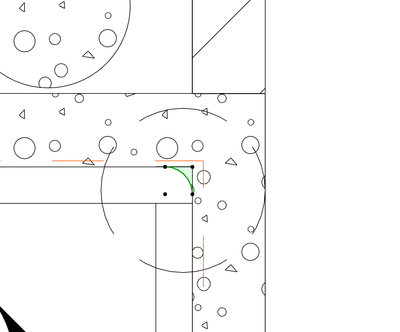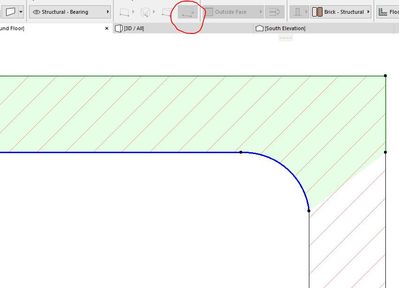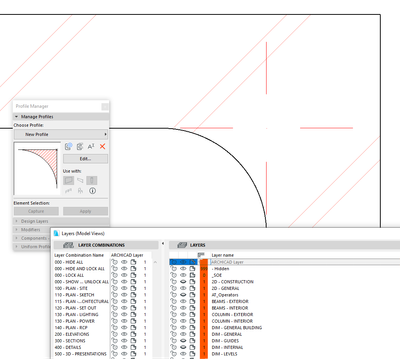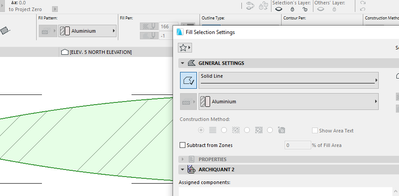- Graphisoft Community (INT)
- :
- Forum
- :
- Modeling
- :
- Setting a building Material to a Complex Profile C...
- Subscribe to RSS Feed
- Mark Topic as New
- Mark Topic as Read
- Pin this post for me
- Bookmark
- Subscribe to Topic
- Mute
- Printer Friendly Page
Setting a building Material to a Complex Profile Column
- Mark as New
- Bookmark
- Subscribe
- Mute
- Subscribe to RSS Feed
- Permalink
- Report Inappropriate Content
2022-08-08
04:56 AM
- last edited on
2022-09-20
02:00 PM
by
Oleksandra Vakariuk
I'm a little new to Archicad. I currently have created 2 complex profile columns to merge with the walls as I need the walls to be rounded. I may be doing this completely the wrong way so would love any insight. But otherwise, i wanted to know if there was anyway to set a building material to complex profile columns. The highlighted element is the complex profile. I have set the fill as the same but the intersection lines do not disappear. Thank you
Solved! Go to Solution.
- Labels:
-
Columns
-
Complex Profiles
Accepted Solutions
- Mark as New
- Bookmark
- Subscribe
- Mute
- Subscribe to RSS Feed
- Permalink
- Report Inappropriate Content
2022-08-08 11:28 AM - edited 2022-08-08 01:46 PM
I'm not sure I understood exactly what your problem is, but you can always use polygonal walls. Then you can control wall joints and have no lines.
In your case with column, check if you have the same building materials for wall and for column.
AC 8.1 - 27 INT/POL 3001
Win11 | Ryzen 5600 | 16 GB | GTX 1650
- Mark as New
- Bookmark
- Subscribe
- Mute
- Subscribe to RSS Feed
- Permalink
- Report Inappropriate Content
2022-08-09 07:03 AM
Check your layer Intersection Groups?
Do note that the Polygonal option is only available for Basic Walls.
| AC22-23 AUS 7000 | Help Those Help You - Add a Signature |
| Self-taught, bend it till it breaks | Creating a Thread |
| Win11 | i9 10850K | 64GB | RX6600 | Win10 | R5 2600 | 16GB | GTX1660 |
- Mark as New
- Bookmark
- Subscribe
- Mute
- Subscribe to RSS Feed
- Permalink
- Report Inappropriate Content
2022-08-08 10:31 AM
Fill Pattern
| AC22-23 AUS 7000 | Help Those Help You - Add a Signature |
| Self-taught, bend it till it breaks | Creating a Thread |
| Win11 | i9 10850K | 64GB | RX6600 | Win10 | R5 2600 | 16GB | GTX1660 |
- Mark as New
- Bookmark
- Subscribe
- Mute
- Subscribe to RSS Feed
- Permalink
- Report Inappropriate Content
2022-08-08 10:45 AM
I considered fill pattern but i would prefer to avoid using 2d elements as much as possible. Also it’ll be a very complex fill pattern as the wall extends and turns quite a bit with rounded corners.
- Mark as New
- Bookmark
- Subscribe
- Mute
- Subscribe to RSS Feed
- Permalink
- Report Inappropriate Content
2022-08-08 11:28 AM - edited 2022-08-08 01:46 PM
I'm not sure I understood exactly what your problem is, but you can always use polygonal walls. Then you can control wall joints and have no lines.
In your case with column, check if you have the same building materials for wall and for column.
AC 8.1 - 27 INT/POL 3001
Win11 | Ryzen 5600 | 16 GB | GTX 1650
- Mark as New
- Bookmark
- Subscribe
- Mute
- Subscribe to RSS Feed
- Permalink
- Report Inappropriate Content
2022-08-09 06:31 AM - edited 2022-08-09 06:53 AM
The Fill Pattern is done in your Complex Profile... It is what defines the Building Material used. Other than this BM being the same as the one for your wall, you will need the layers of the two to have the same Intersection Group, if they are not on the same layer.
Ling.
| AC22-23 AUS 7000 | Help Those Help You - Add a Signature |
| Self-taught, bend it till it breaks | Creating a Thread |
| Win11 | i9 10850K | 64GB | RX6600 | Win10 | R5 2600 | 16GB | GTX1660 |
- Mark as New
- Bookmark
- Subscribe
- Mute
- Subscribe to RSS Feed
- Permalink
- Report Inappropriate Content
2022-08-09 06:50 AM
Yes I have already set the same fill pattern but that doesn't cause the elements to merge
- Mark as New
- Bookmark
- Subscribe
- Mute
- Subscribe to RSS Feed
- Permalink
- Report Inappropriate Content
2022-08-09 06:54 AM
Oh perfect! I didn't realise this was an option. Thank you so much.
- Mark as New
- Bookmark
- Subscribe
- Mute
- Subscribe to RSS Feed
- Permalink
- Report Inappropriate Content
2022-08-09 07:03 AM
Check your layer Intersection Groups?
Do note that the Polygonal option is only available for Basic Walls.
| AC22-23 AUS 7000 | Help Those Help You - Add a Signature |
| Self-taught, bend it till it breaks | Creating a Thread |
| Win11 | i9 10850K | 64GB | RX6600 | Win10 | R5 2600 | 16GB | GTX1660 |
- Mark as New
- Bookmark
- Subscribe
- Mute
- Subscribe to RSS Feed
- Permalink
- Report Inappropriate Content
2022-08-09 07:12 AM
Okay this is interesting, I thought I had set up the intersections right but it was still showing the intersection lines. but after your reply i tried the 'intersection cleanup' in 'intersections in layer combinations' under the options tab and it made a slight mess but after minute tweaking everything looks great. Thank you so much, still not sure how it worked though.
- Mark as New
- Bookmark
- Subscribe
- Mute
- Subscribe to RSS Feed
- Permalink
- Report Inappropriate Content
2022-08-09 10:32 AM
Remember that your Intersection Groups are tied to your Layer Combinations so you will need to set it for each combination. Changing it in the layer list will create a "Custom" Layer Combination which will disappear once you select another.
Ling.
| AC22-23 AUS 7000 | Help Those Help You - Add a Signature |
| Self-taught, bend it till it breaks | Creating a Thread |
| Win11 | i9 10850K | 64GB | RX6600 | Win10 | R5 2600 | 16GB | GTX1660 |
- Using split function on building material param. to list composite skins in schedules in Project data & BIM
- Get properties based on building material on expressions in Project data & BIM
- Details Change Color and Fills Change Pattern Occasionally in Documentation
- SolarLab fre Object for Archicad in Libraries & objects
- Integrating existing materials, profiles, surfaces, layers and objects on each new Archicad version in Installation & update