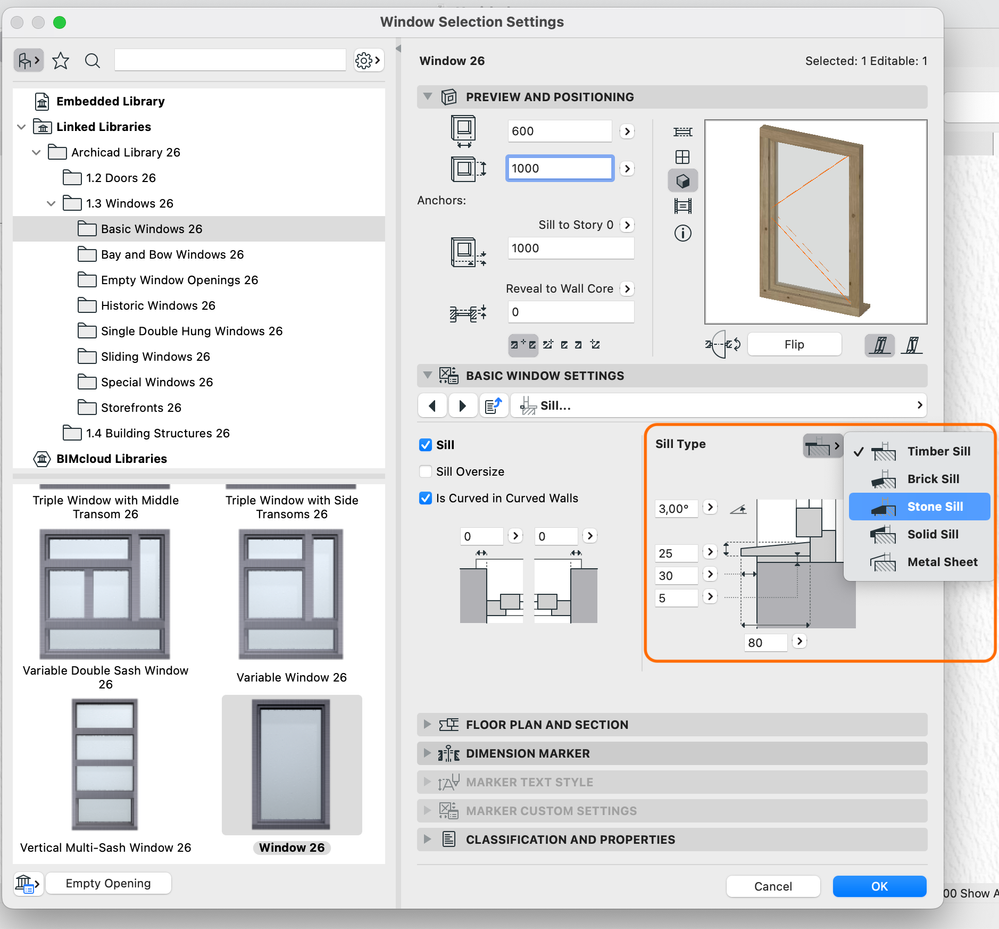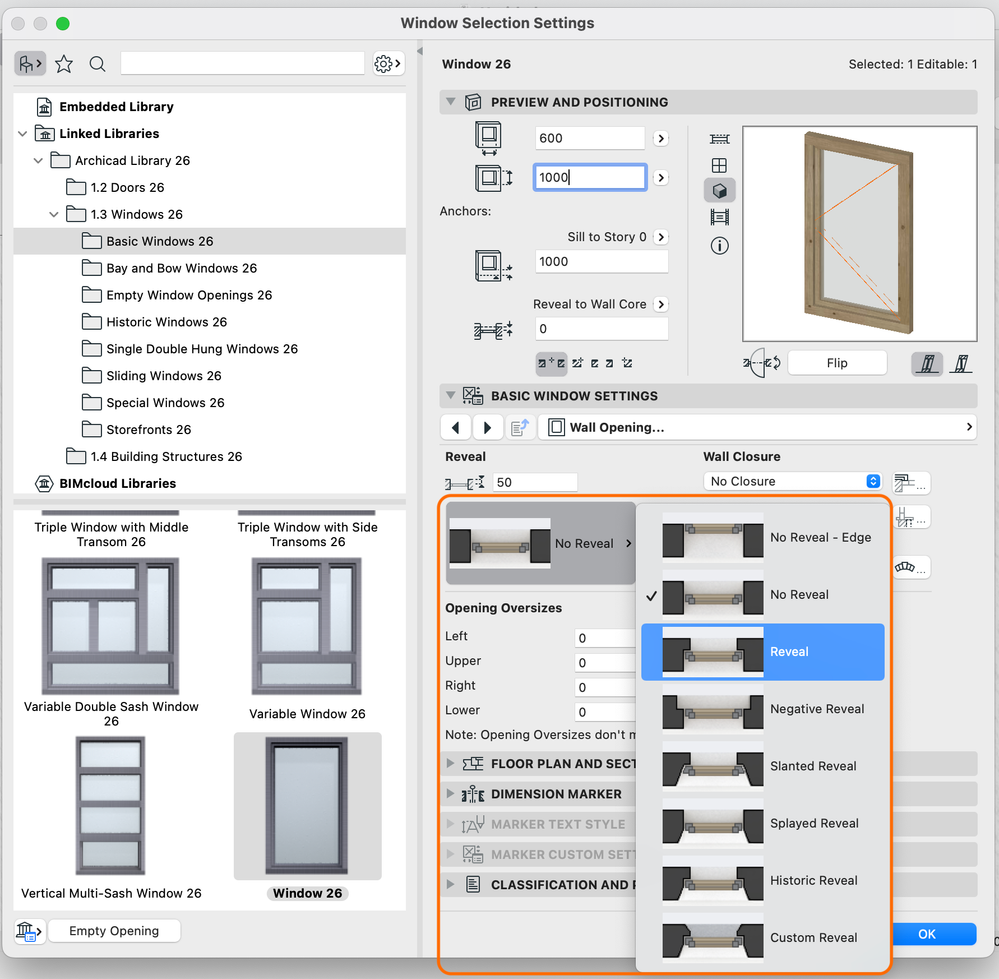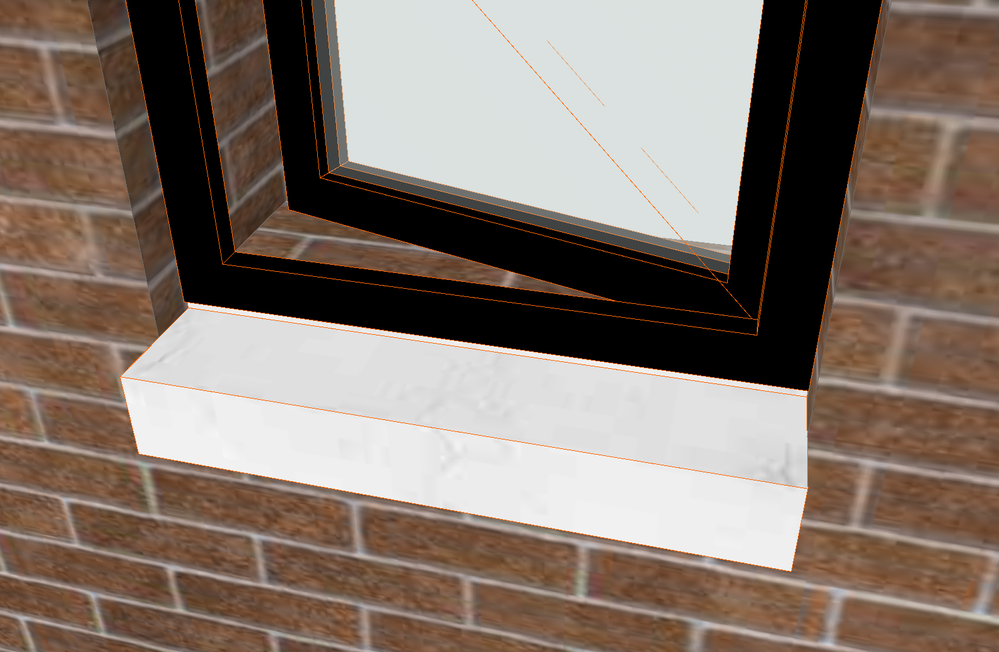- Graphisoft Community (INT)
- :
- Forum
- :
- Libraries & objects
- :
- Sill and Brick veneer positioning - V26
- Subscribe to RSS Feed
- Mark Topic as New
- Mark Topic as Read
- Pin this post for me
- Bookmark
- Subscribe to Topic
- Mute
- Printer Friendly Page
Sill and Brick veneer positioning - V26
- Mark as New
- Bookmark
- Subscribe
- Mute
- Subscribe to RSS Feed
- Permalink
- Report Inappropriate Content
2022-12-25
04:24 PM
- last edited on
2023-05-24
09:45 AM
by
Rubia Torres
Hi, I am new to this community. Archicad helps me visualize things before construction starts, I found that it is an excellent tool to communicate possible issues with the team. Here's some issue that I can't configure easily with window settings without manually creating window openings and sill. So please help check whether is any parameter that can be adjusted within window setting to achieve:
1. Lower the window sill so that its bottom is lower than the bottom of the window frame, but its top is above window frame.
2. Setup positive brick reveal left and right. Currently it only allows negative brick reveal.
Please refer to the attached images for reference.
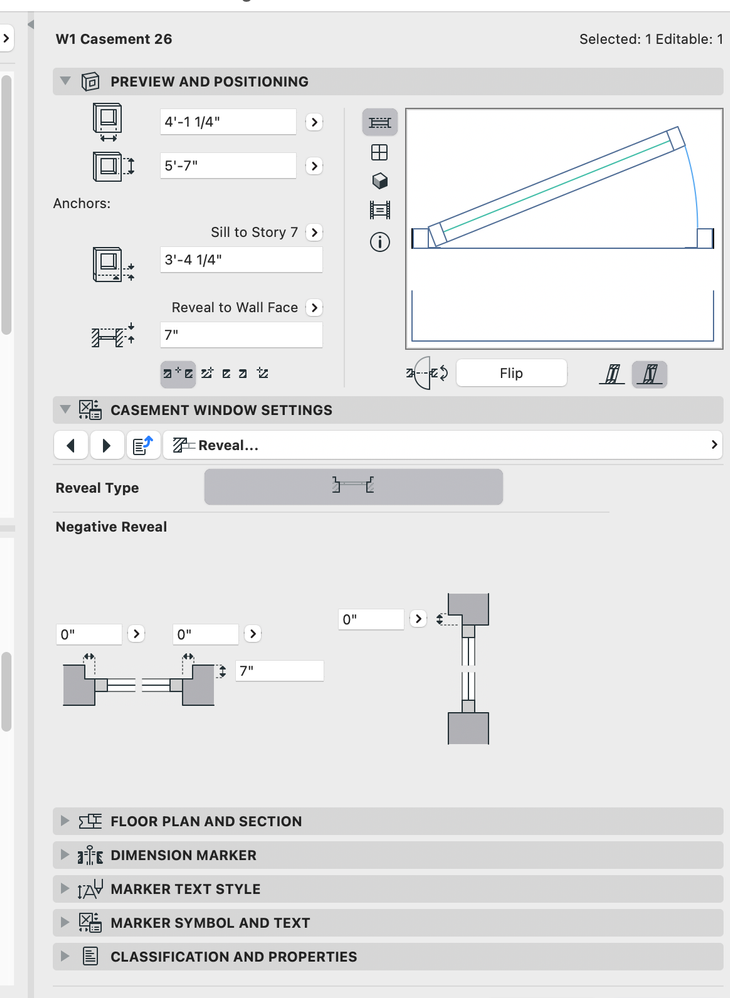


Solved! Go to Solution.
Accepted Solutions
- Mark as New
- Bookmark
- Subscribe
- Mute
- Subscribe to RSS Feed
- Permalink
- Report Inappropriate Content
2022-12-29 01:07 PM
Hi James,
Please check the screenshots below from the Window object settings (Archicad 26). They might help you achieve the desired results.
Let me know if you have further questions 😉
Cheers,
Community Specialist | GRAPHISOFT SE
Need help refining your Archicad skills?
Check our Modeling knowledge base for the best workflow + tips&tricks!
- Mark as New
- Bookmark
- Subscribe
- Mute
- Subscribe to RSS Feed
- Permalink
- Report Inappropriate Content
2022-12-29 01:07 PM
Hi James,
Please check the screenshots below from the Window object settings (Archicad 26). They might help you achieve the desired results.
Let me know if you have further questions 😉
Cheers,
Community Specialist | GRAPHISOFT SE
Need help refining your Archicad skills?
Check our Modeling knowledge base for the best workflow + tips&tricks!