Turn on suggestions
Auto-suggest helps you quickly narrow down your search results by suggesting possible matches as you type.
Showing results for
Turn on suggestions
Auto-suggest helps you quickly narrow down your search results by suggesting possible matches as you type.
Showing results for
BIM Coordinator Program (INT) April 22, 2024
Find the next step in your career as a Graphisoft Certified BIM Coordinator!
Modeling
About Archicad's design tools, element connections, modeling concepts, etc.
- Graphisoft Community (INT)
- :
- Forum
- :
- Modeling
- :
- Slab outline not showing in sections, but fill sti...
Options
- Subscribe to RSS Feed
- Mark Topic as New
- Mark Topic as Read
- Pin this post for me
- Bookmark
- Subscribe to Topic
- Mute
- Printer Friendly Page
Slab outline not showing in sections, but fill still there
Options
- Mark as New
- Bookmark
- Subscribe
- Mute
- Subscribe to RSS Feed
- Permalink
- Report Inappropriate Content
2015-02-11
01:38 PM
- last edited on
2023-05-25
05:39 PM
by
Rubia Torres
I copied elements from the 1st Floor to the 2nd Floor using the "Edit Elements By Stories" command. When going back to my sections the fill for the 2nd Floor slab is there, but the outline of the slab is not.
How did this happen, and how do I get the outline to show up?
Thanks in advance for any help! Screenshots below -
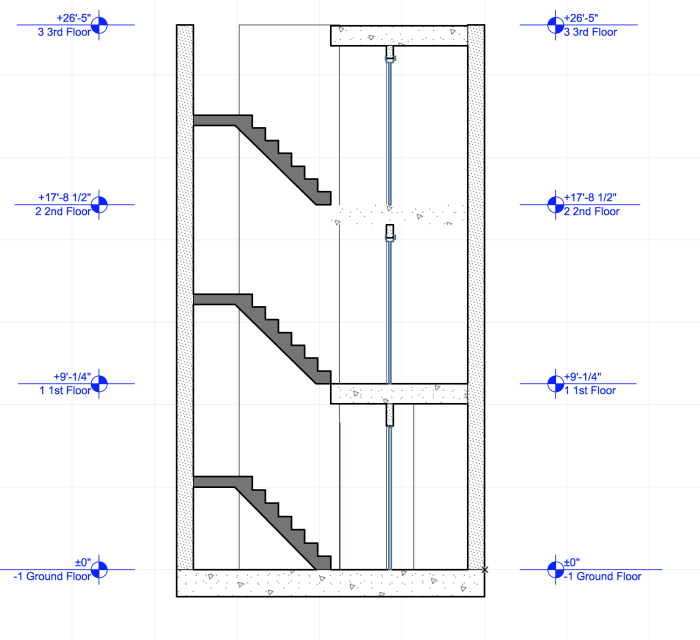
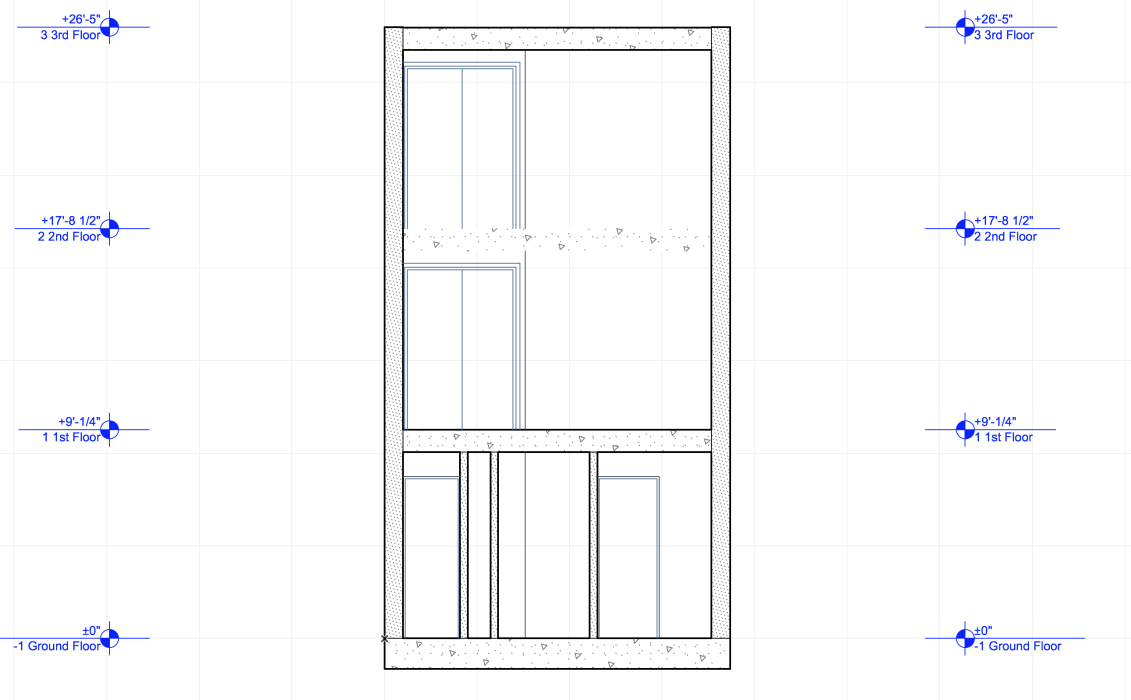
2 REPLIES 2
Options
- Mark as New
- Bookmark
- Subscribe
- Mute
- Subscribe to RSS Feed
- Permalink
- Report Inappropriate Content
2015-02-11 02:03 PM
arg617:
One possibility is that there are two Slabs in the same location. In the section, select the Slab and drag it vertically to see if there is another Slab in the same place, if so, delete one of the Slabs.
David
One possibility is that there are two Slabs in the same location. In the section, select the Slab and drag it vertically to see if there is another Slab in the same place, if so, delete one of the Slabs.
David
David Maudlin / Architect
www.davidmaudlin.com
Digital Architecture
AC27 USA • iMac 27" 4.0GHz Quad-core i7 OSX11 | 24 gb ram • MacBook Pro M3 Pro | 36 gb ram OSX14
www.davidmaudlin.com
Digital Architecture
AC27 USA • iMac 27" 4.0GHz Quad-core i7 OSX11 | 24 gb ram • MacBook Pro M3 Pro | 36 gb ram OSX14
Options
- Mark as New
- Bookmark
- Subscribe
- Mute
- Subscribe to RSS Feed
- Permalink
- Report Inappropriate Content
2015-02-11 02:57 PM
That's what it was, David. Thank you!
Related articles
- Images displaying in Elevations and Sections in Wishes
- Complex Profile - Fill Showing Outline in Section but not Profile Manager in Modeling
- More options and Updated 2D People Symbols in Wishes
- Section tool showing objects behind the walls in Modeling
- Modeled hardscape slabs not showing in elevations/sections but are showing in 3d's in Modeling

