Turn on suggestions
Auto-suggest helps you quickly narrow down your search results by suggesting possible matches as you type.
Showing results for
Turn on suggestions
Auto-suggest helps you quickly narrow down your search results by suggesting possible matches as you type.
Showing results for
BIM Coordinator Program (INT) April 22, 2024
Find the next step in your career as a Graphisoft Certified BIM Coordinator!
Modeling
About Archicad's design tools, element connections, modeling concepts, etc.
- Graphisoft Community (INT)
- :
- Forum
- :
- Modeling
- :
- Re: Solid Element Operations stopped working.
Options
- Subscribe to RSS Feed
- Mark Topic as New
- Mark Topic as Read
- Pin this post for me
- Bookmark
- Subscribe to Topic
- Mute
- Printer Friendly Page
Solid Element Operations stopped working.
Anonymous
Not applicable
Options
- Mark as New
- Bookmark
- Subscribe
- Mute
- Subscribe to RSS Feed
- Permalink
- Report Inappropriate Content
2015-10-16 03:09 AM
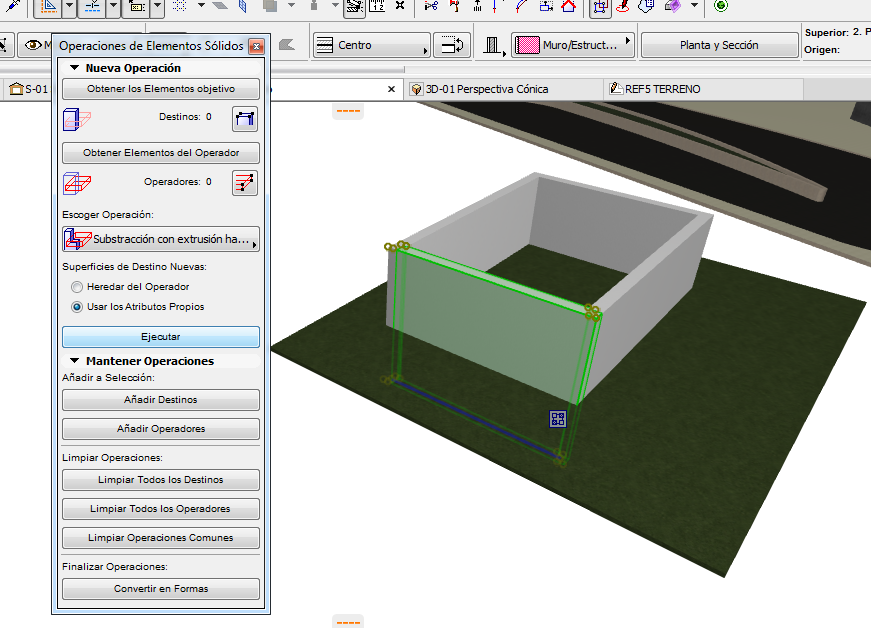
7 REPLIES 7
Anonymous
Not applicable
Options
- Mark as New
- Bookmark
- Subscribe
- Mute
- Subscribe to RSS Feed
- Permalink
- Report Inappropriate Content
2015-10-16 03:15 AM
It works perfectly on a new fresh project... but it doesn't work on the other one, and i don´t want to migrate again my whole project to a new fresh one just to solve the issue and then encounter the same problem again... im not the only one who´s experiencing this issue, many other partners complain that they can´t work with solid element operations cause it doesn´t operate as specified suddenly... i would thank you a lot if theres any other solution to this issue other than migrating the project. Thanks.
Options
- Mark as New
- Bookmark
- Subscribe
- Mute
- Subscribe to RSS Feed
- Permalink
- Report Inappropriate Content
2015-10-16 11:14 AM
What operation are you trying to do exactly? Subtract which element from which element?
Also, you have that Wall selected in the first image. There is that blue little square icon that appears when it is selected. It is called the Connections handle. If you click it you will see what kind of Solid Element Operations (SEOs) have been performed on it. If you click the X in the right of its title row, it will delete all SEOs already performed on it so you can start from scratch. Maybe too many SEOs were performed on it and things got "messed up" (just guessing).
Also, you have that Wall selected in the first image. There is that blue little square icon that appears when it is selected. It is called the Connections handle. If you click it you will see what kind of Solid Element Operations (SEOs) have been performed on it. If you click the X in the right of its title row, it will delete all SEOs already performed on it so you can start from scratch. Maybe too many SEOs were performed on it and things got "messed up" (just guessing).
Loving Archicad since 1995 - Find Archicad Tips at x.com/laszlonagy
AMD Ryzen9 5900X CPU, 64 GB RAM 3600 MHz, Nvidia GTX 1060 6GB, 500 GB NVMe SSD
2x28" (2560x1440), Windows 10 PRO ENG, Ac20-Ac27
AMD Ryzen9 5900X CPU, 64 GB RAM 3600 MHz, Nvidia GTX 1060 6GB, 500 GB NVMe SSD
2x28" (2560x1440), Windows 10 PRO ENG, Ac20-Ac27
Options
- Mark as New
- Bookmark
- Subscribe
- Mute
- Subscribe to RSS Feed
- Permalink
- Report Inappropriate Content
2015-10-16 11:37 AM
I came across an issue yesterday where a sloping beam would not SEO trim the top of a wall. The problem was resolved by increasing the strength of the beam material to be greater than the wall.
Might be worth looking at your material strengths for Priority based connections (PBC)?
Might be worth looking at your material strengths for Priority based connections (PBC)?
Apple iMac Intel i9 / macOS Sonoma / AC27UKI (most recent builds.. if they work)
Anonymous
Not applicable
Options
- Mark as New
- Bookmark
- Subscribe
- Mute
- Subscribe to RSS Feed
- Permalink
- Report Inappropriate Content
2015-10-16 04:24 PM
Thank you for your reply's laszlo and DGSketch. So i double checked the connection handle and its not that, i checked PBC by switching materials and i discovered something "Interesting" with my AC19. (I'm using the student´s 1 year version.)
The type of operation i want to generate is a subtraction with an upward extrusion.
The thing is when i insert a Simple wall (First yellow wall in the image) and try SEO, it doesn´t do anything. I tried switching to a Multi-Layered Wall (Second red wall in the picture) it does respond to SEO, and the third wall is a copy of the second wall but after i applied SEO i switched it back to a simple wall and it seems to still respect SEO.
............................................................................................................
Okay, i just found out the problem for my issue... I will still post this "Just in case" if any other user is having the same problem.
I will still post this "Just in case" if any other user is having the same problem.
You were right, it does have to do with the type of material and the strength of the material, i switched the simple wall to concrete or brick, and the slab to another type of concrete, and now it works perfectly.
Another thing is that i have 2 types of libraries linked to my AC, spanish version and english version. So as a result i have a mix of materials when selecting one, some of my walls are using "Hormigon" (Equivalent to Concrete in Spanish) and others are using "Concrete". Same goes for slabs. So i guess first i will make sure to change the material type to either Spanish or English type and then i will double check the materials for my walls and slabs.
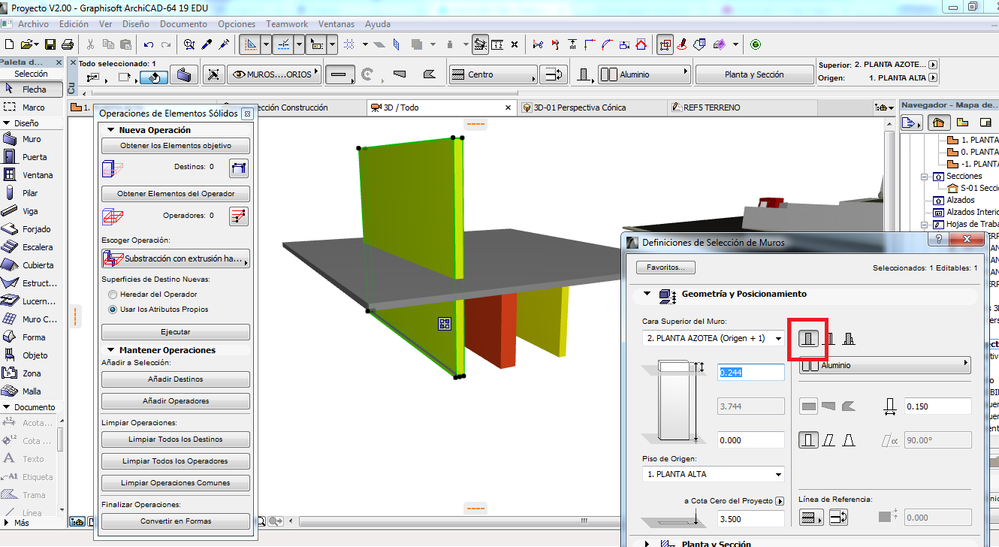
The type of operation i want to generate is a subtraction with an upward extrusion.
The thing is when i insert a Simple wall (First yellow wall in the image) and try SEO, it doesn´t do anything. I tried switching to a Multi-Layered Wall (Second red wall in the picture) it does respond to SEO, and the third wall is a copy of the second wall but after i applied SEO i switched it back to a simple wall and it seems to still respect SEO.
............................................................................................................
Okay, i just found out the problem for my issue...
You were right, it does have to do with the type of material and the strength of the material, i switched the simple wall to concrete or brick, and the slab to another type of concrete, and now it works perfectly.
Another thing is that i have 2 types of libraries linked to my AC, spanish version and english version. So as a result i have a mix of materials when selecting one, some of my walls are using "Hormigon" (Equivalent to Concrete in Spanish) and others are using "Concrete". Same goes for slabs. So i guess first i will make sure to change the material type to either Spanish or English type and then i will double check the materials for my walls and slabs.
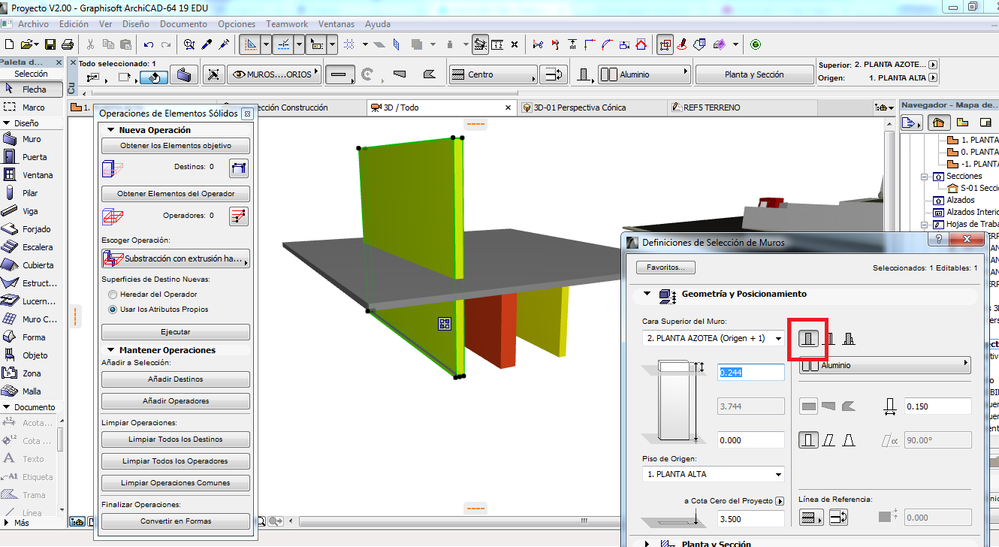
Options
- Mark as New
- Bookmark
- Subscribe
- Mute
- Subscribe to RSS Feed
- Permalink
- Report Inappropriate Content
2015-10-16 07:19 PM
Something you have to be aware of is that Priority Based Connections (PBC) are performed automatically between certain element types so they always take precedence over SEOs.
Let's take the case of the Slab and your first yellow Wall. If you hide the Layer of the Wall, you will see that the Building Material of the Wall has already cut itself out of the Slab based on PBC. So there is no longer an intersection between the Slab and the Wall and so the SEO cannot work because there is no Slab body at the intersecting part that could cut off the top of the Wall.
When the Wall's Building Material has a lower Priority than that of the Slab (second and third Wall) the Slab cuts the Wall based on PBC so in their intersecting volume the Slab remains and the Wall is removed. So when you then perform the SEO the Slab is still there and can remove the top of the Wall.
Let's take the case of the Slab and your first yellow Wall. If you hide the Layer of the Wall, you will see that the Building Material of the Wall has already cut itself out of the Slab based on PBC. So there is no longer an intersection between the Slab and the Wall and so the SEO cannot work because there is no Slab body at the intersecting part that could cut off the top of the Wall.
When the Wall's Building Material has a lower Priority than that of the Slab (second and third Wall) the Slab cuts the Wall based on PBC so in their intersecting volume the Slab remains and the Wall is removed. So when you then perform the SEO the Slab is still there and can remove the top of the Wall.
Loving Archicad since 1995 - Find Archicad Tips at x.com/laszlonagy
AMD Ryzen9 5900X CPU, 64 GB RAM 3600 MHz, Nvidia GTX 1060 6GB, 500 GB NVMe SSD
2x28" (2560x1440), Windows 10 PRO ENG, Ac20-Ac27
AMD Ryzen9 5900X CPU, 64 GB RAM 3600 MHz, Nvidia GTX 1060 6GB, 500 GB NVMe SSD
2x28" (2560x1440), Windows 10 PRO ENG, Ac20-Ac27
Options
- Mark as New
- Bookmark
- Subscribe
- Mute
- Subscribe to RSS Feed
- Permalink
- Report Inappropriate Content
2015-10-18 03:31 PM
Another option is to change the
See Restrictions and Remarks in this page:
Just keep in mind how changing the Intersection Group Number will affect that element's interaction with other elements aside from those involved in the SEO.
Best regards,
See Restrictions and Remarks in this page:
Just keep in mind how changing the Intersection Group Number will affect that element's interaction with other elements aside from those involved in the SEO.
Best regards,
Nicholas Cornia
Technical Support Team - GRAPHISOFT North America
Tutorials
GRAPHISOFT Help Center
Technical Support Team - GRAPHISOFT North America
Tutorials
GRAPHISOFT Help Center
Anonymous
Not applicable
Options
- Mark as New
- Bookmark
- Subscribe
- Mute
- Subscribe to RSS Feed
- Permalink
- Report Inappropriate Content
2020-02-11 02:31 PM
DGSketcher wrote:Thank you, worked for me too.
I came across an issue yesterday where a sloping beam would not SEO trim the top of a wall. The problem was resolved by increasing the strength of the beam material to be greater than the wall.
Might be worth looking at your material strengths for Priority based connections (PBC)?
Related articles
- Object materials visualization problems in Libraries & objects
- License release request for Archicad in Licensing
- Solid Element Operations not working after Design Option "Accept & Merge" in Modeling
- Collaboration: Revit Support in Collaboration with other software
- Keyboard stops working in Archicad 26 in Installation & update

