Turn on suggestions
Auto-suggest helps you quickly narrow down your search results by suggesting possible matches as you type.
Showing results for
Turn on suggestions
Auto-suggest helps you quickly narrow down your search results by suggesting possible matches as you type.
Showing results for
BIM Coordinator Program (INT) April 22, 2024
Find the next step in your career as a Graphisoft Certified BIM Coordinator!
Modeling
About Archicad's design tools, element connections, modeling concepts, etc.
- Graphisoft Community (INT)
- :
- Forum
- :
- Modeling
- :
- Strange wall intersection problem!
Options
- Subscribe to RSS Feed
- Mark Topic as New
- Mark Topic as Read
- Pin this post for me
- Bookmark
- Subscribe to Topic
- Mute
- Printer Friendly Page
SOLVED!
Strange wall intersection problem!
Options
- Mark as New
- Bookmark
- Subscribe
- Mute
- Subscribe to RSS Feed
- Permalink
- Report Inappropriate Content
2020-12-05
02:18 AM
- last edited on
2023-05-09
03:47 PM
by
Rubia Torres
i am adding 2 wall to another 2 wall but in suddenly intersect with it's equivalent on the higher priority wall. i couldn't find out why. can you help?
details:
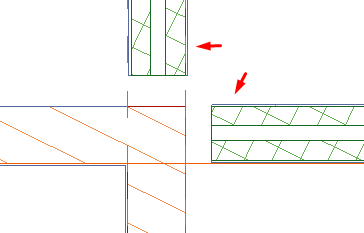
>
these 2 walls should extend to the corner. ok... let's do it...
>
>
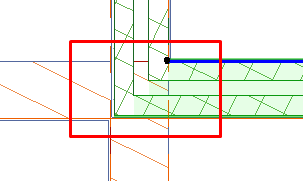
>
uhm! they intersected with their extensions. but why? let's check material priority...
>
>
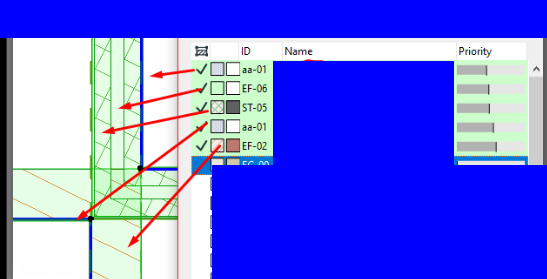
>
ok. material priority says the outer walls should be priority and the interior walls (with air gap) shouldn't appear on top of the outer walls.
let's check layers...
>
>
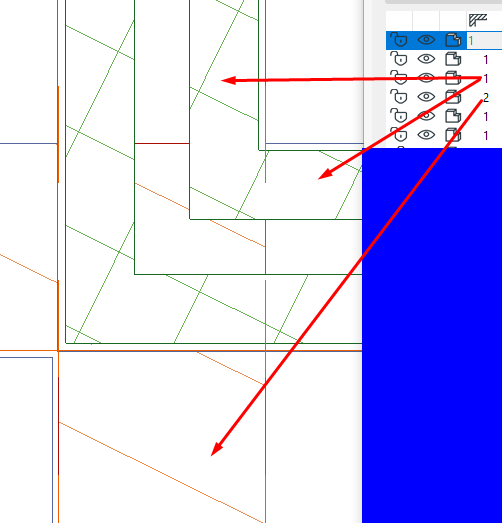
>
outer walls have higher priority again... so why????
>
>
i want it should show like here:
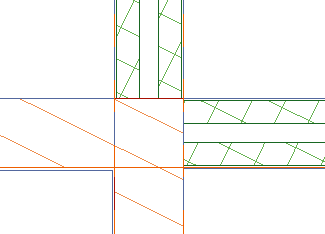
>
but not with "bring forward. i want it must cut when touch the outer wall.
>
>
because it doesn't show correct in 3d & real 2d:
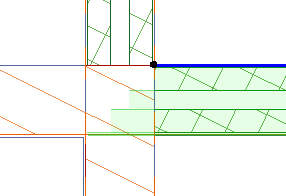
Ver: AC23
Operating System: Windows 10 64-bit
Processor: Intel(R) Core(TM) i7-6700HQ CPU @ 2.60GHz (8 CPUs), ~2.6GHz
Memory: 16384MB RAM
Card name: Intel(R) HD Graphics 530
Chip type: GeForce GTX 960M
Operating System: Windows 10 64-bit
Processor: Intel(R) Core(TM) i7-6700HQ CPU @ 2.60GHz (8 CPUs), ~2.6GHz
Memory: 16384MB RAM
Card name: Intel(R) HD Graphics 530
Chip type: GeForce GTX 960M
Solved! Go to Solution.
1 ACCEPTED SOLUTION
Accepted Solutions
Solution
Options
- Mark as New
- Bookmark
- Subscribe
- Mute
- Subscribe to RSS Feed
- Permalink
- Report Inappropriate Content
2020-12-05 11:51 AM
If the reference lines don't meet then AC won't process a connection in the normal way, so the walls will just occupy the same space. Sometimes even when they meet getting things to display properly can be a pain, in these situations you can produce a Complex Profile column to correctly display the connection.
Another option would be to offset the solid wall reference lines so they don't meet in their corner and see if you can adjust them to the required connection point on the cavity wall. Unfortunately you may find they try to auto connect to the cavity wall depending on layer and connection settings.
Another option would be to offset the solid wall reference lines so they don't meet in their corner and see if you can adjust them to the required connection point on the cavity wall. Unfortunately you may find they try to auto connect to the cavity wall depending on layer and connection settings.
Apple iMac Intel i9 / macOS Sonoma / AC27UKI (most recent builds.. if they work)
2 REPLIES 2
Options
- Mark as New
- Bookmark
- Subscribe
- Mute
- Subscribe to RSS Feed
- Permalink
- Report Inappropriate Content
2020-12-05 08:17 AM
I guess bring to front / send to back display order could help, as you don't seem have intersecting, but overlapping elements. This is not how it should be done.
Sometimes the GS Help Center or a simple web search can give you advice on how to use Archicad.
This one belongs to basic layer functionality.
Switching the wall reference line side could help also.
Sometimes the GS Help Center or a simple web search can give you advice on how to use Archicad.
This one belongs to basic layer functionality.
Switching the wall reference line side could help also.
| Archicad 4.55 - 27
| HP Z840 | 2× E5-2643 v4 | 64 GB RAM | Quadro M5000 | Windows 10 Pro x64
| HP Z4 G4 | W-2245 | 64 GB RAM | RTX A4000 | Windows 11
Solution
Options
- Mark as New
- Bookmark
- Subscribe
- Mute
- Subscribe to RSS Feed
- Permalink
- Report Inappropriate Content
2020-12-05 11:51 AM
If the reference lines don't meet then AC won't process a connection in the normal way, so the walls will just occupy the same space. Sometimes even when they meet getting things to display properly can be a pain, in these situations you can produce a Complex Profile column to correctly display the connection.
Another option would be to offset the solid wall reference lines so they don't meet in their corner and see if you can adjust them to the required connection point on the cavity wall. Unfortunately you may find they try to auto connect to the cavity wall depending on layer and connection settings.
Another option would be to offset the solid wall reference lines so they don't meet in their corner and see if you can adjust them to the required connection point on the cavity wall. Unfortunately you may find they try to auto connect to the cavity wall depending on layer and connection settings.
Apple iMac Intel i9 / macOS Sonoma / AC27UKI (most recent builds.. if they work)
Related articles

