Turn on suggestions
Auto-suggest helps you quickly narrow down your search results by suggesting possible matches as you type.
Showing results for
Turn on suggestions
Auto-suggest helps you quickly narrow down your search results by suggesting possible matches as you type.
Showing results for
BIM Coordinator Program (INT) April 22, 2024
Find the next step in your career as a Graphisoft Certified BIM Coordinator!
Modeling
About Archicad's design tools, element connections, modeling concepts, etc.
- Graphisoft Community (INT)
- :
- Forum
- :
- Modeling
- :
- Tangent to two circles
Options
- Subscribe to RSS Feed
- Mark Topic as New
- Mark Topic as Read
- Pin this post for me
- Bookmark
- Subscribe to Topic
- Mute
- Printer Friendly Page
Tangent to two circles
Anonymous
Not applicable
Options
- Mark as New
- Bookmark
- Subscribe
- Mute
- Subscribe to RSS Feed
- Permalink
- Report Inappropriate Content
2003-11-12 12:34 PM
Draw the two circles (or arcs)
1a) From the centres of each circle construct a cocentric axis.1b) Drop perpendicular axes for each circle.
Hint: rotate the main axes by 90 degrees and copy to the centre of each circle
2a) Draw a line connecting these two (perpendicular) axes, and extend (or intersect) with the cocentric axis.
3a) From this intersection (origin) for the circles, draw an arc extending from the centre of each circle crossing its perimeter (shown in green)
4a) Join the intersections of these arcs with the circles
Go get a mocha / beer to reward yourself for the effort. GS will pick up the bill
Actually it sounds (from the above) _really_ complicated but once you get the hang of it - about 10 seconds.
HTH - Stuart
PS. Of course if someone with DevKit wants the maths for this I'll be more than happy to provide it
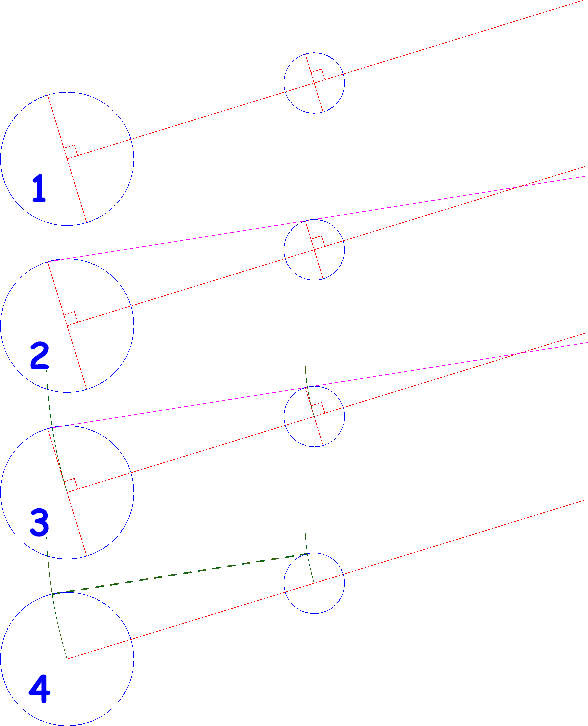
Labels:
- Labels:
-
Tips & Tricks
0 REPLIES 0
Related articles
- MORE DRAWING SHAPES OPTIONS than circle and square please in Wishes
- How do I get rid of the Circle guide when pressing Q? in Wishes
- Display Order ...disorder in Documentation
- Complex Profile Modifier: How to apply to a circle? in Project data & BIM
- Dimension tick length for interior elements in Documentation

