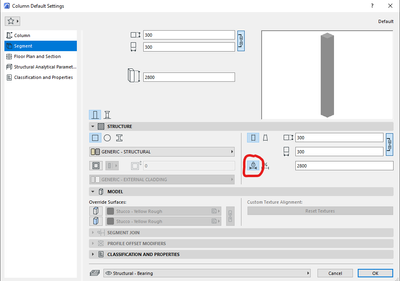Find the next step in your career as a Graphisoft Certified BIM Coordinator!
- Graphisoft Community (INT)
- :
- Forum
- :
- Modeling
- :
- Top link - home story - column favorite setting
- Subscribe to RSS Feed
- Mark Topic as New
- Mark Topic as Read
- Pin this post for me
- Bookmark
- Subscribe to Topic
- Mute
- Printer Friendly Page
Top link - home story - column favorite setting
- Mark as New
- Bookmark
- Subscribe
- Mute
- Subscribe to RSS Feed
- Permalink
- Report Inappropriate Content
2022-06-26
11:43 PM
- last edited on
2023-05-26
12:47 PM
by
Rubia Torres
Hello everbody ,
i am a revit pro, switching to Archicad ...
i have a little problem setting a column as favorite , the problem is : i need to link it by top link. but it is impossible to do it .
someone can help , have a solution this problem please.
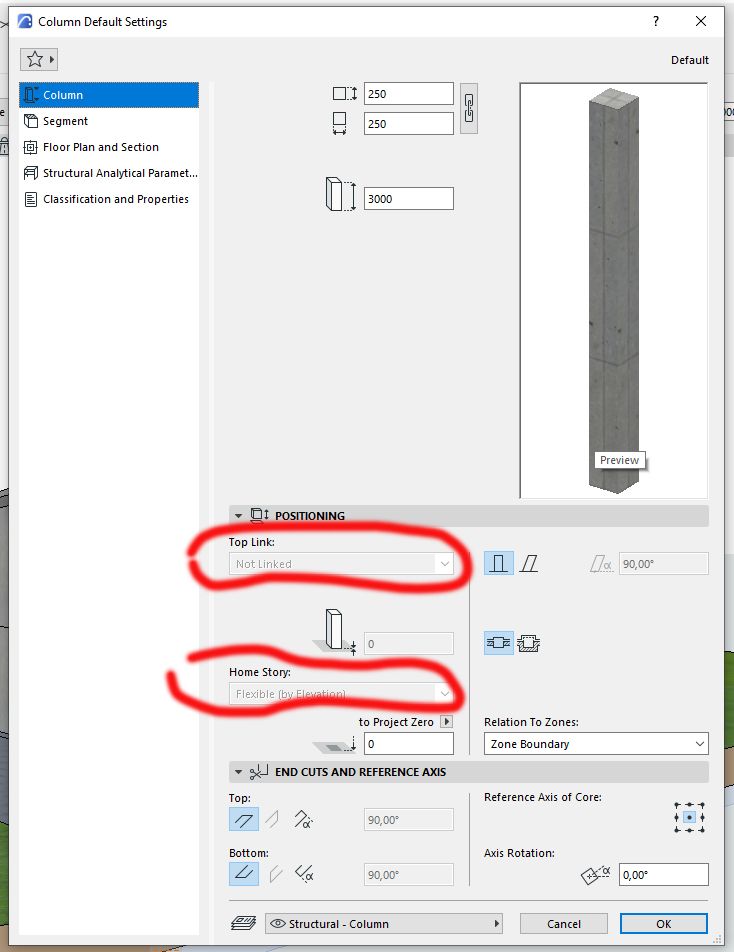
Solved! Go to Solution.
Accepted Solutions
- Mark as New
- Bookmark
- Subscribe
- Mute
- Subscribe to RSS Feed
- Permalink
- Report Inappropriate Content
2022-06-27 12:43 AM - edited 2022-06-27 12:46 AM
Is height set to fixed or flexible under Segment>Structure? You can't link if fixed.
- Mark as New
- Bookmark
- Subscribe
- Mute
- Subscribe to RSS Feed
- Permalink
- Report Inappropriate Content
2022-06-26 11:55 PM
@sma4bim You cannot link to a top story if the current story is already the top story.
- Mark as New
- Bookmark
- Subscribe
- Mute
- Subscribe to RSS Feed
- Permalink
- Report Inappropriate Content
2022-06-27 12:03 AM
Of course,
But in my case i am setting a column as a favorite, i didn't place the column yet.
I just double click the column tool to set.
I don't know why I have the problem, the file is downloaded from Graphisoft site (tutorial).
When I open a new file , the problem doesn't t exist.
So I guess it is a parameter somewhere to fix.
- Mark as New
- Bookmark
- Subscribe
- Mute
- Subscribe to RSS Feed
- Permalink
- Report Inappropriate Content
2022-06-27 12:08 AM
@sma4bim Try moving to the ground floor plan and then changing the linked story values.
- Mark as New
- Bookmark
- Subscribe
- Mute
- Subscribe to RSS Feed
- Permalink
- Report Inappropriate Content
2022-06-27 12:12 AM
Same problem,
I can't set the linked storey (top and home)
- Mark as New
- Bookmark
- Subscribe
- Mute
- Subscribe to RSS Feed
- Permalink
- Report Inappropriate Content
2022-06-27 12:43 AM - edited 2022-06-27 12:46 AM
Is height set to fixed or flexible under Segment>Structure? You can't link if fixed.
- Mark as New
- Bookmark
- Subscribe
- Mute
- Subscribe to RSS Feed
- Permalink
- Report Inappropriate Content
2022-06-27 09:23 AM
Thank you ,
Indeed that resolve the problem.
- AC27 Accessories issue with AUS 5003 update 27.2.0 in Libraries & objects
- External IFC and DWG in Collaboration with other software
- Column renovation status disabled Mac. in Documentation
- Consistent Scalable Graphic 2D Elements in Wishes
- grid / bounding box / elevation / curtain wall in Documentation