Turn on suggestions
Auto-suggest helps you quickly narrow down your search results by suggesting possible matches as you type.
Showing results for
Turn on suggestions
Auto-suggest helps you quickly narrow down your search results by suggesting possible matches as you type.
Showing results for
BIM Coordinator Program (INT) April 22, 2024
Find the next step in your career as a Graphisoft Certified BIM Coordinator!
Project data & BIM
About BIM-based management of attributes, schedules, templates, favorites, hotlinks, projects in general, quality assurance, etc.
- Graphisoft Community (INT)
- :
- Forum
- :
- Project data & BIM
- :
- Trace & Reference reacting to changes
Options
- Subscribe to RSS Feed
- Mark Topic as New
- Mark Topic as Read
- Pin this post for me
- Bookmark
- Subscribe to Topic
- Mute
- Printer Friendly Page
Trace & Reference reacting to changes
Anonymous
Not applicable
Options
- Mark as New
- Bookmark
- Subscribe
- Mute
- Subscribe to RSS Feed
- Permalink
- Report Inappropriate Content
2016-05-12
02:33 PM
- last edited on
2023-05-30
12:39 PM
by
Rubia Torres
I use ArchiCAD 18. When I use Trace & Reference and change things on ACTIVE story (adjusting facade drawing to section drawing on visible reference) the plan on REFERENCE (so my section drawing) changes to - it is annoying like hell! I mostly use marque tool and than I realise my drawing on reference layer is all distorted because of the changes I did on story above.
Please help.
Thank you,
sasa.
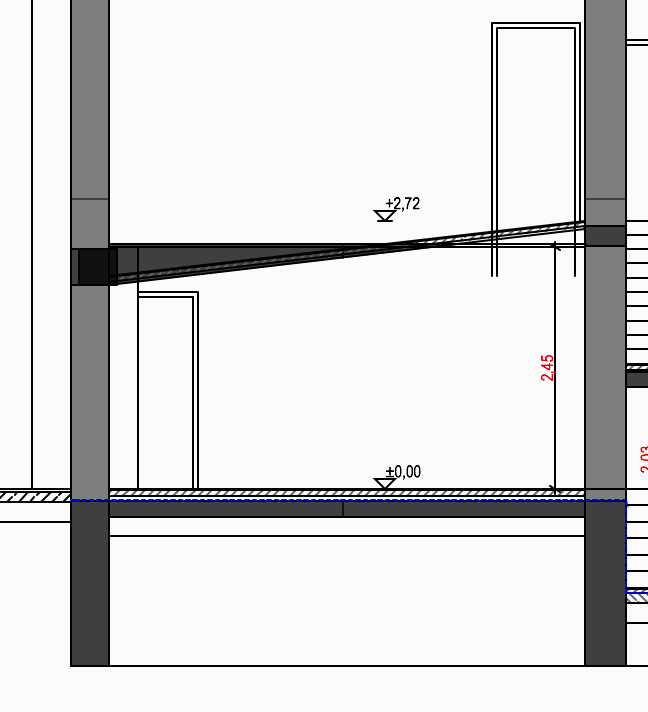
Labels:
- Labels:
-
Project Management
5 REPLIES 5
Anonymous
Not applicable
Options
- Mark as New
- Bookmark
- Subscribe
- Mute
- Subscribe to RSS Feed
- Permalink
- Report Inappropriate Content
2016-05-12 03:40 PM
Make sure you are using the thin marquee, if you use the thick one it will affect all floors.
Anonymous
Not applicable
Options
- Mark as New
- Bookmark
- Subscribe
- Mute
- Subscribe to RSS Feed
- Permalink
- Report Inappropriate Content
2016-05-12 07:54 PM
arqrivas wrote:Thank you for your answer. I only see one option for my Marquee tool though. Where can I check it?
Make sure you are using the thin marquee, if you use the thick one it will affect all floors.
Anonymous
Not applicable
Options
- Mark as New
- Bookmark
- Subscribe
- Mute
- Subscribe to RSS Feed
- Permalink
- Report Inappropriate Content
2016-05-12 07:57 PM
Anonymous
Not applicable
Options
- Mark as New
- Bookmark
- Subscribe
- Mute
- Subscribe to RSS Feed
- Permalink
- Report Inappropriate Content
2016-05-12 08:26 PM
Perfect, thank you arqrivas! Eureka moment. 
Anonymous
Not applicable
Options
- Mark as New
- Bookmark
- Subscribe
- Mute
- Subscribe to RSS Feed
- Permalink
- Report Inappropriate Content
2016-05-12 08:31 PM
Your Welcome!
You should add a Signature to your Profile (click the Profile button near the top of this page) with your ArchiCAD version and operating system (see mine for an example) for more accurate help in this forum.From David

