Turn on suggestions
Auto-suggest helps you quickly narrow down your search results by suggesting possible matches as you type.
Showing results for
Turn on suggestions
Auto-suggest helps you quickly narrow down your search results by suggesting possible matches as you type.
Showing results for
BIM Coordinator Program (INT) April 22, 2024
Find the next step in your career as a Graphisoft Certified BIM Coordinator!
Modeling
About Archicad's design tools, element connections, modeling concepts, etc.
- Graphisoft Community (INT)
- :
- Forum
- :
- Modeling
- :
- Trim Elements to roof / Shell Error - extra trimmi...
Options
- Subscribe to RSS Feed
- Mark Topic as New
- Mark Topic as Read
- Pin this post for me
- Bookmark
- Subscribe to Topic
- Mute
- Printer Friendly Page
Trim Elements to roof / Shell Error - extra trimming
Options
- Mark as New
- Bookmark
- Subscribe
- Mute
- Subscribe to RSS Feed
- Permalink
- Report Inappropriate Content
2012-04-10
02:09 AM
- last edited on
2023-05-23
02:42 PM
by
Rubia Torres
Step 1: Draw wall that runs past another to create a blade wall.
Step 2: build roof above two wall elements.
Step 3: In 3D window, select walls and roof and apply 'Trim Elements to roof / shell' command.
Step 4: watch blade wall dissapear in 3D window yet remain in 2D plan view.
Possible solution, draw new wall beyond as the blade wall.
Well, tried that and the wall disappears entirely in 3D.
Still there in plan though.
Sorry image added for clarity
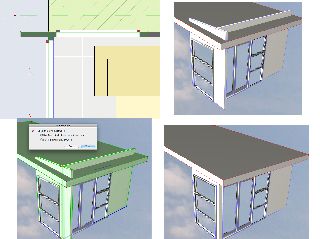
Cheers,
Karl Barker.
27" iMac 3.6 Ghz Intel Core i9
32 Gig Ram
Mac OSX 10.14.6
AC 5.5 - AC22 (NZE)
Karl Barker.
27" iMac 3.6 Ghz Intel Core i9
32 Gig Ram
Mac OSX 10.14.6
AC 5.5 - AC22 (NZE)
6 REPLIES 6
Options
- Mark as New
- Bookmark
- Subscribe
- Mute
- Subscribe to RSS Feed
- Permalink
- Report Inappropriate Content
2012-04-10 04:46 AM
Can you post an image or two please?
Barry.
Barry.
One of the forum moderators.
Versions 6.5 to 27
Dell XPS- i7-6700 @ 3.4Ghz, 16GB ram, GeForce GTX 960 (2GB), Windows 10
Lenovo Thinkpad - i7-1270P 2.20 GHz, 32GB RAM, Nvidia T550, Windows 11
Versions 6.5 to 27
Dell XPS- i7-6700 @ 3.4Ghz, 16GB ram, GeForce GTX 960 (2GB), Windows 10
Lenovo Thinkpad - i7-1270P 2.20 GHz, 32GB RAM, Nvidia T550, Windows 11
Options
- Mark as New
- Bookmark
- Subscribe
- Mute
- Subscribe to RSS Feed
- Permalink
- Report Inappropriate Content
2012-04-10 03:18 PM
Karl wrote:Use the CROP command.
I apologise if this has come up before, but it appears to be a fundamental issue for me that I can not get my head around why it does not work as it should.
Step 1: Draw wall that runs past another to create a blade wall.
Step 2: build roof above two wall elements.
Step 3: In 3D window, select walls and roof and apply 'Trim Elements to roof / shell' command.
Step 4: watch blade wall dissapear in 3D window yet remain in 2D plan view.
Possible solution, draw new wall beyond as the blade wall.
Well, tried that and the wall disappears entirely in 3D.
Still there in plan though.
Sorry image added for clarity
Trimming is an SEO command and the plan view will not show the results of the trim, hence the wall shows in plan when invisible in the 3D window.
Erika
Architect, Consultant
MacBook Pro Retina, 15-inch Yosemite 2.8 GHz Intel Core i7 16 GB 1600 MHz DDR3
Mac OSX 10.11.1
AC5-18
Onuma System
"Implementing Successful Building Information Modeling"
Architect, Consultant
MacBook Pro Retina, 15-inch Yosemite 2.8 GHz Intel Core i7 16 GB 1600 MHz DDR3
Mac OSX 10.11.1
AC5-18
Onuma System
"Implementing Successful Building Information Modeling"
Options
- Mark as New
- Bookmark
- Subscribe
- Mute
- Subscribe to RSS Feed
- Permalink
- Report Inappropriate Content
2012-04-10 11:05 PM
Erika, that is what we usually would have done, and still do.
however we are currently in the design phase with this project and are adjusting roof pitches across different terraces.
Hence I wanted to use a live form of trimming.
It seems odd that the operation works both with the roof but also with the walls trimming together.
I wish that it worked like the crop command, but was kept live so the roof could be altered and the wall would follow its height.
Again, one of those commands that is 'almost' there, but not quite.
however we are currently in the design phase with this project and are adjusting roof pitches across different terraces.
Hence I wanted to use a live form of trimming.
It seems odd that the operation works both with the roof but also with the walls trimming together.
I wish that it worked like the crop command, but was kept live so the roof could be altered and the wall would follow its height.
Again, one of those commands that is 'almost' there, but not quite.
Cheers,
Karl Barker.
27" iMac 3.6 Ghz Intel Core i9
32 Gig Ram
Mac OSX 10.14.6
AC 5.5 - AC22 (NZE)
Karl Barker.
27" iMac 3.6 Ghz Intel Core i9
32 Gig Ram
Mac OSX 10.14.6
AC 5.5 - AC22 (NZE)
Options
- Mark as New
- Bookmark
- Subscribe
- Mute
- Subscribe to RSS Feed
- Permalink
- Report Inappropriate Content
2012-04-11 12:15 AM
Create a duplicate roof in same position as original roof. Offset edges to increase trimming body footprint. Select new roof and in settings select "Contours Down" in Trimming Body field. Trim walls to this roof then put roof on invisible layer.
Trimming bodies are like a veil. Anything that passes through the veil is trimmed away in 3D. Please see this wiki article for more details:http://www.archicadwiki.com/TrimCropAndSolidElementOperation You have more control of trimming bodies with the shell tool: http://www.archicadwiki.com/TrimmingBodyOfShell
HTH
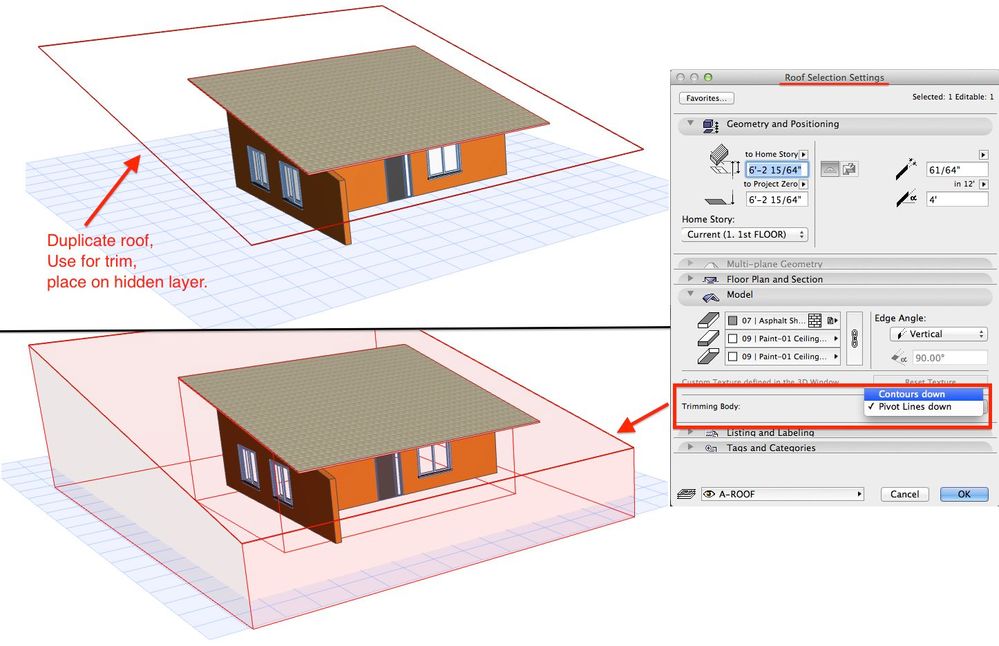
Trimming bodies are like a veil. Anything that passes through the veil is trimmed away in 3D. Please see this wiki article for more details:
HTH
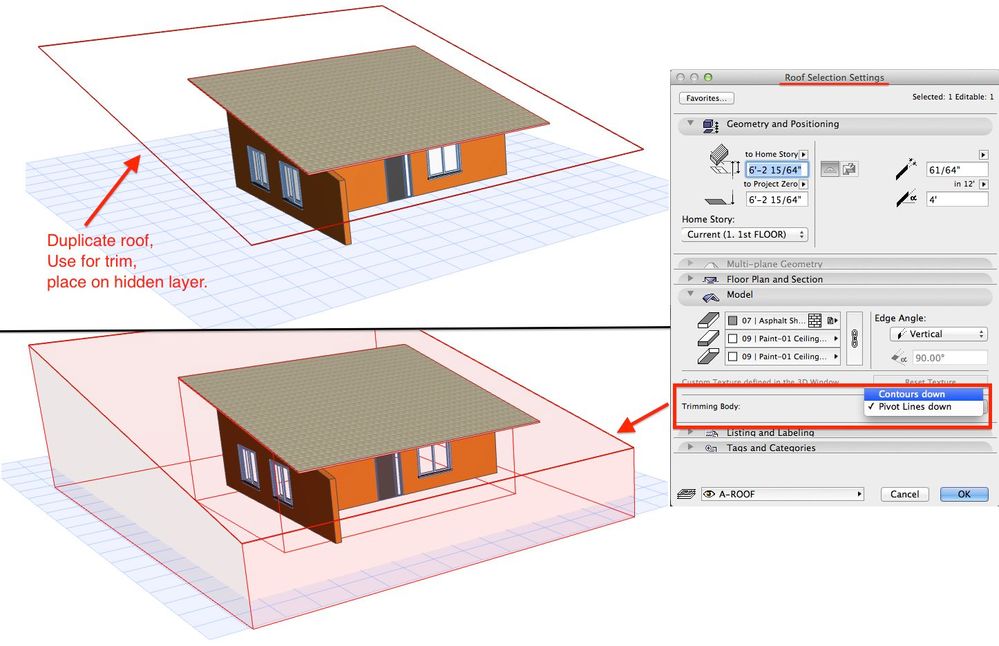
Nicholas Cornia
Technical Support Team - GRAPHISOFT North America
Tutorials
GRAPHISOFT Help Center
Technical Support Team - GRAPHISOFT North America
Tutorials
GRAPHISOFT Help Center
Options
- Mark as New
- Bookmark
- Subscribe
- Mute
- Subscribe to RSS Feed
- Permalink
- Report Inappropriate Content
2012-04-11 03:27 AM
It looks like your blade wall is completely within the roof perimeter but may be outside of the pivot line.
Change the roof trimming body from "pivot lines down" to "contours down".
Otherwise if you want a live connection you can still use the Solid Element Operations command and trim with upwards extrustion.
This works a little differently to "trim to roof/shell" but is still live.
Barry.
Change the roof trimming body from "pivot lines down" to "contours down".
Otherwise if you want a live connection you can still use the Solid Element Operations command and trim with upwards extrustion.
This works a little differently to "trim to roof/shell" but is still live.
Barry.
One of the forum moderators.
Versions 6.5 to 27
Dell XPS- i7-6700 @ 3.4Ghz, 16GB ram, GeForce GTX 960 (2GB), Windows 10
Lenovo Thinkpad - i7-1270P 2.20 GHz, 32GB RAM, Nvidia T550, Windows 11
Versions 6.5 to 27
Dell XPS- i7-6700 @ 3.4Ghz, 16GB ram, GeForce GTX 960 (2GB), Windows 10
Lenovo Thinkpad - i7-1270P 2.20 GHz, 32GB RAM, Nvidia T550, Windows 11
Options
- Mark as New
- Bookmark
- Subscribe
- Mute
- Subscribe to RSS Feed
- Permalink
- Report Inappropriate Content
2012-04-11 05:47 AM
Barry wrote:Thanks for that Barry.
It looks like your blade wall is completely within the roof perimeter but may be outside of the pivot line.
Change the roof trimming body from "pivot lines down" to "contours down".
Otherwise if you want a live connection you can still use the Solid Element Operations command and trim with upwards extrustion.
This works a little differently to "trim to roof/shell" but is still live.
Barry.
That was what I was after.
Doing extra roofs in order to trim in an early design stage seems like a bit too much of a workaround.
Might have been handy if Cadimage here in NZ could have told me about the trimming option for the roof.
Would also be nice if the trimming would happen in plan as well as in 3D.
Cheers,
Karl Barker.
27" iMac 3.6 Ghz Intel Core i9
32 Gig Ram
Mac OSX 10.14.6
AC 5.5 - AC22 (NZE)
Karl Barker.
27" iMac 3.6 Ghz Intel Core i9
32 Gig Ram
Mac OSX 10.14.6
AC 5.5 - AC22 (NZE)
Related articles
- How to match stories of hotlink to pln? in Collaboration with other software
- Trim to Roof – Make it useable in Wishes
- Collaboration: Revit Support in Collaboration with other software
- Archicad classification based on IFC4 schema structure in Project data & BIM
- The Unwanted Ghosting Power of SEO's, I Wish This Was Fixed in Wishes

