Find the next step in your career as a Graphisoft Certified BIM Coordinator!
- Graphisoft Community (INT)
- :
- Forum
- :
- Libraries & objects
- :
- Trouble with D2 sliding 17
- Subscribe to RSS Feed
- Mark Topic as New
- Mark Topic as Read
- Pin this post for me
- Bookmark
- Subscribe to Topic
- Mute
- Printer Friendly Page
Trouble with D2 sliding 17
- Mark as New
- Bookmark
- Subscribe
- Mute
- Subscribe to RSS Feed
- Permalink
- Report Inappropriate Content
2013-07-20
08:41 PM
- last edited on
2023-05-24
10:11 AM
by
Rubia Torres
the door is a fleetwood 1000/3000 series bronze anodized frame at 4.5"
depth. The wall that it resides in is a 2 x 6 stud wall = 5.5"
So, the first thing I'm noticing in plan is the frame is not reading properly.
It shows the door frame the same thickness as the stud wall. After going through the dialog box many times have had no success at finding the
setting to fix this. There used to be a "frame same thickness as wall button" or setting...Can't find it. Must be able to have the frame thickness read correctly on the plan!!
Next up is once the frame is shown properly (1" less than the stud wall)
the setting for the reveal to wall face
(outside frame relation to outside face of studs)
is not available. I'v spent like 2 hours on this and can't fix.
The other thing is that the door is reading okay in 3d but the 2d rep
is off. the styles should only be 1 3/4"
- Mark as New
- Bookmark
- Subscribe
- Mute
- Subscribe to RSS Feed
- Permalink
- Report Inappropriate Content
2013-07-20 08:48 PM
that don't seem to work.
There is a sliding glass window object in 17 that tricks you into thinking it can be used as an X.O.X. sliding glass window... very common window type by the way. No such luck - there is absolutely no way you can get that window to read as an X.O.X. window.
Sorry about the little rant. It's the best software in the world, but I have work to do....
- Mark as New
- Bookmark
- Subscribe
- Mute
- Subscribe to RSS Feed
- Permalink
- Report Inappropriate Content
2013-07-20 09:07 PM
- Mark as New
- Bookmark
- Subscribe
- Mute
- Subscribe to RSS Feed
- Permalink
- Report Inappropriate Content
2013-07-21 12:07 AM
ArchiCAD 25 7000 USA - Windows 10 Pro 64x - Dell 7720 64 GB 2400MHz ECC - Xeon E3 1535M v6 4.20GHz - (2) 1TB M.2 PCIe Class 50 SSD's - 17.3" UHD IPS (3840x2160) - Nvidia Quadro P5000 16GB GDDR5 - Maxwell Studio/Render 5.2.1.49- Multilight 2 - Adobe Acrobat Pro - ArchiCAD 6 -25
- Mark as New
- Bookmark
- Subscribe
- Mute
- Subscribe to RSS Feed
- Permalink
- Report Inappropriate Content
2013-07-21 12:53 AM
- Mark as New
- Bookmark
- Subscribe
- Mute
- Subscribe to RSS Feed
- Permalink
- Report Inappropriate Content
2013-07-21 12:54 AM
Pay particular attention to the styles width and thickness where they interlock. I have been able to get the door reveal from face of studs and
the frame thickness to read correctly, but not the actual leaf frames.
The jpg below is from a different job with different conditions, but you can see how narrow the leaf frames are. Now look at Marks jpg above.
I have spent hours and have not been able to get the actual panel leaf frames to read correctly. There are settings but they don't translate to the actual plan view. It's crazy and could fit the definition of insanity, trying over and over expecting a different result.
- Mark as New
- Bookmark
- Subscribe
- Mute
- Subscribe to RSS Feed
- Permalink
- Report Inappropriate Content
2013-07-21 01:36 AM
wide and the two operable panels 2'-6" ?
Steve wrote:
like this ? Very easy.
- Mark as New
- Bookmark
- Subscribe
- Mute
- Subscribe to RSS Feed
- Permalink
- Report Inappropriate Content
2013-07-21 01:49 AM
It's the stiles that don't seem to be showing correctly!!
I have set them to be 2 1/8" but it shows like 4 or 5 inches wide on the floor plan.
Leaf panel is 1.25" thick with 1" insulated glazing.
Door frame is 4.5" thick set 1.5" back from exterior face of 2 x 6 studs.
I'm going to look at the D3 sliding window again
MarkMoscrip wrote:
Is this it? I don't see any issues with AC's abilities here... You can even hide the frame entirely if you wish.
- Mark as New
- Bookmark
- Subscribe
- Mute
- Subscribe to RSS Feed
- Permalink
- Report Inappropriate Content
2013-07-21 02:37 AM
If you know anything about the XOX window the fixed center panel is
always better to have larger than the combined width of the operable side panels, this way you can open both of the operable windows at the same time! Get it!
Otherwise, you might as well use a simple XO sliding glass window.
Are you following me? Looks better too. IMHO:-)
Can you show me a XOX sliding glass window with the W sliding3 17 library part that has a 5'-0" wide fixed center panel and 2'-0" wide operable side panels.
Steve wrote:
like this ? Very easy.
- Mark as New
- Bookmark
- Subscribe
- Mute
- Subscribe to RSS Feed
- Permalink
- Report Inappropriate Content
2013-07-21 03:05 AM
Do a search from the Window Selections Settings window for Triple Window and see if that can be configured you need it.
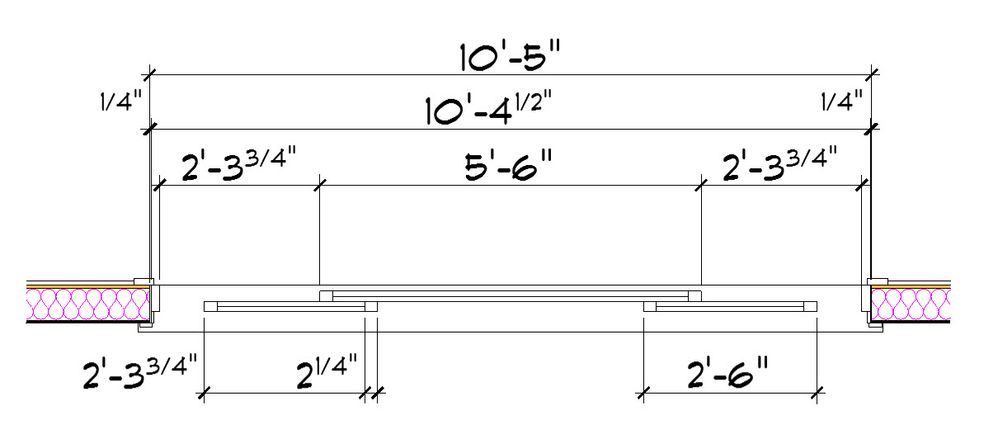
ArchiCAD 25 7000 USA - Windows 10 Pro 64x - Dell 7720 64 GB 2400MHz ECC - Xeon E3 1535M v6 4.20GHz - (2) 1TB M.2 PCIe Class 50 SSD's - 17.3" UHD IPS (3840x2160) - Nvidia Quadro P5000 16GB GDDR5 - Maxwell Studio/Render 5.2.1.49- Multilight 2 - Adobe Acrobat Pro - ArchiCAD 6 -25
- Verfied email, but I cant reply on Forum posts. in Our Community
- Home storeys of slabs. Not so simple... in Modeling
- BIMCloud server host pc slow booting in Teamwork & BIMcloud
- How do I model a 4 pane sliding window with a lower transom in Libraries & objects
- Changing Story Levels of an Existing Project in Archicad in Modeling

