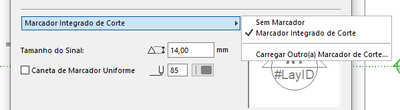Find the next step in your career as a Graphisoft Certified BIM Coordinator!
- Graphisoft Community (INT)
- :
- Forum
- :
- Modeling
- :
- Turn model on Layout
- Subscribe to RSS Feed
- Mark Topic as New
- Mark Topic as Read
- Pin this post for me
- Bookmark
- Subscribe to Topic
- Mute
- Printer Friendly Page
Turn model on Layout
- Mark as New
- Bookmark
- Subscribe
- Mute
- Subscribe to RSS Feed
- Permalink
- Report Inappropriate Content
2022-03-14 10:06 PM
Hello,
I have a project with 3 buildings at 3 different orientations on one site. I would like to have all buildings orthogonal to the layout. When I rotate the view on the layout the markers do not stay horizontal. What is the best way to make each plan orthogonal on the layout?
Thank you
Archicad 25
Windows 11 64-bit
Nathan Burkholder
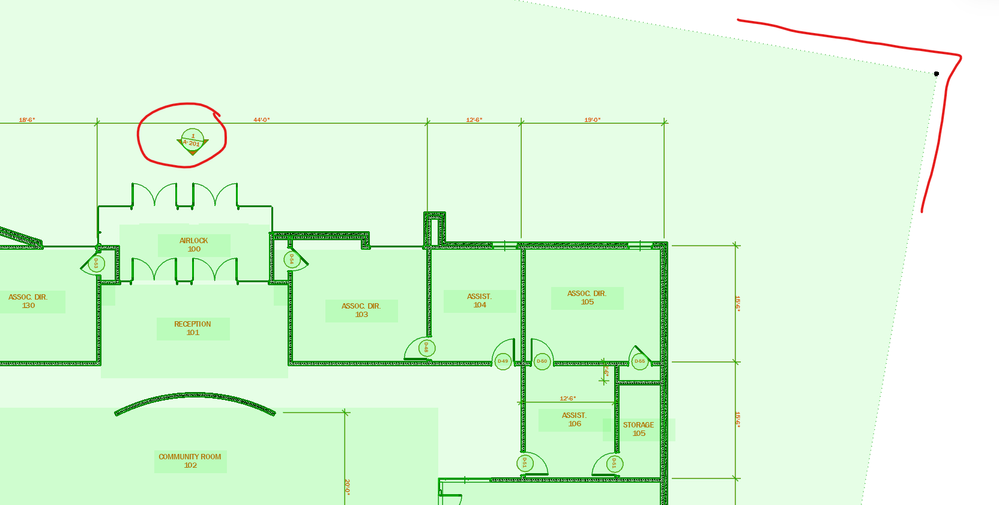
Solved! Go to Solution.
Accepted Solutions
- Mark as New
- Bookmark
- Subscribe
- Mute
- Subscribe to RSS Feed
- Permalink
- Report Inappropriate Content
2022-03-15 02:14 AM
3 different buildings, 3 different orientations, 3 different Views. You can set an orientation for each View, which you then place on your Layout.
Ling.
| AC22-23 AUS 7000 | Help Those Help You - Add a Signature |
| Self-taught, bend it till it breaks | Creating a Thread |
| Win11 | i9 10850K | 64GB | RX6600 | Win10 | R5 2600 | 16GB | GTX1660 |
- Mark as New
- Bookmark
- Subscribe
- Mute
- Subscribe to RSS Feed
- Permalink
- Report Inappropriate Content
2022-03-15 12:32 AM - edited 2022-03-15 04:23 AM
The last AC25 section marker does rotate with the view properly. Is that an old file, or are you using an old library linked in your file? Or maybe a custom section marker which doesn't behave well when the view rotates?
(Sorry for the different language here, guess it's able to figure out)
Have you tried using the default section marker under your section options?
Archicad 26 / Windows 10 64
- Mark as New
- Bookmark
- Subscribe
- Mute
- Subscribe to RSS Feed
- Permalink
- Report Inappropriate Content
2022-03-15 02:00 AM
Hi @nathanburkholder , did you try to rotate the model orientation in the project map and then redefine the view based on current settings and update the layout I hope it works.
AMD Ryzen 7 5800H with Radeon Graphics 3.20 GHz 16.0 GB
- Mark as New
- Bookmark
- Subscribe
- Mute
- Subscribe to RSS Feed
- Permalink
- Report Inappropriate Content
2022-03-15 02:14 AM
3 different buildings, 3 different orientations, 3 different Views. You can set an orientation for each View, which you then place on your Layout.
Ling.
| AC22-23 AUS 7000 | Help Those Help You - Add a Signature |
| Self-taught, bend it till it breaks | Creating a Thread |
| Win11 | i9 10850K | 64GB | RX6600 | Win10 | R5 2600 | 16GB | GTX1660 |
- Layer Elements become Invisible in Documentation
- Different Project North vs. True North (Best Practices) in Documentation
- TURN ON AND OFF LAYERS when plans are in layout book already in Documentation
- Nested Hotlinked Module Data Reporting as Undefined in Schedules in Project data & BIM
- Turning on and off layers to modify layer combinations in the model view in Wishes