Find the next step in your career as a Graphisoft Certified BIM Coordinator!
- Graphisoft Community (INT)
- :
- Forum
- :
- Modeling
- :
- Undocumented Improvements in AC15
- Subscribe to RSS Feed
- Mark Topic as New
- Mark Topic as Read
- Pin this post for me
- Bookmark
- Subscribe to Topic
- Mute
- Printer Friendly Page
Undocumented Improvements in AC15
- Mark as New
- Bookmark
- Subscribe
- Mute
- Subscribe to RSS Feed
- Permalink
- Report Inappropriate Content
2011-07-08 02:38 AM
1. Mirroring text now mirrors the anchor point.
2. The Help menu search function is no longer case sensitive.
3. Fill Area Text's are transferable via the eyedropper/syringe.
4. Project North now accepts up to 4 decimals (when set in working units).
5. Right click on Layouts and Masters to edit their settings.
6. Module Save Options have a new display setting.
...
Cheers,
Link.
- Mark as New
- Bookmark
- Subscribe
- Mute
- Subscribe to RSS Feed
- Permalink
- Report Inappropriate Content
2011-07-14 04:15 AM
Link wrote:It has been working fine with my plans, and I am always opening old pln's… HOWEVER, there is one significant bug if you link those objects to Property Objects that link is gone. So, if you run a list and forget to re-link it to the 15 object, you will have errors. That could be trouble if you run material list and are not careful.
If you have say Chair 1 14 in AC14, it should automatically switch to Chair 1 15 when migrated. Link.
- Mark as New
- Bookmark
- Subscribe
- Mute
- Subscribe to RSS Feed
- Permalink
- Report Inappropriate Content
2011-07-14 09:09 PM
- Mark as New
- Bookmark
- Subscribe
- Mute
- Subscribe to RSS Feed
- Permalink
- Report Inappropriate Content
2011-07-14 09:27 PM
One can insert the new variable (parameter) not only the end of the list of the variables but before the selected variable.
that's fine!
- Mark as New
- Bookmark
- Subscribe
- Mute
- Subscribe to RSS Feed
- Permalink
- Report Inappropriate Content
2011-07-15 03:25 AM
- Mark as New
- Bookmark
- Subscribe
- Mute
- Subscribe to RSS Feed
- Permalink
- Report Inappropriate Content
2011-07-15 01:13 PM
That always gives me clues to some hidden new stuff.
It also includes older commands or options which now received a keyboard shortcut (like Offset and Multiple Offset constraints in AC15).
AMD Ryzen9 5900X CPU, 64 GB RAM 3600 MHz, Nvidia GTX 1060 6GB, 500 GB NVMe SSD
2x28" (2560x1440), Windows 10 PRO ENG, Ac20-Ac27
- Mark as New
- Bookmark
- Subscribe
- Mute
- Subscribe to RSS Feed
- Permalink
- Report Inappropriate Content
2011-07-20 08:32 PM

- Mark as New
- Bookmark
- Subscribe
- Mute
- Subscribe to RSS Feed
- Permalink
- Report Inappropriate Content
2011-07-21 05:24 AM
Master wrote:Thanks for the tip Jeroen
another one, the Quick Layers toolbar can now be docked!
BTW; Love your keynote object, Autonotes as modified for me.
Got a nice compliment from the senior plan checker on 18 page AC-14
permit approval!
So cool!!
lec
- Mark as New
- Bookmark
- Subscribe
- Mute
- Subscribe to RSS Feed
- Permalink
- Report Inappropriate Content
2011-07-22 12:25 PM
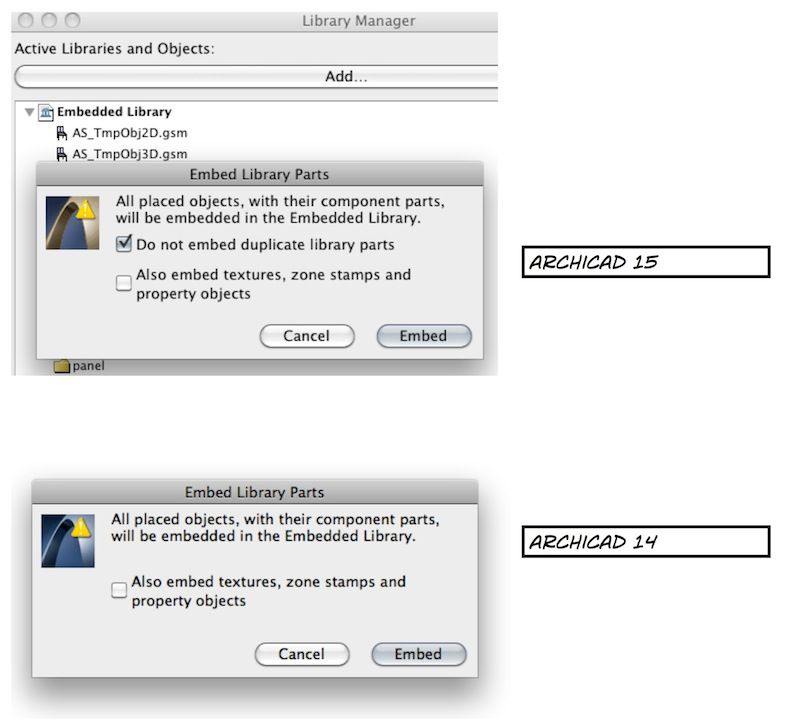
- Mark as New
- Bookmark
- Subscribe
- Mute
- Subscribe to RSS Feed
- Permalink
- Report Inappropriate Content
2011-07-22 07:10 PM
In the INDEX settings.. you can now choose SUBSET ID and/or NAME!..
Nice to create heading for the different plans based on your SUBSET organization..
Oh, and the FRAME (around text blocks) Dimension can now be entered without having to turn on frames first...
It's friday and I'm easily amused!
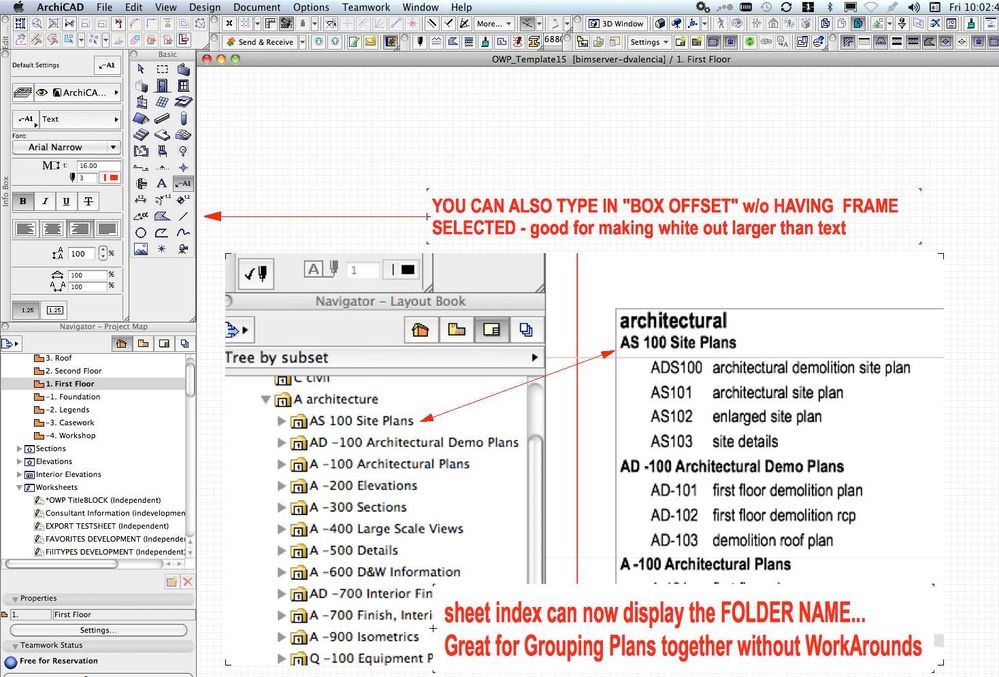
Visual Frontiers
AC25 :|: AC26 :|: AC27
:|: Enscape3.4:|:TwinMotion
DellXPS 4.7ghz i7:|: 8gb GPU 1070ti / Alienware M18 Laptop
- Mark as New
- Bookmark
- Subscribe
- Mute
- Subscribe to RSS Feed
- Permalink
- Report Inappropriate Content
2011-07-27 04:01 AM


