Turn on suggestions
Auto-suggest helps you quickly narrow down your search results by suggesting possible matches as you type.
Showing results for
Turn on suggestions
Auto-suggest helps you quickly narrow down your search results by suggesting possible matches as you type.
Showing results for
BIM Coordinator Program (INT) April 22, 2024
Find the next step in your career as a Graphisoft Certified BIM Coordinator!
Libraries & objects
About Archicad and BIMcloud libraries, their management and migration, objects and other library parts, etc.
- Graphisoft Community (INT)
- :
- Forum
- :
- Libraries & objects
- :
- Re: Unicode (multilangual) characters in GDL scrip...
Options
- Subscribe to RSS Feed
- Mark Topic as New
- Mark Topic as Read
- Pin this post for me
- Bookmark
- Subscribe to Topic
- Mute
- Printer Friendly Page
Unicode (multilangual) characters in GDL scripts
Options
- Mark as New
- Bookmark
- Subscribe
- Mute
- Subscribe to RSS Feed
- Permalink
- Report Inappropriate Content
2011-04-04 10:43 PM
I can't insert a single Unicode character (⌀, phi, representing the diameter) into a round window's dimensioning.
I tried it some ways, played around different fonts, tried to write into the GDL script, it didn't work (although it's not clear frm the GDL manual how to give a Unicode char to a string variable), tried to enter it as a parameter of the GDL, and so.
How can I do it?
GDL/Python/C++ dev
3 REPLIES 3
Options
- Mark as New
- Bookmark
- Subscribe
- Mute
- Subscribe to RSS Feed
- Permalink
- Report Inappropriate Content
2011-04-08 09:00 AM
Hi,
If I were you, I'd simply use 'phi' in English:) Or insert an image if it's the visual interface...
Jokes aside, GDL is fully unicode in itself and all scripts are interpreted in unicode. The problem is, that the user interface of ArchiCAD isn't in unicode yet. This means that you are simply not able to enter Greek characters on a Hungarian or on an English system (and AC of course). If you really want to have characters of other codepages in your scripts, you can insert them in the XML format of library parts and convert them to GSM. This won't help you much though in the user interface as it isn't unicode.
Regs,
If I were you, I'd simply use 'phi' in English:) Or insert an image if it's the visual interface...
Jokes aside, GDL is fully unicode in itself and all scripts are interpreted in unicode. The problem is, that the user interface of ArchiCAD isn't in unicode yet. This means that you are simply not able to enter Greek characters on a Hungarian or on an English system (and AC of course). If you really want to have characters of other codepages in your scripts, you can insert them in the XML format of library parts and convert them to GSM. This won't help you much though in the user interface as it isn't unicode.
Regs,
Zsolt Táskai
ArchiCAD Development - GDL Team
AC13, AC14 and upwards...
ArchiCAD Development - GDL Team
AC13, AC14 and upwards...
Options
- Mark as New
- Bookmark
- Subscribe
- Mute
- Subscribe to RSS Feed
- Permalink
- Report Inappropriate Content
2011-04-08 08:17 PM
It would help completely, because I would make a boolean variable that is ture when a window is rounded and therefore the phi sign is needed, but I haven't seen a working example of such an Unicode string or a working Unicode character insterted into a GDL script, I think the Manual lacks it.
So please, share the solltution with me,
Köszi előre is
So please, share the solltution with me,
Köszi előre is
GDL/Python/C++ dev
Options
- Mark as New
- Bookmark
- Subscribe
- Mute
- Subscribe to RSS Feed
- Permalink
- Report Inappropriate Content
2011-06-09 06:22 AM
You might not be able to use unicode characters but you can use any of the standard characters with their ASCII code.
ALT0216 = Ø
Is this what you want to show?
The code for this was simply ... text2 0,0,STR(a*1000,2,0) + " Ø"
Barry.
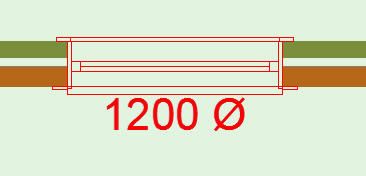
ALT0216 = Ø
Is this what you want to show?
The code for this was simply ... text2 0,0,STR(a*1000,2,0) + " Ø"
Barry.
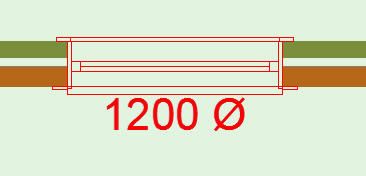
One of the forum moderators.
Versions 6.5 to 27
Dell XPS- i7-6700 @ 3.4Ghz, 16GB ram, GeForce GTX 960 (2GB), Windows 10
Lenovo Thinkpad - i7-1270P 2.20 GHz, 32GB RAM, Nvidia T550, Windows 11
Versions 6.5 to 27
Dell XPS- i7-6700 @ 3.4Ghz, 16GB ram, GeForce GTX 960 (2GB), Windows 10
Lenovo Thinkpad - i7-1270P 2.20 GHz, 32GB RAM, Nvidia T550, Windows 11

