Turn on suggestions
Auto-suggest helps you quickly narrow down your search results by suggesting possible matches as you type.
Showing results for
Turn on suggestions
Auto-suggest helps you quickly narrow down your search results by suggesting possible matches as you type.
Showing results for
BIM Coordinator Program (INT) April 22, 2024
Find the next step in your career as a Graphisoft Certified BIM Coordinator!
Modeling
About Archicad's design tools, element connections, modeling concepts, etc.
- Graphisoft Community (INT)
- :
- Forum
- :
- Modeling
- :
- Vapor Membrane Fill Problem - alternatives?
Options
- Subscribe to RSS Feed
- Mark Topic as New
- Mark Topic as Read
- Pin this post for me
- Bookmark
- Subscribe to Topic
- Mute
- Printer Friendly Page
Vapor Membrane Fill Problem - alternatives?
Options
- Mark as New
- Bookmark
- Subscribe
- Mute
- Subscribe to RSS Feed
- Permalink
- Report Inappropriate Content
2016-05-03 06:46 PM
I have a problem with a fill that I have made for a vapour membrane. How can I make it so that the fill follow the pattern of the membrane? It looks weird in the jpg in the horizontal area.
alternatively, how do you daw a fill for vapour barriers/insulation thick few mm? in Autocad there was a hatch, what can I use in Archicad?
Thanks for your help
Pao
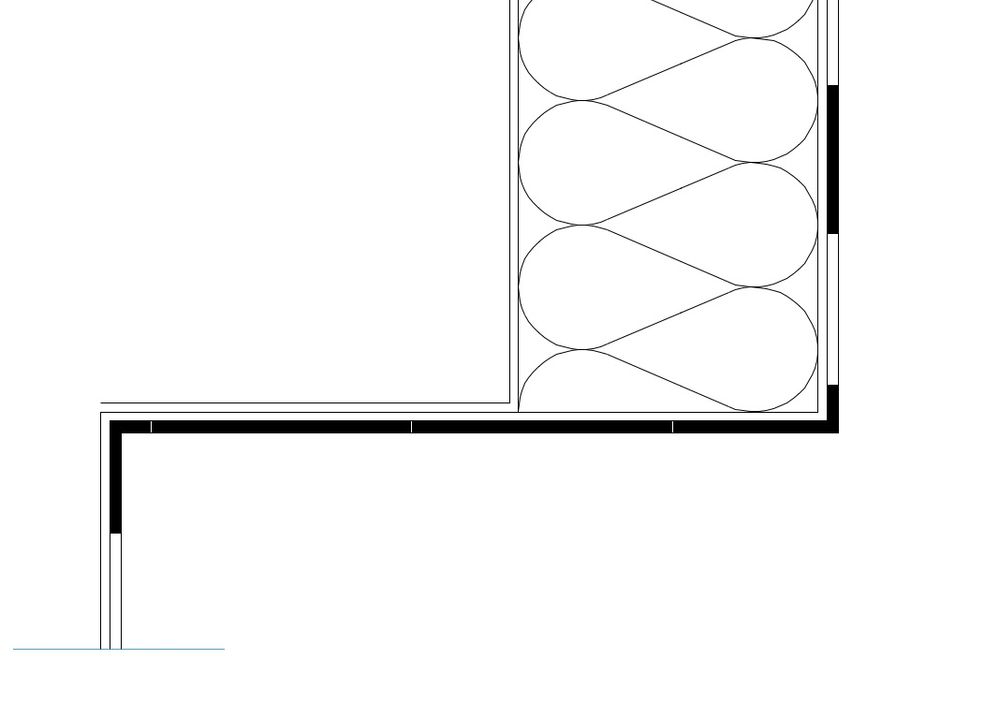
AC26 EDU • WIN 10 • Intel Core i7 2.8 GHz• 32G RAM• NVidia GForce GTX 1080
7 REPLIES 7
Options
- Mark as New
- Bookmark
- Subscribe
- Mute
- Subscribe to RSS Feed
- Permalink
- Report Inappropriate Content
2016-05-04 02:55 PM
The most simple way is to rotate the used hatch 45°
AC5.5-AC27EduAut, PC-Win10, MacbookAirM1, MacbookM1Max, Win-I7+Nvidia
Options
- Mark as New
- Bookmark
- Subscribe
- Mute
- Subscribe to RSS Feed
- Permalink
- Report Inappropriate Content
2016-05-04 04:31 PM
That skin of the Composite must be a Building Material with Symbol Fill, with the Fit to Skin option set. See this thread:
http://archicad-talk.graphisoft.com/viewtopic.php?t=43515
Loving Archicad since 1995 - Find Archicad Tips at x.com/laszlonagy
AMD Ryzen9 5900X CPU, 64 GB RAM 3600 MHz, Nvidia GTX 1060 6GB, 500 GB NVMe SSD
2x28" (2560x1440), Windows 10 PRO ENG, Ac20-Ac27
AMD Ryzen9 5900X CPU, 64 GB RAM 3600 MHz, Nvidia GTX 1060 6GB, 500 GB NVMe SSD
2x28" (2560x1440), Windows 10 PRO ENG, Ac20-Ac27
Options
- Mark as New
- Bookmark
- Subscribe
- Mute
- Subscribe to RSS Feed
- Permalink
- Report Inappropriate Content
2016-05-09 09:48 AM
So, therr is no way to draw it in 2D with that fill if I understand it correctly.
AC26 EDU • WIN 10 • Intel Core i7 2.8 GHz• 32G RAM• NVidia GForce GTX 1080
Options
- Mark as New
- Bookmark
- Subscribe
- Mute
- Subscribe to RSS Feed
- Permalink
- Report Inappropriate Content
2016-05-09 10:12 AM
Yes, it is possible to do.
Use the same Symbol Fill for the Fill you place, then select the placed Fill, switch to Distorted Fill mode and adjust the axes of the Distorted Fill to achieve the exact orientation and scale you want to achieve. In an Orthogonal situation you would have to rotate some of those Distorted Fill axes 90 degrees to achieve it.
Use the same Symbol Fill for the Fill you place, then select the placed Fill, switch to Distorted Fill mode and adjust the axes of the Distorted Fill to achieve the exact orientation and scale you want to achieve. In an Orthogonal situation you would have to rotate some of those Distorted Fill axes 90 degrees to achieve it.
Loving Archicad since 1995 - Find Archicad Tips at x.com/laszlonagy
AMD Ryzen9 5900X CPU, 64 GB RAM 3600 MHz, Nvidia GTX 1060 6GB, 500 GB NVMe SSD
2x28" (2560x1440), Windows 10 PRO ENG, Ac20-Ac27
AMD Ryzen9 5900X CPU, 64 GB RAM 3600 MHz, Nvidia GTX 1060 6GB, 500 GB NVMe SSD
2x28" (2560x1440), Windows 10 PRO ENG, Ac20-Ac27
Options
- Mark as New
- Bookmark
- Subscribe
- Mute
- Subscribe to RSS Feed
- Permalink
- Report Inappropriate Content
2016-05-09 11:27 AM
Thanks for the answer. I am working on a 2D (lines and fills only) and although I do understand the concept about fill distortion, I can only apply it through going into the Options/Fill and changing the angle to 45°. I wonder if I can do the same without changing the whole fill but just the applied fill in the area interested. Sorry if it is a dumb question.
laszlonagy wrote:
Yes, it is possible to do.
Use the same Symbol Fill for the Fill you place, then select the placed Fill, switch to Distorted Fill mode and adjust the axes of the Distorted Fill to achieve the exact orientation and scale you want to achieve. In an Orthogonal situation you would have to rotate some of those Distorted Fill axes 90 degrees to achieve it.
AC26 EDU • WIN 10 • Intel Core i7 2.8 GHz• 32G RAM• NVidia GForce GTX 1080
Options
- Mark as New
- Bookmark
- Subscribe
- Mute
- Subscribe to RSS Feed
- Permalink
- Report Inappropriate Content
2016-05-09 11:31 AM
Just done it, sorry for the dumb question 
AC26 EDU • WIN 10 • Intel Core i7 2.8 GHz• 32G RAM• NVidia GForce GTX 1080
Options
- Mark as New
- Bookmark
- Subscribe
- Mute
- Subscribe to RSS Feed
- Permalink
- Report Inappropriate Content
2016-05-09 11:33 AM
Don't worry, we have all been there. 
Loving Archicad since 1995 - Find Archicad Tips at x.com/laszlonagy
AMD Ryzen9 5900X CPU, 64 GB RAM 3600 MHz, Nvidia GTX 1060 6GB, 500 GB NVMe SSD
2x28" (2560x1440), Windows 10 PRO ENG, Ac20-Ac27
AMD Ryzen9 5900X CPU, 64 GB RAM 3600 MHz, Nvidia GTX 1060 6GB, 500 GB NVMe SSD
2x28" (2560x1440), Windows 10 PRO ENG, Ac20-Ac27
Related articles
- Complex Profile Beam: Calculated length with overlap in Project data & BIM
- What is current best workflow for parametrizing a manufacturer's 2D drawing in Libraries & objects
- Different floor plan display for different views in Documentation
- Same stories - Interactive changing model in Modeling
- 3D glitching view - Renovation filter in Modeling

