Turn on suggestions
Auto-suggest helps you quickly narrow down your search results by suggesting possible matches as you type.
Showing results for
Turn on suggestions
Auto-suggest helps you quickly narrow down your search results by suggesting possible matches as you type.
Showing results for
BIM Coordinator Program (INT) April 22, 2024
Find the next step in your career as a Graphisoft Certified BIM Coordinator!
Modeling
About Archicad's design tools, element connections, modeling concepts, etc.
- Graphisoft Community (INT)
- :
- Forum
- :
- Modeling
- :
- Vertical dimmensions
Options
- Subscribe to RSS Feed
- Mark Topic as New
- Mark Topic as Read
- Pin this post for me
- Bookmark
- Subscribe to Topic
- Mute
- Printer Friendly Page
Vertical dimmensions
Anonymous
Not applicable
Options
- Mark as New
- Bookmark
- Subscribe
- Mute
- Subscribe to RSS Feed
- Permalink
- Report Inappropriate Content
2006-09-03 02:18 PM
The only solution to this that I found is to start from green stage than change the dimmensions into text and lines and rotate the whole. What I get is the yellow stage where the text of vertical dimmension is still badly oriented. To get right orientation I have to rotatate and place the text manually.
Does anyone know how turn off automatic repositioning of dimmensions in ArchiCAD?
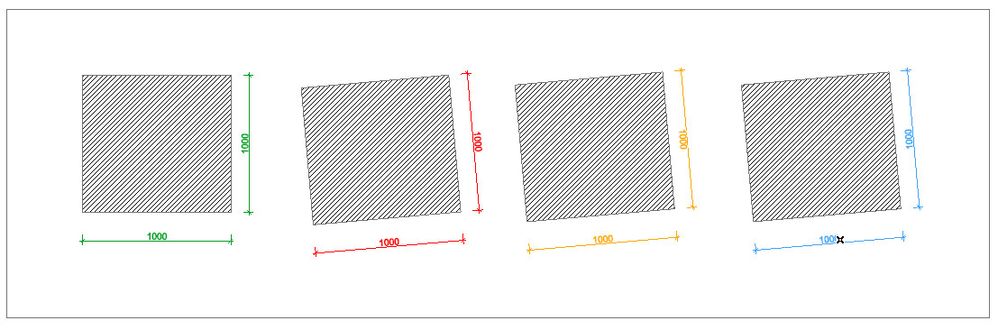
8 REPLIES 8
Anonymous
Not applicable
Options
- Mark as New
- Bookmark
- Subscribe
- Mute
- Subscribe to RSS Feed
- Permalink
- Report Inappropriate Content
2006-09-03 11:20 PM
The way I was taught that is actually correct draughting practice. Once you go past the vertical you read the dimensions from the other side.
Just one of those crazy rules, like always showing stairs direction going up, even if it stops at the level you are at.
Just one of those crazy rules, like always showing stairs direction going up, even if it stops at the level you are at.
Options
- Mark as New
- Bookmark
- Subscribe
- Mute
- Subscribe to RSS Feed
- Permalink
- Report Inappropriate Content
2006-09-04 04:05 AM
It is certainly annoying when software makes you do something in a way you would not normally do. My opinion is unless it is something really crazy it is very counter productive to move away from the automatic method even if it looks a bit odd. In other words complain and request a better way but in the end you may have to live with it.
That said I think the way your example works is quite satisfactory.
That said I think the way your example works is quite satisfactory.
Cheers John
John Hyland : ARINA : www.arina.biz
User ver 4 to 12 - Jumped to v22 - so many options and settings!!!
OSX 10.15.6 [Catalina] : Archicad 22 : 15" MacBook Pro 2019 [/size]
John Hyland : ARINA : www.arina.biz
User ver 4 to 12 - Jumped to v22 - so many options and settings!!!
OSX 10.15.6 [Catalina] : Archicad 22 : 15" MacBook Pro 2019 [/size]
Anonymous
Not applicable
Options
- Mark as New
- Bookmark
- Subscribe
- Mute
- Subscribe to RSS Feed
- Permalink
- Report Inappropriate Content
2006-09-04 08:38 AM
I see no advice. Does it mean that there is no way how to turn off or override this nuisance feature? What about ArchiCAD 10?
Anonymous
Not applicable
Options
- Mark as New
- Bookmark
- Subscribe
- Mute
- Subscribe to RSS Feed
- Permalink
- Report Inappropriate Content
2006-09-04 09:16 AM
The problem of "wrong" dimensions positioning is related to another one. If I rotate the block of text with the angle set to 90deg by 1deg counter-clockwise the result is a bit different from what one would expect: ROTATION BY 179deg!!!
This is really annoying. Any idea how to fix this???
This is really annoying. Any idea how to fix this???
Options
- Mark as New
- Bookmark
- Subscribe
- Mute
- Subscribe to RSS Feed
- Permalink
- Report Inappropriate Content
2006-09-04 06:47 PM
For Text: Set "text block angle" in the in text selection settings.
For Dimensions: Select just the text of the dimension (there's one "handle" at bottom left of the text), rotate the text 180 degs and move it to the opposite side of the dim. line. You don't have to make the dimension "text and lines".
For Dimensions: Select just the text of the dimension (there's one "handle" at bottom left of the text), rotate the text 180 degs and move it to the opposite side of the dim. line. You don't have to make the dimension "text and lines".
Marc Corney, Architect
Red Canoe Architecture, P. A.
Mac OS 10.15.7 (Catalina) //// Mac OS 14.2.1 (Sonoma)
Processor: 3.6 GHz 8-Core Intel Core i9 //// Apple M2 Max
Memory: 48 GB 2667 MHz DDR4 //// 32 GB
Graphics: Radeon Pro 580X 8GB //// 12C CPU, 30C GPU
ArchiCAD 25 (5010 USA Full) //// ArchiCAD 27 (4030 USA Full)
Red Canoe Architecture, P. A.
Mac OS 10.15.7 (Catalina) //// Mac OS 14.2.1 (Sonoma)
Processor: 3.6 GHz 8-Core Intel Core i9 //// Apple M2 Max
Memory: 48 GB 2667 MHz DDR4 //// 32 GB
Graphics: Radeon Pro 580X 8GB //// 12C CPU, 30C GPU
ArchiCAD 25 (5010 USA Full) //// ArchiCAD 27 (4030 USA Full)
Options
- Mark as New
- Bookmark
- Subscribe
- Mute
- Subscribe to RSS Feed
- Permalink
- Report Inappropriate Content
2006-09-05 12:34 AM
Stress wrote:but it doesn't stay if the element it's dimensioning is updated and causes the dim line to refresh . . .
For Dimensions: Select just the text of the dimension (there's one "handle" at bottom left of the text), rotate the text 180 degs and move it to the opposite side of the dim. line.
~/archiben
b e n f r o s t
b f [a t ] p l a n b a r c h i t e c t u r e [d o t] n z
archicad | sketchup! | coffeecup
b f [a t ] p l a n b a r c h i t e c t u r e [d o t] n z
archicad | sketchup! | coffeecup
Options
- Mark as New
- Bookmark
- Subscribe
- Mute
- Subscribe to RSS Feed
- Permalink
- Report Inappropriate Content
2006-09-05 12:51 AM
~/archiben wrote:If only Dim. text had a "fix angle" check box.......Stress wrote:but it doesn't stay if the element it's dimensioning is updated and causes the dim line to refresh . . .
For Dimensions: Select just the text of the dimension (there's one "handle" at bottom left of the text), rotate the text 180 degs and move it to the opposite side of the dim. line.
~/archiben
Marc Corney, Architect
Red Canoe Architecture, P. A.
Mac OS 10.15.7 (Catalina) //// Mac OS 14.2.1 (Sonoma)
Processor: 3.6 GHz 8-Core Intel Core i9 //// Apple M2 Max
Memory: 48 GB 2667 MHz DDR4 //// 32 GB
Graphics: Radeon Pro 580X 8GB //// 12C CPU, 30C GPU
ArchiCAD 25 (5010 USA Full) //// ArchiCAD 27 (4030 USA Full)
Red Canoe Architecture, P. A.
Mac OS 10.15.7 (Catalina) //// Mac OS 14.2.1 (Sonoma)
Processor: 3.6 GHz 8-Core Intel Core i9 //// Apple M2 Max
Memory: 48 GB 2667 MHz DDR4 //// 32 GB
Graphics: Radeon Pro 580X 8GB //// 12C CPU, 30C GPU
ArchiCAD 25 (5010 USA Full) //// ArchiCAD 27 (4030 USA Full)
Options
- Mark as New
- Bookmark
- Subscribe
- Mute
- Subscribe to RSS Feed
- Permalink
- Report Inappropriate Content
2006-09-05 01:04 AM
Stress wrote:ah ha! thanks!
If only Dim. text had a "fix angle" check box.......
~/archiben
b e n f r o s t
b f [a t ] p l a n b a r c h i t e c t u r e [d o t] n z
archicad | sketchup! | coffeecup
b f [a t ] p l a n b a r c h i t e c t u r e [d o t] n z
archicad | sketchup! | coffeecup
Related articles
- Brick on edge window sill texture displaying mortar joints in one direction only in Modeling
- technical issue archicad won't save print setting macOS in Documentation
- How can I control window insulation strip thickness? in Libraries & objects
- Custom Fill Pattern Unit size shows wrong dimensions in Documentation
- Choose Editing Plane: Horizontal in Wishes

