Turn on suggestions
Auto-suggest helps you quickly narrow down your search results by suggesting possible matches as you type.
Showing results for
Turn on suggestions
Auto-suggest helps you quickly narrow down your search results by suggesting possible matches as you type.
Showing results for
BIM Coordinator Program (INT) April 22, 2024
Find the next step in your career as a Graphisoft Certified BIM Coordinator!
Modeling
About Archicad's design tools, element connections, modeling concepts, etc.
- Graphisoft Community (INT)
- :
- Forum
- :
- Modeling
- :
- View composite materials in 3D window
Options
- Subscribe to RSS Feed
- Mark Topic as New
- Mark Topic as Read
- Pin this post for me
- Bookmark
- Subscribe to Topic
- Mute
- Printer Friendly Page
View composite materials in 3D window
Anonymous
Not applicable
Options
- Mark as New
- Bookmark
- Subscribe
- Mute
- Subscribe to RSS Feed
- Permalink
- Report Inappropriate Content
2017-08-31
11:26 AM
- last edited on
2023-05-24
12:40 PM
by
Rubia Torres
I am using Archicad 20 on a Windows computer.
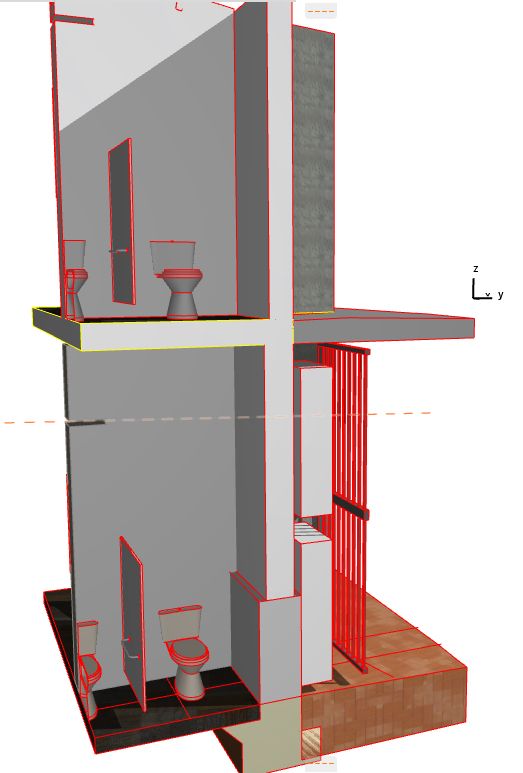
5 REPLIES 5
Options
- Mark as New
- Bookmark
- Subscribe
- Mute
- Subscribe to RSS Feed
- Permalink
- Report Inappropriate Content
2017-08-31 11:34 AM
Go to: Options > Project Preferences > Legacy
And review that "Use legacy intersection and Surface methods for model" is OFF.
Unchecking this, will use Building Material intersection priority for skins - so you're model and intersections will likely change as a result. Also, skins will be visible in the model.
It's good to review the Help here:
https://helpcenter.graphisoft.com/guides/archicad-20/archicad-20-reference-guide/elements_of_the_vir...
(from this page onwards).
And review that "Use legacy intersection and Surface methods for model" is OFF.
Unchecking this, will use Building Material intersection priority for skins - so you're model and intersections will likely change as a result. Also, skins will be visible in the model.
It's good to review the Help here:
(from this page onwards).
James Badcock
Graphisoft Senior Product Manager
Graphisoft Senior Product Manager
Anonymous
Not applicable
Options
- Mark as New
- Bookmark
- Subscribe
- Mute
- Subscribe to RSS Feed
- Permalink
- Report Inappropriate Content
2017-09-01 04:14 AM
Anonymous
Not applicable
Options
- Mark as New
- Bookmark
- Subscribe
- Mute
- Subscribe to RSS Feed
- Permalink
- Report Inappropriate Content
2017-09-01 04:19 AM
Also, what is telling the floor slabs and the ceiling to look like timber (This is not their material property) and the footing to look like brickwork? That seems to be the setting I need to find..
Options
- Mark as New
- Bookmark
- Subscribe
- Mute
- Subscribe to RSS Feed
- Permalink
- Report Inappropriate Content
2017-09-01 04:28 AM
Now you need to set the correct building materials for your elements.
And for those elements made with a composite or complex profile (i.e. wall or slab) you will need to set the correct building materials in those composites or in the profile editor.
For your external surfaces you either need to override with the surface material you want or turn the override off and let it use the building material.
Barry.
And for those elements made with a composite or complex profile (i.e. wall or slab) you will need to set the correct building materials in those composites or in the profile editor.
For your external surfaces you either need to override with the surface material you want or turn the override off and let it use the building material.
Barry.
One of the forum moderators.
Versions 6.5 to 27
Dell XPS- i7-6700 @ 3.4Ghz, 16GB ram, GeForce GTX 960 (2GB), Windows 10
Lenovo Thinkpad - i7-1270P 2.20 GHz, 32GB RAM, Nvidia T550, Windows 11
Versions 6.5 to 27
Dell XPS- i7-6700 @ 3.4Ghz, 16GB ram, GeForce GTX 960 (2GB), Windows 10
Lenovo Thinkpad - i7-1270P 2.20 GHz, 32GB RAM, Nvidia T550, Windows 11
Anonymous
Not applicable
Options
- Mark as New
- Bookmark
- Subscribe
- Mute
- Subscribe to RSS Feed
- Permalink
- Report Inappropriate Content
2017-09-01 04:35 AM
Thanks Barry. I had the correct materials set up but all the building materials were set to the surface 'General' which was making them not view. Now I know! Thanks for your help.
Related articles
- COMPOSITES - SLAB LOADS CALCULATION WISH in Wishes
- Using split function on building material param. to list composite skins in schedules in Project data & BIM
- Render showing default settings material instead of new in Visualization
- Windows and doors - The biggest BIM weakness of Archicad still not taken seriously in Modeling
- More complex objects in Wishes

