Find the next step in your career as a Graphisoft Certified BIM Coordinator!
- Graphisoft Community (INT)
- :
- Forum
- :
- Modeling
- :
- WINDOW HELP PLEASE !!!!!!!
- Subscribe to RSS Feed
- Mark Topic as New
- Mark Topic as Read
- Pin this post for me
- Bookmark
- Subscribe to Topic
- Mute
- Printer Friendly Page
WINDOW HELP PLEASE !!!!!!!
- Mark as New
- Bookmark
- Subscribe
- Mute
- Subscribe to RSS Feed
- Permalink
- Report Inappropriate Content
2010-08-08
07:48 PM
- last edited on
2023-05-25
06:06 PM
by
Rubia Torres
Unfortunately there is no sliding pocket window available and the sliding door option has not a sliding pocket shutter.
The only way I can Imagine is to make a hole in the wall and just place a shutter but how can I place a door without have to draw a wall?
I have the same opening combination with a pocket door.
Any answer will be helpfull.
Thank you in advance.
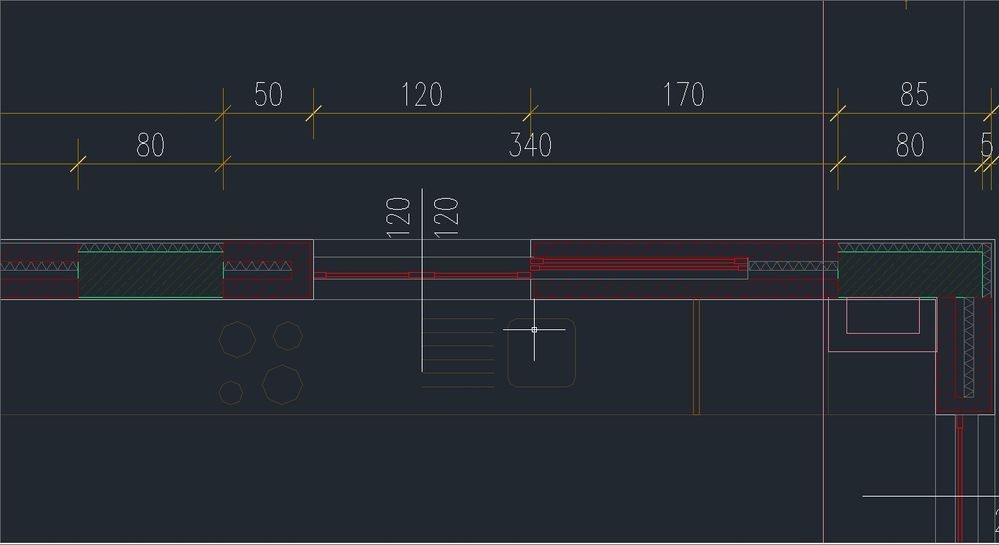
- Mark as New
- Bookmark
- Subscribe
- Mute
- Subscribe to RSS Feed
- Permalink
- Report Inappropriate Content
2010-08-08 10:36 PM
Retdefender wrote:You might try to place the door in a wall that is .01" tall. ?
....how can I place a door without have to draw a wall?....
ArchiCAD 25 7000 USA - Windows 10 Pro 64x - Dell 7720 64 GB 2400MHz ECC - Xeon E3 1535M v6 4.20GHz - (2) 1TB M.2 PCIe Class 50 SSD's - 17.3" UHD IPS (3840x2160) - Nvidia Quadro P5000 16GB GDDR5 - Maxwell Studio/Render 5.2.1.49- Multilight 2 - Adobe Acrobat Pro - ArchiCAD 6 -25
- Mark as New
- Bookmark
- Subscribe
- Mute
- Subscribe to RSS Feed
- Permalink
- Report Inappropriate Content
2010-08-09 12:00 AM
But what can I do with the door-screen-shutter combination?
They all must be pocket sliding.
There must be a way to design this.
Can somebody help?
- Mark as New
- Bookmark
- Subscribe
- Mute
- Subscribe to RSS Feed
- Permalink
- Report Inappropriate Content
2010-08-09 01:13 AM
You can model something that looks exactly like what you want in a 3d model which would not be too hard, or you could make a fully functional new window part which would be quite difficult and require a good working knowledge of GDL scripting.
Do you want help modeling or creating a new GDL window ?
ArchiCAD 25 7000 USA - Windows 10 Pro 64x - Dell 7720 64 GB 2400MHz ECC - Xeon E3 1535M v6 4.20GHz - (2) 1TB M.2 PCIe Class 50 SSD's - 17.3" UHD IPS (3840x2160) - Nvidia Quadro P5000 16GB GDDR5 - Maxwell Studio/Render 5.2.1.49- Multilight 2 - Adobe Acrobat Pro - ArchiCAD 6 -25
- Mark as New
- Bookmark
- Subscribe
- Mute
- Subscribe to RSS Feed
- Permalink
- Report Inappropriate Content
2010-08-09 06:52 AM
I tried to make a combination of two doors, a sliding door and a sliding screen (second door) with a shutter, both at the same point of the wall, but the shutter can only be surface sliding on the external side of the wall so I have to design another wall with a hole and place it next to the door wall to look like a pocket shutter. And this must be done many times because all my doors and window are just like this, so I have to use only doors and still with the problem of no pocket shutter.
Unfortunately I do not have any idea about GDL. This is my really first time that I am in need for an object that does not exist in Archicad library.
The ideal thing will be to have door object like this and a window object too.
But a pocket sliding shutter and a pocket window would have been perfect.
The only good thing is that I found how to make a screen by using the H-V grid with 100-100 panes so it looks perfect!!!
I do not know If you can help me but I really have to thank you for you your reply.
I am attaching a picture of the door (window) that you can see the shutter and the screen too!!!
- Mark as New
- Bookmark
- Subscribe
- Mute
- Subscribe to RSS Feed
- Permalink
- Report Inappropriate Content
2010-08-09 07:16 AM
Keep working on it. I think you almost have it.
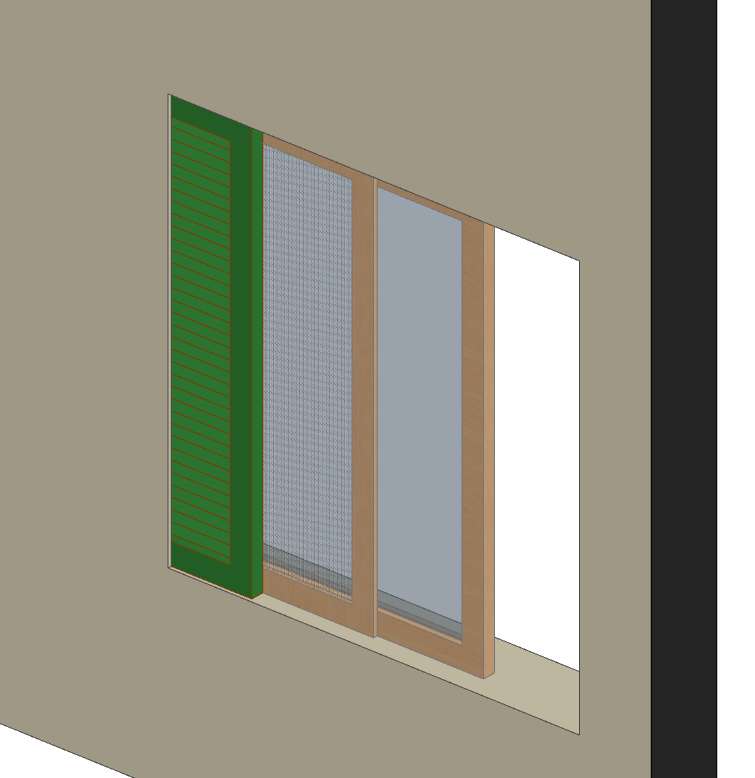
By null at 2010-08-08
You can model a shutter, a screen, and a window and set them in a blank opening. I did not bother to model these in detail but it would not be hard to do. Being 3 seperate objects they can be shown in any location.
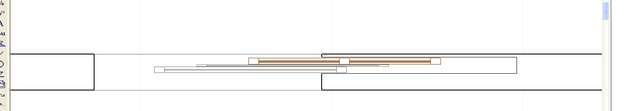
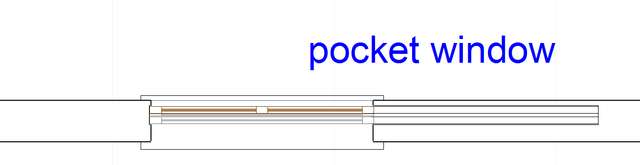
The screen here is columns. 1/64" dia. @ 1/16th " o.c. ea. way.
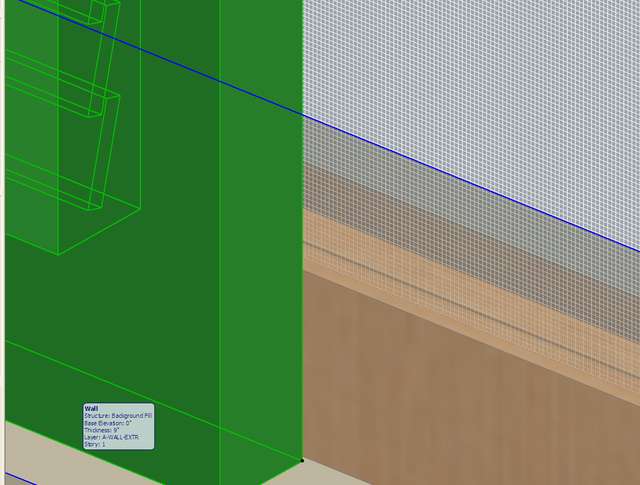
I don't have time for a proper discription. Here is a bad one. Hope it is better than nothing.
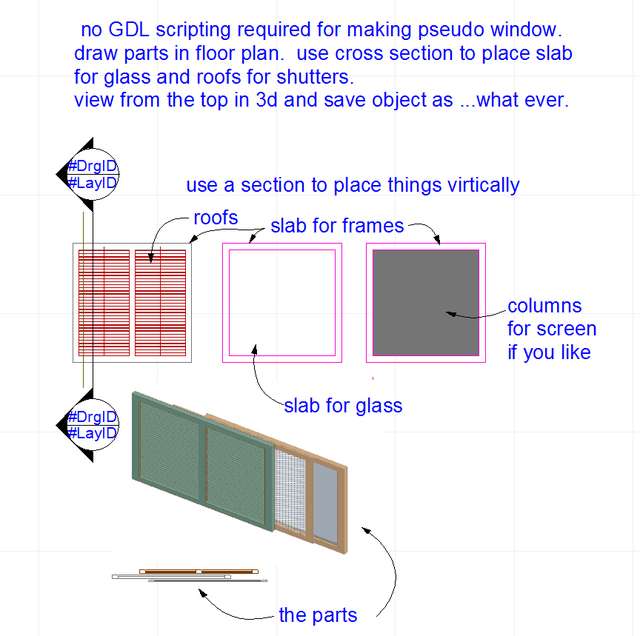
ArchiCAD 25 7000 USA - Windows 10 Pro 64x - Dell 7720 64 GB 2400MHz ECC - Xeon E3 1535M v6 4.20GHz - (2) 1TB M.2 PCIe Class 50 SSD's - 17.3" UHD IPS (3840x2160) - Nvidia Quadro P5000 16GB GDDR5 - Maxwell Studio/Render 5.2.1.49- Multilight 2 - Adobe Acrobat Pro - ArchiCAD 6 -25
- Mark as New
- Bookmark
- Subscribe
- Mute
- Subscribe to RSS Feed
- Permalink
- Report Inappropriate Content
2010-08-09 09:21 AM
How did you make the pocket blank opening and how did you manage to place the window?
What I see from the picture looks perfect!!!
Can you describe the procedure.
Thank you for your priceless help!!!!
- Mark as New
- Bookmark
- Subscribe
- Mute
- Subscribe to RSS Feed
- Permalink
- Report Inappropriate Content
2010-08-09 09:36 AM
"Use an Empty Hole" button.
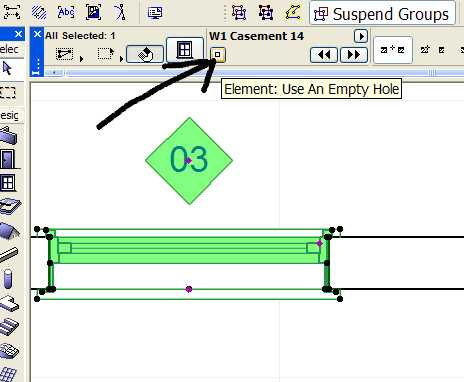
When you draw the window using slabs in plan view, you will need to view it in Top view in the 3D window and then save it as an object.
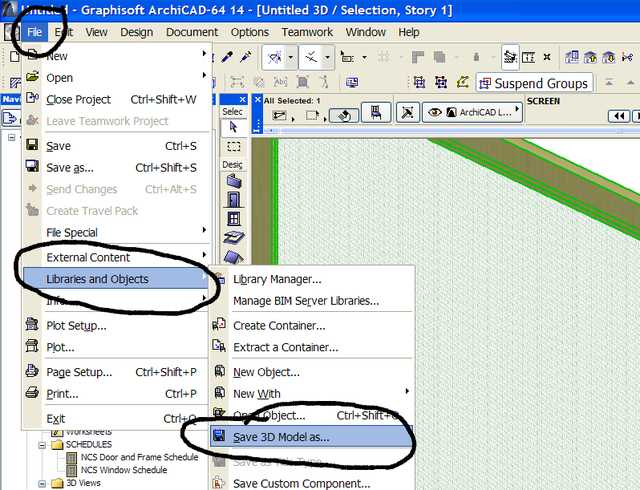
When you save the object it will automatically be the default object selected so all you need to do is place it in the plan like you would anyother object.
Drag it over to the window hole about where you want it. View in 3d to adjust its location.
In this case, if you place all three of your parts in the window hole first and then view in 3d to adjust it might be easier.
ArchiCAD 25 7000 USA - Windows 10 Pro 64x - Dell 7720 64 GB 2400MHz ECC - Xeon E3 1535M v6 4.20GHz - (2) 1TB M.2 PCIe Class 50 SSD's - 17.3" UHD IPS (3840x2160) - Nvidia Quadro P5000 16GB GDDR5 - Maxwell Studio/Render 5.2.1.49- Multilight 2 - Adobe Acrobat Pro - ArchiCAD 6 -25
- Mark as New
- Bookmark
- Subscribe
- Mute
- Subscribe to RSS Feed
- Permalink
- Report Inappropriate Content
2010-08-09 09:47 AM
Obviously you could model all of this with much more detail than I am showing.
There is a lot more that could be done with the 2d representation of the pocket window as well.
This I hope will give you the basic idea of how to make windows, doors, or any object with out the use of GDL scripting.
You can add more parts to any other part until you have what you need and then save that.
This is not a tutorial on how to make your own windows, but it does give you some tips that will help you figure it out on your own.
ArchiCAD 25 7000 USA - Windows 10 Pro 64x - Dell 7720 64 GB 2400MHz ECC - Xeon E3 1535M v6 4.20GHz - (2) 1TB M.2 PCIe Class 50 SSD's - 17.3" UHD IPS (3840x2160) - Nvidia Quadro P5000 16GB GDDR5 - Maxwell Studio/Render 5.2.1.49- Multilight 2 - Adobe Acrobat Pro - ArchiCAD 6 -25
- Mark as New
- Bookmark
- Subscribe
- Mute
- Subscribe to RSS Feed
- Permalink
- Report Inappropriate Content
2010-08-10 11:02 PM
It will be quite difficult to make an object without GDL parameters because I have a lot of such windows in different buildings and with different dimensions.
So I guess I have to find a different way just to make it look like it should be.
My basic idea is the 2D and 3D plans to be balanced exactly and not to make independent adjastments. But in this case I do not see any other way.
Thank you so much for your help.

