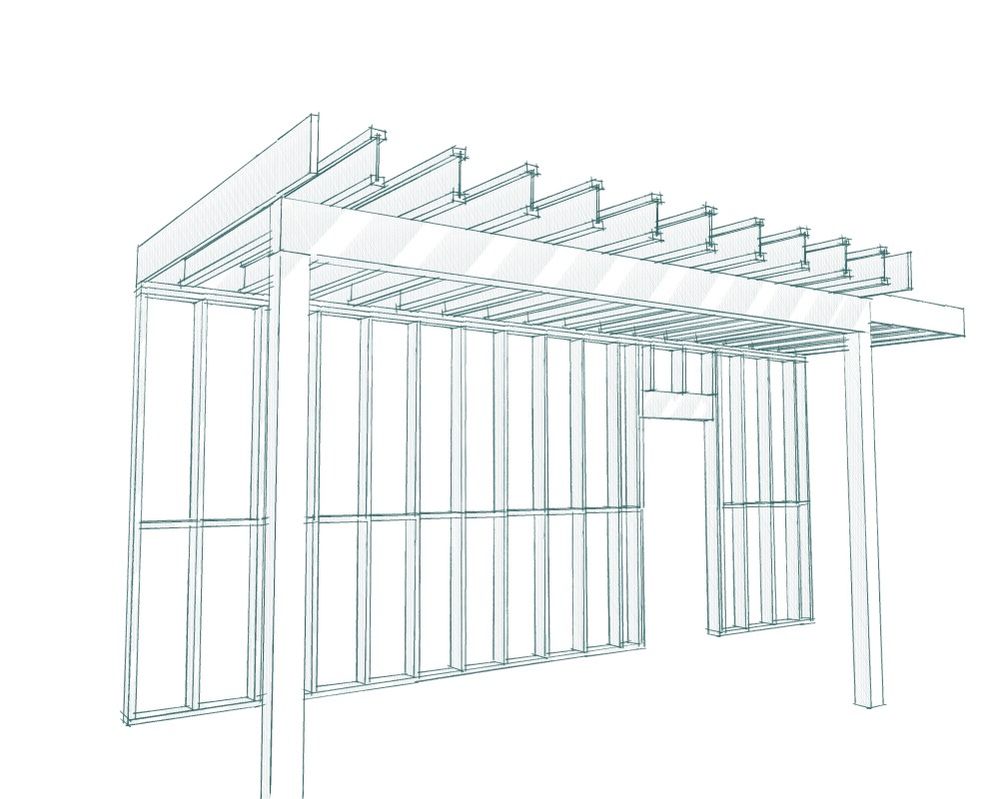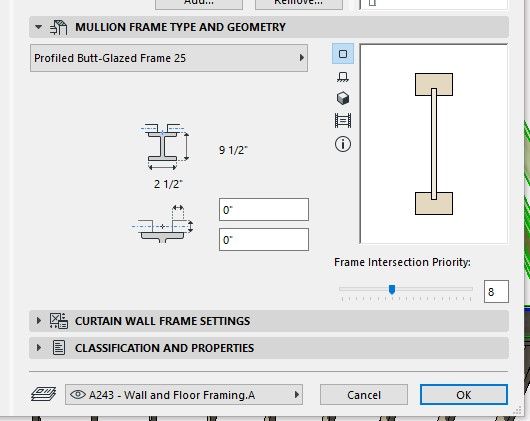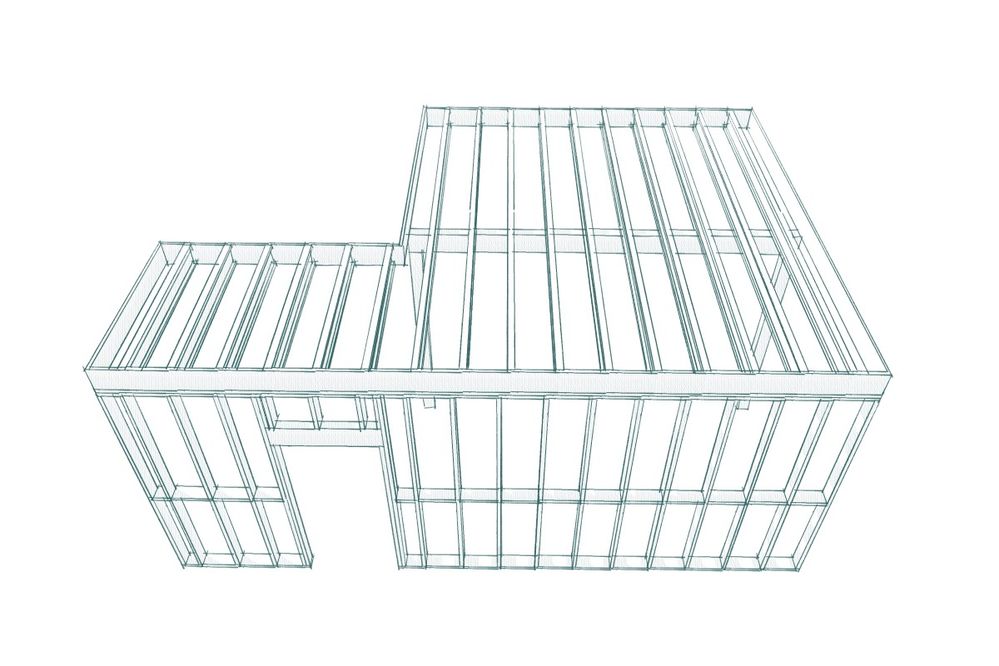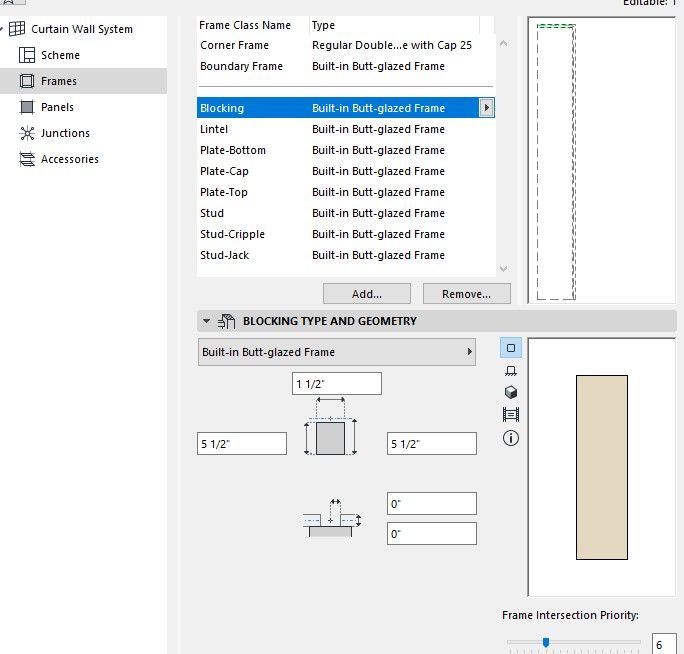Find the next step in your career as a Graphisoft Certified BIM Coordinator!
- Graphisoft Community (INT)
- :
- Forum
- :
- Modeling
- :
- Wall and Floor Framing with Curtain Wall: Tip
- Subscribe to RSS Feed
- Mark Topic as New
- Mark Topic as Read
- Pin this post for me
- Bookmark
- Subscribe to Topic
- Mute
- Printer Friendly Page
Wall and Floor Framing with Curtain Wall: Tip
- Mark as New
- Bookmark
- Subscribe
- Mute
- Subscribe to RSS Feed
- Permalink
- Report Inappropriate Content
2021-10-25 01:18 AM
Hi, I've been playing around with the curtain wall tool for wall and floor framing. It's probably obvious to some, but some newer users might benefit.
Using the boundary method on a floor plan, you can easily create a horizontal curtain wall that can be your floor framing. Once the scheme is set up (and saved as a favorite), you can frame a whole floor, including stair openings in literally seconds. In my area, we extensively use I-joists for framing with LVL or LSL for rim joists. Any rectangular members can be easily created with the CW's built-in frames. For the I-joists, you just create a complex profile and use that in the curtain wall. Normally, I have a single I-joist profile that I stretch for different sizes. Note that offset modifiers don't work in curtain wall, so you'll have to have a distinct profile for each size of I-joist. You can set custom frame classes for rim joist and floor joist. Set the scheme pattern to your desired joist spacing (you can easily modify any time.) I set the scheme to be something like 50' (15 m) long so I don't get any intermediate frames. However, you could add a "blocking" custom frame if you wish.
When using curtain wall for wall framing, it works really well when creating separate frame classes for each member type (I've got blocking, lintel/header, bottom plates, top plates, cap plates, studs, cripple studs, jack studs). Careful control of the intersection priorities of each class makes for very clean intersections. I was having a bit of trouble with lintels, so the one in the image is actually a separate beam.
Hope this is helpful to someone. How else do you use the curtain wall tool?
- Mark as New
- Bookmark
- Subscribe
- Mute
- Subscribe to RSS Feed
- Permalink
- Report Inappropriate Content
2021-11-16 04:12 PM
Thanks Eric. Attached are the settings that I use for my sketch renderings. Here, I'm using a green pen (RGB: 52,103,103). I find this is less stark than using black. Though a dark grey or dark blue work well too (with lower saturation, in the 75-80 range)
On Windows 10, I use the Snip & Sketch tool to grab the screen shots (Snipping Tool in Windows 11). I think you use Mac though?
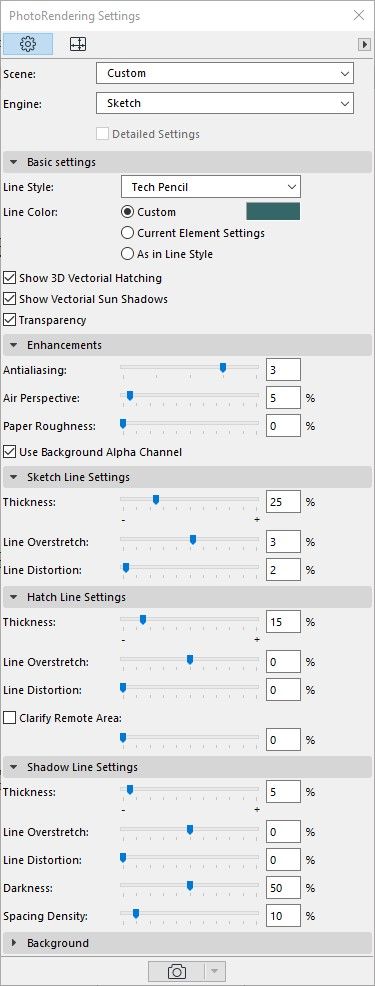
- Mark as New
- Bookmark
- Subscribe
- Mute
- Subscribe to RSS Feed
- Permalink
- Report Inappropriate Content
2021-11-16 07:13 PM
Thanks @Jere - I used your screenshot to reproduce the Tech Pencil settings you're using. It works nicely. Thanks for posting the detailed info!
BTW yes I am on Mac and use Snagit as my screen capture tool most of the time.
- « Previous
-
- 1
- 2
- Next »
- « Previous
-
- 1
- 2
- Next »
- Curtain wall on split level not seen on floor plan. How to fix? in Modeling
- [ LONG POST ] - I'm a new user, hoping to ask if ArchiCAD is the best program for my use-case. in General discussions
- Autotext from a Schedule in Documentation
- Displaying colours to curtain wall panels in plan view in Modeling
- Show on Stories settings in Wishes