Find the next step in your career as a Graphisoft Certified BIM Coordinator!
- Graphisoft Community (INT)
- :
- Forum
- :
- Modeling
- :
- What my employer says about Archicad....
- Subscribe to RSS Feed
- Mark Topic as New
- Mark Topic as Read
- Pin this post for me
- Bookmark
- Subscribe to Topic
- Mute
- Printer Friendly Page
What my employer says about Archicad....
- Mark as New
- Bookmark
- Subscribe
- Mute
- Subscribe to RSS Feed
- Permalink
- Report Inappropriate Content
2015-10-27
09:14 PM
- last edited on
2023-05-26
12:18 PM
by
Rubia Torres
We are trying to create "study elevations" with brick patterning.
seems that the windows/doors/trims/casings/shims, etc...are giving my client a hard time.
I'll need to somehow make this right....
i>u
Edgewater, FL!
SOFTWARE VERSION:
Archicad 22, Archicad 23
Windows7 -OS, MAC Maverick OS
- Mark as New
- Bookmark
- Subscribe
- Mute
- Subscribe to RSS Feed
- Permalink
- Report Inappropriate Content
2015-10-27 10:56 PM
ArchiCAD seems like a great tool for trying out brick patterns.
What is the specific difficulty?
Can you show a picture of what you need?
ArchiCAD 25 7000 USA - Windows 10 Pro 64x - Dell 7720 64 GB 2400MHz ECC - Xeon E3 1535M v6 4.20GHz - (2) 1TB M.2 PCIe Class 50 SSD's - 17.3" UHD IPS (3840x2160) - Nvidia Quadro P5000 16GB GDDR5 - Maxwell Studio/Render 5.2.1.49- Multilight 2 - Adobe Acrobat Pro - ArchiCAD 6 -25
- Mark as New
- Bookmark
- Subscribe
- Mute
- Subscribe to RSS Feed
- Permalink
- Report Inappropriate Content
2015-10-27 11:02 PM
I gave up trying to export my layouts for further editing. Best solution I found was to set up publisher to export DWGs with a stripped down export filter e.g. hatch off, from the VIEWs. That way only the basic and required information was being supplied. I did also include layout PDF's for the finished drawings so the recipient had a full set of information to reference.
AC does a pretty good job of exporting to DWG but it does have problems when exporting everything.
- Mark as New
- Bookmark
- Subscribe
- Mute
- Subscribe to RSS Feed
- Permalink
- Report Inappropriate Content
2015-10-27 11:14 PM
Also, is it more for 3D or 2D or both?
I'll see if I can post up a graphic screen snapshot to show you what is being requested of me.
Steve wrote:
Trying out different brick patterns is something we can do in ArchiCAD in several ways. One of the newest ways is in collaboration with the Grasshopper plug-in for Rhino. We have a Grasshopper add-on for ArchiCAD now. Very interesting toy.
ArchiCAD seems like a great tool for trying out brick patterns.
What is the specific difficulty?
Can you show a picture of what you need?
i>u
Edgewater, FL!
SOFTWARE VERSION:
Archicad 22, Archicad 23
Windows7 -OS, MAC Maverick OS
- Mark as New
- Bookmark
- Subscribe
- Mute
- Subscribe to RSS Feed
- Permalink
- Report Inappropriate Content
2015-10-27 11:32 PM
http://www.graphisoft.com/archicad/rhino-grasshopper/
ArchiCAD 25 7000 USA - Windows 10 Pro 64x - Dell 7720 64 GB 2400MHz ECC - Xeon E3 1535M v6 4.20GHz - (2) 1TB M.2 PCIe Class 50 SSD's - 17.3" UHD IPS (3840x2160) - Nvidia Quadro P5000 16GB GDDR5 - Maxwell Studio/Render 5.2.1.49- Multilight 2 - Adobe Acrobat Pro - ArchiCAD 6 -25
- Mark as New
- Bookmark
- Subscribe
- Mute
- Subscribe to RSS Feed
- Permalink
- Report Inappropriate Content
2015-10-28 12:22 AM
doesn't sound too "free" to me but I'll look into it.
Seems all software is going by way of Sketchup, "try it...for (ahem) free"...then once you have a grasp of it.....well, then pay up".
But thanks Steve. I'll certainly look into this software.
I'm trying to make sure I am able to provide my clients with the best possible service I can....so we'll see.
i>u
Edgewater, FL!
SOFTWARE VERSION:
Archicad 22, Archicad 23
Windows7 -OS, MAC Maverick OS
- Mark as New
- Bookmark
- Subscribe
- Mute
- Subscribe to RSS Feed
- Permalink
- Report Inappropriate Content
2015-10-28 02:46 AM
the lining up of the brick header to the brick sill...not a problem, that's an easy one.
The "making the door jamb and shim spacing" to be EXACTLY the same as the window shim and frame sizes...umm...well, so many different parameters between the door and window that makes it a bit tough finding that EXACT little dialogue box that adjusts what you need but that can be found.
Now, the BIG question I have is.....the architect wants to have TWO or THREE DIFFERENT BRICK PATTERNS shown side by side in views.
Now, My initial thought was, create 3 different model files, import the views from one to the other while adjusting the "brick fill" pattern that's being used in the specific surface I'm showing in elevation.
Because there's no way I can show 3 different brick patterns on the same model in ALL the walls...no way no how.
Fills wont cut it either cause I'd be filling around, on top of, in between, creating holes in the fills, just to show 3 different brick patterns.
So....how would you all show 2 or 3 or 4 different brick patterns on ALL the walls without having to continuously be adjusting the name of the building material and surface material each time?
See...this is the kinda demands I get and on top of that I get to hear "...in autocad we'd just copy the elevation 3 times and change the hatch pattern on three different elevations".........which here in archicad that aint cuttin' it.
Also I guess I could do a "detail" and create a 2D flat FAKE elevation of a portion of the fascade to "study" the brick pattern but then I'd be tripling my work because not only would i have to adjust the 2D detail elevation but I'd have to be messing with the model pattern until the client can get his act straight (the owner of the building I mean).
So folks....what say you?
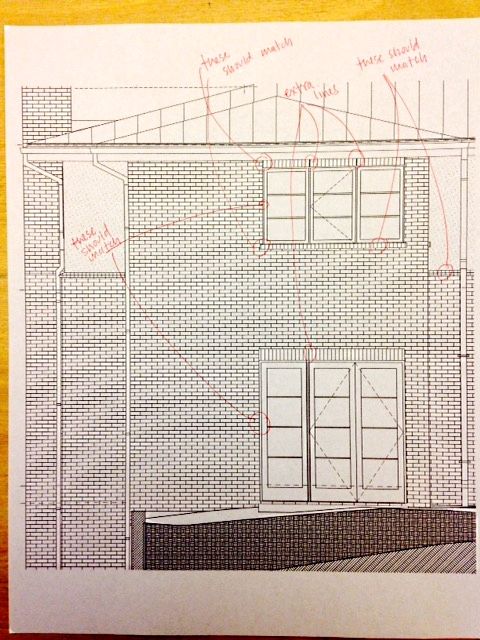
i>u
Edgewater, FL!
SOFTWARE VERSION:
Archicad 22, Archicad 23
Windows7 -OS, MAC Maverick OS
- Mark as New
- Bookmark
- Subscribe
- Mute
- Subscribe to RSS Feed
- Permalink
- Report Inappropriate Content
2015-10-28 05:21 AM
rob2218 wrote:Delete from computer after 70 days. Download again to different email... ...
free huh......umm....70 day trial use.
doesn't sound too "free" to me but I'll look into it.
Seems all software is going by way of Sketchup, "try it...for (ahem) free"...then once you have a grasp of it.....well, then pay up".
But thanks Steve. I'll certainly look into this software.
I'm trying to make sure I am able to provide my clients with the best possible service I can....so we'll see.
ArchiCAD 25 7000 USA - Windows 10 Pro 64x - Dell 7720 64 GB 2400MHz ECC - Xeon E3 1535M v6 4.20GHz - (2) 1TB M.2 PCIe Class 50 SSD's - 17.3" UHD IPS (3840x2160) - Nvidia Quadro P5000 16GB GDDR5 - Maxwell Studio/Render 5.2.1.49- Multilight 2 - Adobe Acrobat Pro - ArchiCAD 6 -25
- Mark as New
- Bookmark
- Subscribe
- Mute
- Subscribe to RSS Feed
- Permalink
- Report Inappropriate Content
2015-10-28 05:30 AM
DGSketcher wrote:There is a good Clean Template for that -- free
Less is more in AutoCAD!
I gave up trying to export my layouts for further editing. Best solution I found was to set up publisher to export DWGs with a stripped down export filter e.g. hatch off, from the VIEWs. That way only the basic and required information was being supplied. I did also include layout PDF's for the finished drawings so the recipient had a full set of information to reference.
AC does a pretty good job of exporting to DWG but it does have problems when exporting everything.
ArchiCAD 25 7000 USA - Windows 10 Pro 64x - Dell 7720 64 GB 2400MHz ECC - Xeon E3 1535M v6 4.20GHz - (2) 1TB M.2 PCIe Class 50 SSD's - 17.3" UHD IPS (3840x2160) - Nvidia Quadro P5000 16GB GDDR5 - Maxwell Studio/Render 5.2.1.49- Multilight 2 - Adobe Acrobat Pro - ArchiCAD 6 -25
- Mark as New
- Bookmark
- Subscribe
- Mute
- Subscribe to RSS Feed
- Permalink
- Report Inappropriate Content
2015-10-28 07:05 AM
Don't ever use the same pen for material fills as the wall geometry mate!
It's the same philosophy as in autocad just assigned to the material itself
in lieu of an autocad fill!
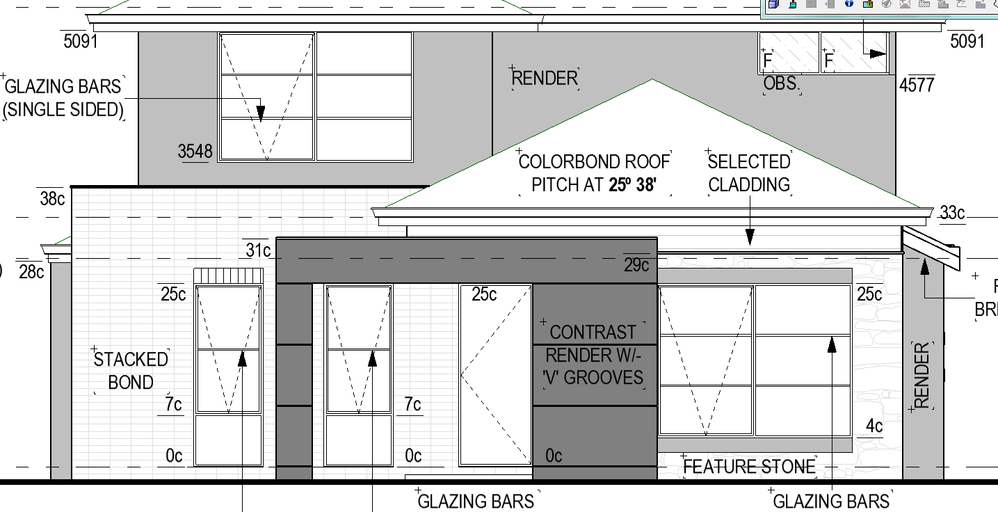
- Schedule quantities to an SQL server database in Project data & BIM
- Layer Elements become Invisible in Documentation
- Cant open .pln files automatically with Archicad 27 in Installation & update
- Classification Manager: Actual Masterspec Divisions and Sections file in Project data & BIM
- How to import Revit objects into Archicad Start Edition 2022? in Libraries & objects

