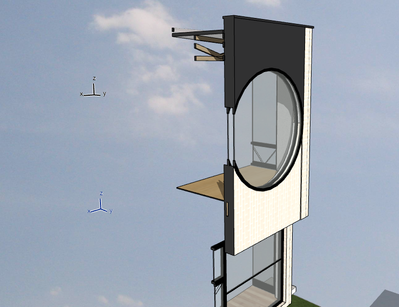Find the next step in your career as a Graphisoft Certified BIM Coordinator!
- Graphisoft Community (INT)
- :
- Forum
- :
- Modeling
- :
- Why are there two Origin Points showing in my mode...
- Subscribe to RSS Feed
- Mark Topic as New
- Mark Topic as Read
- Pin this post for me
- Bookmark
- Subscribe to Topic
- Mute
- Printer Friendly Page
Why are there two Origin Points showing in my model?
- Mark as New
- Bookmark
- Subscribe
- Mute
- Subscribe to RSS Feed
- Permalink
- Report Inappropriate Content
2022-07-01
07:36 AM
- last edited on
2022-09-20
05:24 PM
by
Oleksandra Vakariuk
Hi All,
I am curious to know why are there two Origin Points showing in my model?
See image below:
Thanks!
Ben
AC23
Ben
ArchiCAD 23 -amp; 26
MacOS 12 - 13
Solved! Go to Solution.
Accepted Solutions
- Mark as New
- Bookmark
- Subscribe
- Mute
- Subscribe to RSS Feed
- Permalink
- Report Inappropriate Content
2022-07-01 08:45 AM - edited 2022-07-01 09:18 AM
You have set a User Origin. You can return it to the Project Origin by double-clicking the User Origin icon in the standard toolbar.
- Mark as New
- Bookmark
- Subscribe
- Mute
- Subscribe to RSS Feed
- Permalink
- Report Inappropriate Content
2022-07-01 07:53 AM
I think one of them is part of the editing plane.
ArchiCAD 4.5 - Archicad 27UKI Apple Silicon 27.2.0
macOS Sonoma (14.4.1)
- Mark as New
- Bookmark
- Subscribe
- Mute
- Subscribe to RSS Feed
- Permalink
- Report Inappropriate Content
2022-07-01 08:45 AM - edited 2022-07-01 09:18 AM
You have set a User Origin. You can return it to the Project Origin by double-clicking the User Origin icon in the standard toolbar.
- Mark as New
- Bookmark
- Subscribe
- Mute
- Subscribe to RSS Feed
- Permalink
- Report Inappropriate Content
2022-07-04 01:17 AM
Thanks @thesleepofreason - spot on!
Ben
ArchiCAD 23 -amp; 26
MacOS 12 - 13
- Mark as New
- Bookmark
- Subscribe
- Mute
- Subscribe to RSS Feed
- Permalink
- Report Inappropriate Content
2023-04-04 10:17 AM
it might not be the reason, but i belive this is conencted to the fact that my 3d window flickers, as if the editing planes intersec at a weird angle
- Mark as New
- Bookmark
- Subscribe
- Mute
- Subscribe to RSS Feed
- Permalink
- Report Inappropriate Content
2023-04-04 10:55 AM
@reiki wrote:
it might not be the reason, but i belive this is conencted to the fact that my 3d window flickers, as if the editing planes intersec at a weird angle
I don't think so.
As mentioned in earlier posts, one (the black one) is a custom user origin, and the other (the blue one) is the project origin.
When you reset the user origin to the project origin, you will just see one and it will be black.
Barry.
Versions 6.5 to 27
Dell XPS- i7-6700 @ 3.4Ghz, 16GB ram, GeForce GTX 960 (2GB), Windows 10
Lenovo Thinkpad - i7-1270P 2.20 GHz, 32GB RAM, Nvidia T550, Windows 11
- coordinate north point showing in Modeling
- DWG export - Wall Finishes Splitting Perpendicular Lines in Collaboration with other software
- Roof Accessories, point origin in Modeling
- GDL objects - Materials vs surfaces in Libraries & objects
- Roof truss view in floor plan and 3D views don't match up in Modeling