Find the next step in your career as a Graphisoft Certified BIM Coordinator!
- Graphisoft Community (INT)
- :
- Forum
- :
- Libraries & objects
- :
- Re: Window Reveal not showing in 3d
- Subscribe to RSS Feed
- Mark Topic as New
- Mark Topic as Read
- Pin this post for me
- Bookmark
- Subscribe to Topic
- Mute
- Printer Friendly Page
Window Reveal not showing in 3d
- Mark as New
- Bookmark
- Subscribe
- Mute
- Subscribe to RSS Feed
- Permalink
- Report Inappropriate Content
2017-01-10
05:53 PM
- last edited on
2023-05-24
12:29 PM
by
Rubia Torres
I can't get my window reveals to show in 3d properly. I recall a button in previous versions that hides it, but can't seem to find it now.
Also, plan reveal doesn't quite make sense to me either. Here are some images that hopefully explain.
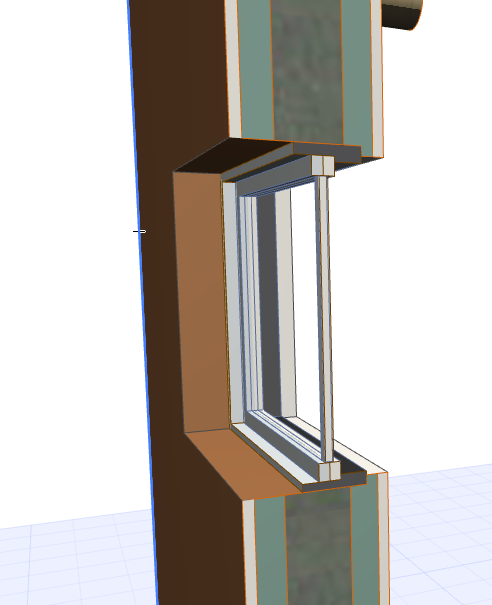
- Mark as New
- Bookmark
- Subscribe
- Mute
- Subscribe to RSS Feed
- Permalink
- Report Inappropriate Content
2017-01-10 05:55 PM
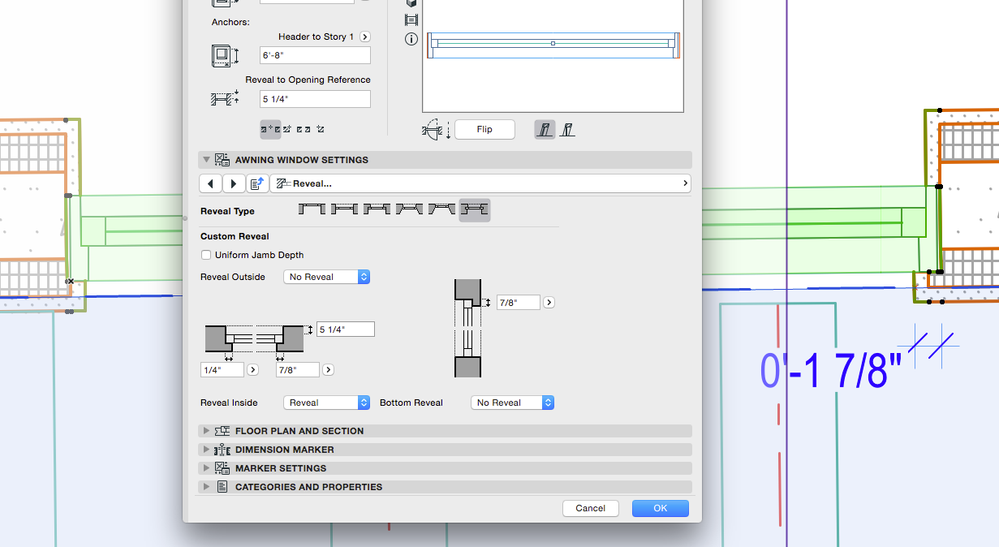
- Mark as New
- Bookmark
- Subscribe
- Mute
- Subscribe to RSS Feed
- Permalink
- Report Inappropriate Content
2017-01-10 05:56 PM
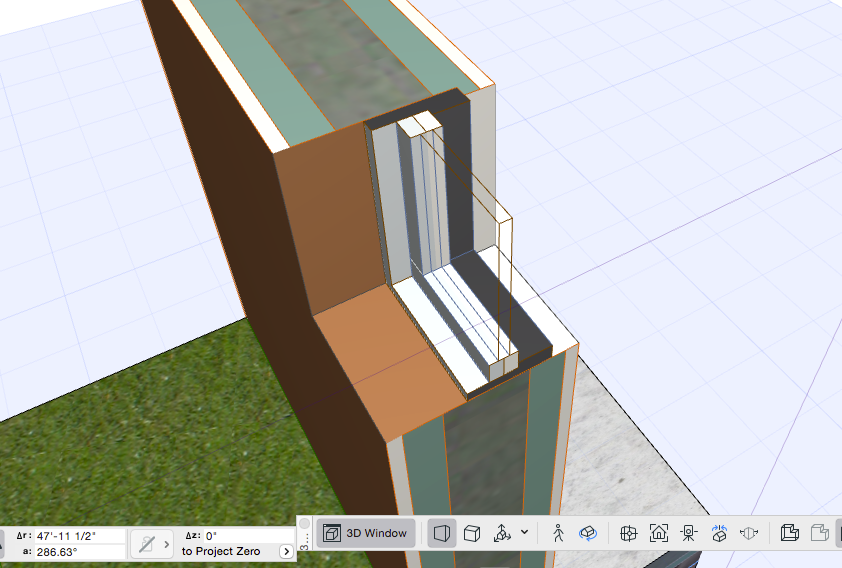
- Mark as New
- Bookmark
- Subscribe
- Mute
- Subscribe to RSS Feed
- Permalink
- Report Inappropriate Content
2017-01-11 09:18 PM
Any suggestions?
Anyone have similar problem?
Thanks.
- Mark as New
- Bookmark
- Subscribe
- Mute
- Subscribe to RSS Feed
- Permalink
- Report Inappropriate Content
2017-01-12 12:52 PM
Best Regards,
Piotr
- Mark as New
- Bookmark
- Subscribe
- Mute
- Subscribe to RSS Feed
- Permalink
- Report Inappropriate Content
2017-01-12 03:27 PM
www.leloup.nl
ArchiCAD 9-26NED FULL
Windows 10 Pro
Adobe Design Premium CS5
- Mark as New
- Bookmark
- Subscribe
- Mute
- Subscribe to RSS Feed
- Permalink
- Report Inappropriate Content
2017-01-12 05:43 PM
- Mark as New
- Bookmark
- Subscribe
- Mute
- Subscribe to RSS Feed
- Permalink
- Report Inappropriate Content
2018-03-01 11:14 AM
I have the reveals set to have the plaster return inside the window but when I go to a section it just shows the block work continue past the window frame and does not return the plaster
I have attached an image
- Mark as New
- Bookmark
- Subscribe
- Mute
- Subscribe to RSS Feed
- Permalink
- Report Inappropriate Content
2018-03-02 01:57 AM
It does not affect the skins in 3D and therefore will not show in section or elevation.
Barry.
Versions 6.5 to 27
Dell XPS- i7-6700 @ 3.4Ghz, 16GB ram, GeForce GTX 960 (2GB), Windows 10
Lenovo Thinkpad - i7-1270P 2.20 GHz, 32GB RAM, Nvidia T550, Windows 11
- Mark as New
- Bookmark
- Subscribe
- Mute
- Subscribe to RSS Feed
- Permalink
- Report Inappropriate Content
2018-03-03 02:08 PM
The way a GDL Object, such a a Window, appears in the Floor Plan Viewpoint is defined in its 2D Script. The 2D Script of Windows in the ARCHICAD default library are written in a way to allow for detailed graphical representation of Reveals.
The way a GDL Object appears in 3D Viewpoints such as sections or in 3D, is defined in its 3D Script. The 3D Script of Windows in the ARCHICAD default library is not written in a way to generate a Reveal in 3D, this is why you see this discrepancy between the 2D and 3D of Windows.
This has been the case with default ARCHICAD Windows as long as I remember. I suppose a long time ago they did not script the 3D part because it would have complicated the 3D script greatly and could have resulted in polygon-heavy Window elements (this is my guess). Then, over the years it just stayed that way.
You could make a wish for this to change.
AMD Ryzen9 5900X CPU, 64 GB RAM 3600 MHz, Nvidia GTX 1060 6GB, 500 GB NVMe SSD
2x28" (2560x1440), Windows 10 PRO ENG, Ac20-Ac27
- Wish: Door/Window Markers to Show Automatically on Elevation in Wishes
- Window board not showing on floor plan in Libraries & objects
- Brick on edge window sill texture displaying mortar joints in one direction only in Modeling
- Show Window Cover Fills Despite MVO Override to Show Opening Only in Documentation
- Railing schedule preview not showing real geometry in Project data & BIM

