Find the next step in your career as a Graphisoft Certified BIM Coordinator!
- Graphisoft Community (INT)
- :
- Forum
- :
- Libraries & objects
- :
- Window - wall interaction, my first gdl
- Subscribe to RSS Feed
- Mark Topic as New
- Mark Topic as Read
- Pin this post for me
- Bookmark
- Subscribe to Topic
- Mute
- Printer Friendly Page
Window - wall interaction, my first gdl
- Mark as New
- Bookmark
- Subscribe
- Mute
- Subscribe to RSS Feed
- Permalink
- Report Inappropriate Content
2011-02-26
05:31 PM
- last edited on
2023-05-24
12:37 PM
by
Rubia Torres
I've managed to create my first gdl object - a custom, one time only interior window, but I'm stuck at how to make the object interact with the wall properly, I don't understand how to define the relationship betw the window and the wall.
My sources for getting this far are: GDL Reference Guide; Creadting GDL Objects ITG; and GDL Cookbook. In what I have read, it's not clear to me what variables to control to position the window correctly.
Sorry for the long post plus all the attachments, I will attach in this and following posts, plan view, section view, 3d view, and gsm.
Any pointers to where I can learn would be greatly appreciated.
Plan view attached here, with window selected, you can see that it extends well outside the wall. With more trial and error I might be able to fix the (incomplete) 2d script, but as you can see in the section and 3d views, the frame is inset from the face of the wall by a few inches, and that I don't know how to fix. (Note that there are 3 casements shown on the outside face of the wall, they are standard Library parts and are displaying correctly).
Thanks again
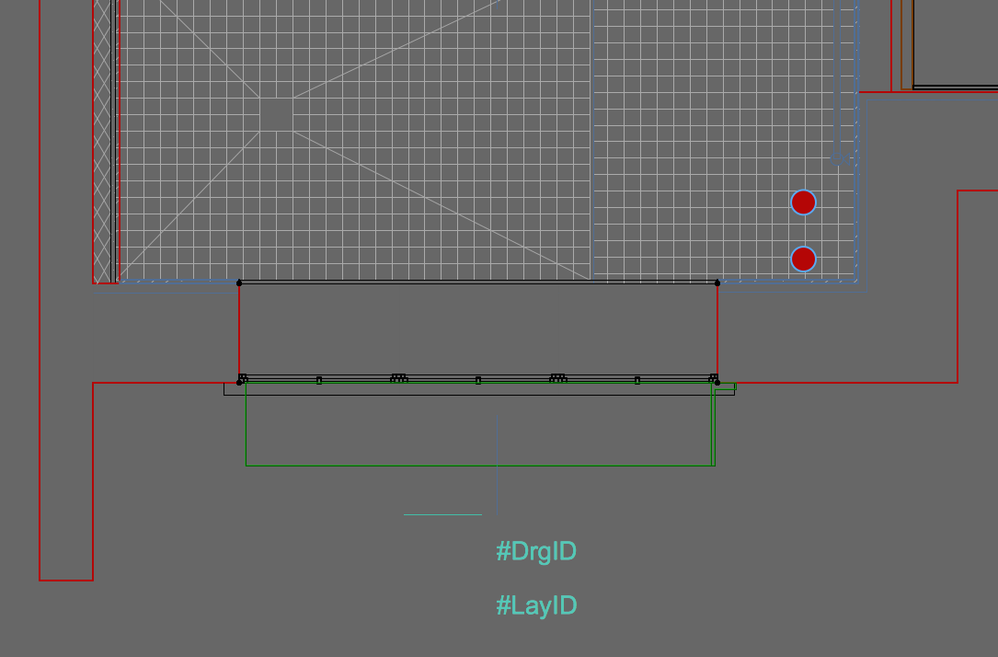
- Mark as New
- Bookmark
- Subscribe
- Mute
- Subscribe to RSS Feed
- Permalink
- Report Inappropriate Content
2022-04-28 04:20 PM
As per the reply in your other tread ,,, https://community.graphisoft.com/t5/Developer-forum/Source-of-global-variables/td-p/337212
The abbreviations (A_, C_, K_, etc.) are the old Global variables.
The still work if you want to use them - just a little harder to read unless you know what they are (full list can be found in the GDL reference guide).
Barry.
Versions 6.5 to 27
Dell XPS- i7-6700 @ 3.4Ghz, 16GB ram, GeForce GTX 960 (2GB), Windows 10
Lenovo Thinkpad - i7-1270P 2.20 GHz, 32GB RAM, Nvidia T550, Windows 11
- Mark as New
- Bookmark
- Subscribe
- Mute
- Subscribe to RSS Feed
- Permalink
- Report Inappropriate Content
2022-04-29 08:54 AM
Yes, sorry for the double post.
I tried to delete this post and keep the another one but couldn't find a way to delete it.
- Mark as New
- Bookmark
- Subscribe
- Mute
- Subscribe to RSS Feed
- Permalink
- Report Inappropriate Content
2022-04-29 09:05 AM
That is fine.
That is why I added the link to the other post.
No, you can't delete posts.
You can edit them but then following replies will not make sense.
It is fine to leave it as it is.
Barry.
Versions 6.5 to 27
Dell XPS- i7-6700 @ 3.4Ghz, 16GB ram, GeForce GTX 960 (2GB), Windows 10
Lenovo Thinkpad - i7-1270P 2.20 GHz, 32GB RAM, Nvidia T550, Windows 11
- « Previous
-
- 1
- 2
- Next »
- « Previous
-
- 1
- 2
- Next »

