Turn on suggestions
Auto-suggest helps you quickly narrow down your search results by suggesting possible matches as you type.
Showing results for
Turn on suggestions
Auto-suggest helps you quickly narrow down your search results by suggesting possible matches as you type.
Showing results for
BIM Coordinator Program (INT) April 22, 2024
Find the next step in your career as a Graphisoft Certified BIM Coordinator!
Libraries & objects
About Archicad and BIMcloud libraries, their management and migration, objects and other library parts, etc.
- Graphisoft Community (INT)
- :
- Forum
- :
- Libraries & objects
- :
- Windows and doors - section and floor plans
Options
- Subscribe to RSS Feed
- Mark Topic as New
- Mark Topic as Read
- Pin this post for me
- Bookmark
- Subscribe to Topic
- Mute
- Printer Friendly Page
Windows and doors - section and floor plans
Anonymous
Not applicable
Options
- Mark as New
- Bookmark
- Subscribe
- Mute
- Subscribe to RSS Feed
- Permalink
- Report Inappropriate Content
2016-01-12
10:19 PM
- last edited on
2023-05-24
12:30 PM
by
Rubia Torres
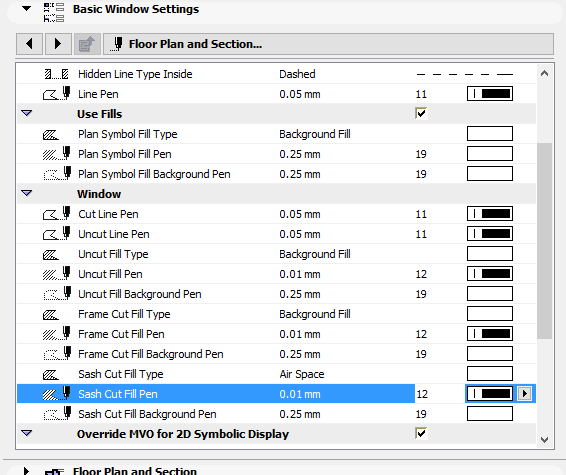
1 REPLY 1
Options
- Mark as New
- Bookmark
- Subscribe
- Mute
- Subscribe to RSS Feed
- Permalink
- Report Inappropriate Content
2016-01-13 01:52 AM
Hi laz89,
In the Section Settings there is a control that will display distant areas differently than the foreground. Right-click the Section in your Navigator or Organizer and choose Section Settings... then look for Marked Distant Area" under the Model Display panel.
- It could also be the Renovation filter.
- Or the PenSet applied to that particular view.
I hope this helps.
Best regards,
In the Section Settings there is a control that will display distant areas differently than the foreground. Right-click the Section in your Navigator or Organizer and choose Section Settings... then look for Marked Distant Area" under the Model Display panel.
- It could also be the Renovation filter.
- Or the PenSet applied to that particular view.
I hope this helps.
Best regards,
Nicholas Cornia
Technical Support Team - GRAPHISOFT North America
Tutorials
GRAPHISOFT Help Center
Technical Support Team - GRAPHISOFT North America
Tutorials
GRAPHISOFT Help Center
Related articles
- Zone-on-zone transparency / zone display order - in section in Documentation
- Issue with Generating Sections/Elevations and 3D Marked Zones in Archicad 27 in Visualization
- Partition Plan - 'IF, THEN' Logic to Colour Walls According to Type? in Documentation
- Some walls showing on roof plan others not in Modeling
- ARM processors and Graphisoft Software in General in General discussions

