Turn on suggestions
Auto-suggest helps you quickly narrow down your search results by suggesting possible matches as you type.
Showing results for
Turn on suggestions
Auto-suggest helps you quickly narrow down your search results by suggesting possible matches as you type.
Showing results for
BIM Coordinator Program (INT) April 22, 2024
Find the next step in your career as a Graphisoft Certified BIM Coordinator!
Project data & BIM
About BIM-based management of attributes, schedules, templates, favorites, hotlinks, projects in general, quality assurance, etc.
- Graphisoft Community (INT)
- :
- Forum
- :
- Project data & BIM
- :
- Wire frame trees in 3D shaded view?
Options
- Subscribe to RSS Feed
- Mark Topic as New
- Mark Topic as Read
- Pin this post for me
- Bookmark
- Subscribe to Topic
- Mute
- Printer Friendly Page
Wire frame trees in 3D shaded view?
Anonymous
Not applicable
Options
- Mark as New
- Bookmark
- Subscribe
- Mute
- Subscribe to RSS Feed
- Permalink
- Report Inappropriate Content
2004-07-27
09:06 PM
- last edited on
2023-05-30
01:06 PM
by
Rubia Torres
To elaborate:
I am producing a 3d Shaded view, with 3d hatching on of a house(shadows too, it looks cool). Now I want to have my trees (archicad 8.1 obj. ) show up just as transparent wireframes by going to my layers and turning the landscape layer to wireframe, not solid. The trees vanish, as does anything on that wire frame layer.
BUT the when I try hidden line view, the transparent goodies ghost in as desired.
I would rather not have to have two overlapping images for my final view, though I know I could.
-Nathan
Labels:
- Labels:
-
Project Management
3 REPLIES 3
Options
- Mark as New
- Bookmark
- Subscribe
- Mute
- Subscribe to RSS Feed
- Permalink
- Report Inappropriate Content
2004-07-28 03:45 AM
That so-called wireframe layer isn't.
The wireframe feature is for creating a layer with objects suitable for Solid Element Operations. Study the manual-this is an important distinction compared to flatcad.
It is not easy to make wireframe trees. You'll work in GDL to do it. Leaf plane edges need to be converted to an obsolete form of GDL - a line that shows in 3D.
I forget the callword for that.
The wireframe feature is for creating a layer with objects suitable for Solid Element Operations. Study the manual-this is an important distinction compared to flatcad.
It is not easy to make wireframe trees. You'll work in GDL to do it. Leaf plane edges need to be converted to an obsolete form of GDL - a line that shows in 3D.
I forget the callword for that.
Dwight Atkinson
Options
- Mark as New
- Bookmark
- Subscribe
- Mute
- Subscribe to RSS Feed
- Permalink
- Report Inappropriate Content
2004-07-28 07:04 AM
Solution:
Insert "model wire" at the beginning of the object's 3D GDL script.
Proof it works attached.
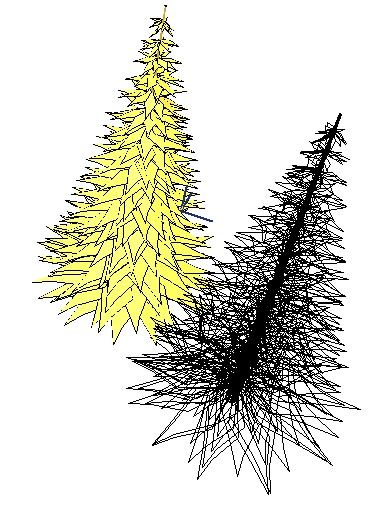
Insert "model wire" at the beginning of the object's 3D GDL script.
Proof it works attached.
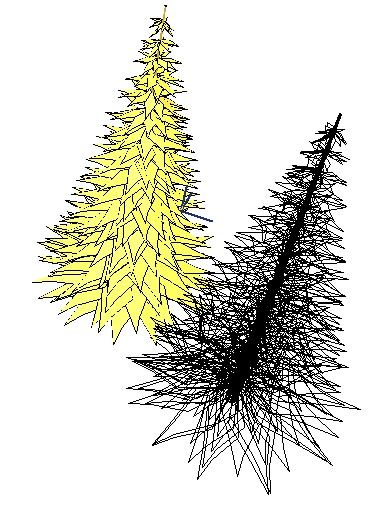
Dwight Atkinson
Options
- Mark as New
- Bookmark
- Subscribe
- Mute
- Subscribe to RSS Feed
- Permalink
- Report Inappropriate Content
2004-08-03 10:13 PM
I have a sense what you want is transparent hidden line trees.
David's suggestion of the "wire model" can be good if the structure of the tree does not have a lot so surfaces to then create a lot of lines in the wire image of the tree.
If you are not trying to create an animation, then perhaps rendering two views. One with the house and its textures. the second, with just the landscaping which will be in front the house. Any landscaping visible behind the house should be rendered with the house.
The front landscape would be rendered as hiddenline.
then just over lap the two images either in plotmaker or illustrator.
I like to make bit map renderings with over layed vector renderings. this way I get a really hard line and very shape details. things can get muddy if there is a lot of lines in the vector drawing. so watch out.
otherwise try activating the Special Menu. there used to be a way to render stuff as just lines while other stuff was shaded. be careful in doing so. it has been known to be very unstable. use with caution.
David's suggestion of the "wire model" can be good if the structure of the tree does not have a lot so surfaces to then create a lot of lines in the wire image of the tree.
If you are not trying to create an animation, then perhaps rendering two views. One with the house and its textures. the second, with just the landscaping which will be in front the house. Any landscaping visible behind the house should be rendered with the house.
The front landscape would be rendered as hiddenline.
then just over lap the two images either in plotmaker or illustrator.
I like to make bit map renderings with over layed vector renderings. this way I get a really hard line and very shape details. things can get muddy if there is a lot of lines in the vector drawing. so watch out.
otherwise try activating the Special Menu. there used to be a way to render stuff as just lines while other stuff was shaded. be careful in doing so. it has been known to be very unstable. use with caution.
Terrence Sturm, Architect
_______________
MBP OSX 10.15.4 Quad Core Intel i7 2.2hz
AC 17 build 5019
AC 22 build 7000
AC 23 build
AC 24 build 5000
_______________
MBP OSX 10.15.4 Quad Core Intel i7 2.2hz
AC 17 build 5019
AC 22 build 7000
AC 23 build
AC 24 build 5000
Related articles
- How to remove the frame around trees? in Modeling
- Force views to rebuild prior to publishing in Visualization
- 3d Documents lighting, presentation discussion in Documentation
- AC21 CineRender Fly-Through bug? in Visualization
- EcoDesigner and EcoDesigner STAR are unusable for design? in Sustainable design

