Turn on suggestions
Auto-suggest helps you quickly narrow down your search results by suggesting possible matches as you type.
Showing results for
Turn on suggestions
Auto-suggest helps you quickly narrow down your search results by suggesting possible matches as you type.
Showing results for
BIM Coordinator Program (INT) April 22, 2024
Find the next step in your career as a Graphisoft Certified BIM Coordinator!
Modeling
About Archicad's design tools, element connections, modeling concepts, etc.
- Graphisoft Community (INT)
- :
- Forum
- :
- Modeling
- :
- Work environment profiles
Options
- Subscribe to RSS Feed
- Mark Topic as New
- Mark Topic as Read
- Pin this post for me
- Bookmark
- Subscribe to Topic
- Mute
- Printer Friendly Page
Work environment profiles
Anonymous
Not applicable
Options
- Mark as New
- Bookmark
- Subscribe
- Mute
- Subscribe to RSS Feed
- Permalink
- Report Inappropriate Content
2013-08-04 05:12 PM
Im having problems creating a new work environment profile.
I change which tool bars are open on screen.
Open work environment.
Select 'create new profile', name it and save it.
Then if I try to apply the settings a dialogue box pops up saying:
Note: Your latest 'custom' settings will be kept until you create new custom settings.
This means that when I exit the work environment dialogue box nothing happens.
It's really infuriating as the only way to change my work environment is to manually open and close each and every toolbar.
Where do I create new custom settings? There is no option for this (I assumed that creating a new profile WAS creating new custom settings but apparently not).
All advice appreciated.
Tom.
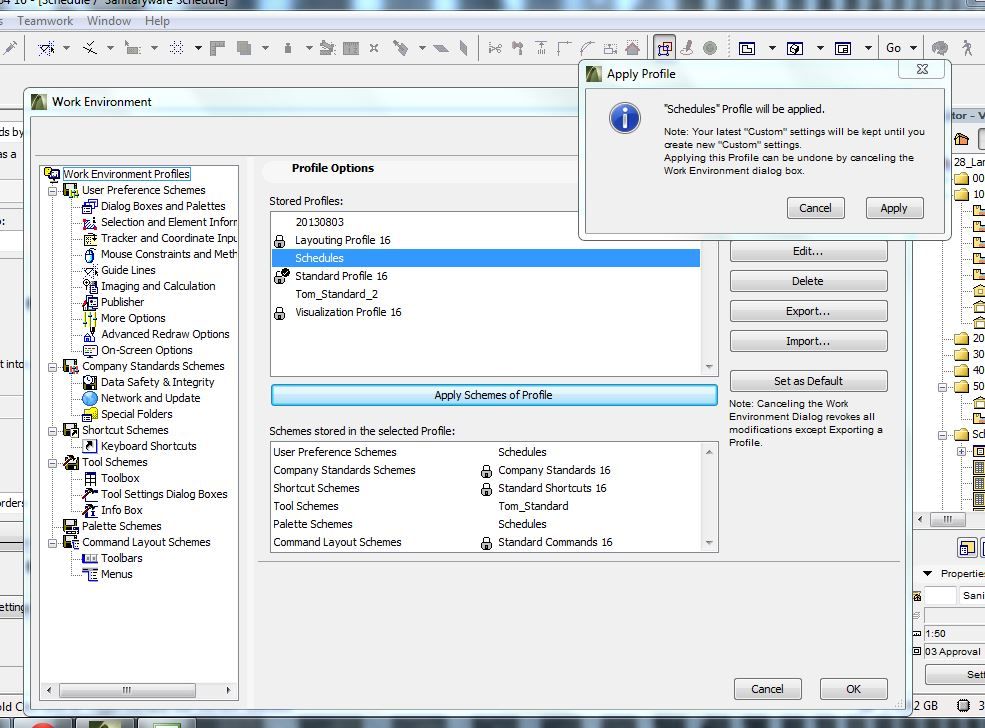
1 REPLY 1
Options
- Mark as New
- Bookmark
- Subscribe
- Mute
- Subscribe to RSS Feed
- Permalink
- Report Inappropriate Content
2013-08-05 02:33 PM
Tom:
The Work Environment Profile is composed of the individual Schemes (User Preference, Tool, Palette, etc). Go to each Scheme and save your settings as a named Scheme, then apply these Schemes to your Profile, so there are no Custom Schemes. Then set your Profile as the Default Profile. The Toolbars and their location are set by the Palettes Scheme: set the Toolbars, open WE, select Palette Scheme, select the Scheme name, then click the Redefine button to save the current setup.
David
The Work Environment Profile is composed of the individual Schemes (User Preference, Tool, Palette, etc). Go to each Scheme and save your settings as a named Scheme, then apply these Schemes to your Profile, so there are no Custom Schemes. Then set your Profile as the Default Profile. The Toolbars and their location are set by the Palettes Scheme: set the Toolbars, open WE, select Palette Scheme, select the Scheme name, then click the Redefine button to save the current setup.
David
David Maudlin / Architect
www.davidmaudlin.com
Digital Architecture
AC27 USA • iMac 27" 4.0GHz Quad-core i7 OSX11 | 24 gb ram • MacBook Pro M3 Pro | 36 gb ram OSX14
www.davidmaudlin.com
Digital Architecture
AC27 USA • iMac 27" 4.0GHz Quad-core i7 OSX11 | 24 gb ram • MacBook Pro M3 Pro | 36 gb ram OSX14
Related articles
- Apple M1 Units - I select items and they always want to move in Modeling
- Ability to choose central location for documentation resources in Wishes
- Project Origin in 3d (on/off) in Wishes
- Distance Guides - ON/OFF with key board shortcut or Toolbar Icon in Modeling
- Schedule Preview Annotation Disappears Without Warning in Documentation

