Turn on suggestions
Auto-suggest helps you quickly narrow down your search results by suggesting possible matches as you type.
Showing results for
Turn on suggestions
Auto-suggest helps you quickly narrow down your search results by suggesting possible matches as you type.
Showing results for
BIM Coordinator Program (INT) April 22, 2024
Find the next step in your career as a Graphisoft Certified BIM Coordinator!
Modeling
About Archicad's design tools, element connections, modeling concepts, etc.
- Graphisoft Community (INT)
- :
- Forum
- :
- Modeling
- :
- Re: Xref layers deletion
Options
- Subscribe to RSS Feed
- Mark Topic as New
- Mark Topic as Read
- Pin this post for me
- Bookmark
- Subscribe to Topic
- Mute
- Printer Friendly Page
Xref layers deletion
Anonymous
Not applicable
Options
- Mark as New
- Bookmark
- Subscribe
- Mute
- Subscribe to RSS Feed
- Permalink
- Report Inappropriate Content
2008-02-25
07:03 PM
- last edited on
2023-05-26
03:27 PM
by
Rubia Torres
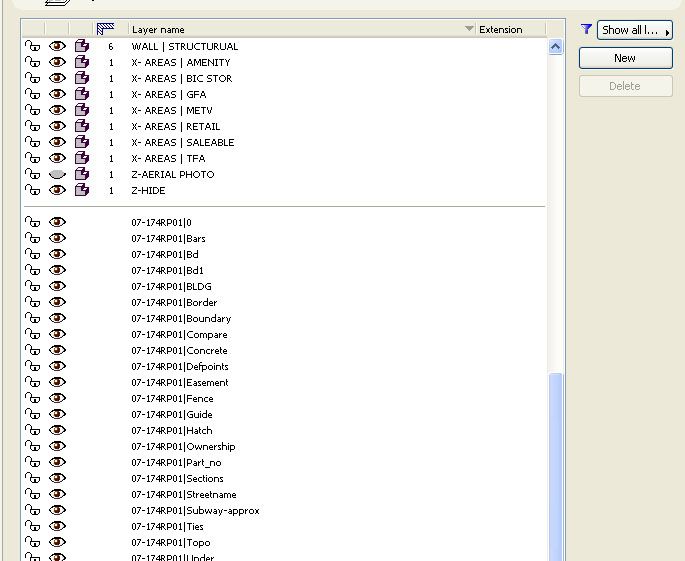
Labels:
- Labels:
-
Attributes
13 REPLIES 13
Options
- Mark as New
- Bookmark
- Subscribe
- Mute
- Subscribe to RSS Feed
- Permalink
- Report Inappropriate Content
2012-03-21 02:33 AM
Another option is to see if you have Hot linked Modules attached to the file that are the ones that have the Xrefs.
Eduardo Rolón AIA NCARB
AC27 US/INT -> AC08
AC27 US/INT -> AC08
Macbook Pro M1 Max 64GB ram, OS X 10.XX latest
another Moderator
Options
- Mark as New
- Bookmark
- Subscribe
- Mute
- Subscribe to RSS Feed
- Permalink
- Report Inappropriate Content
2012-03-21 02:34 AM
OK, does work. Apparently you've got to press Apply before ok. Is this a Mac thing?
ArchiCAD 18/Windows 7/16GB Memory/i5 3.2GHz Processor/NVIDIA GeForce GT 610
Options
- Mark as New
- Bookmark
- Subscribe
- Mute
- Subscribe to RSS Feed
- Permalink
- Report Inappropriate Content
2012-03-21 02:35 AM
sarahric wrote:No it is a n Archicad thing…
OK, does work. Apparently you've got to press Apply before ok. Is this a Mac thing?
Eduardo Rolón AIA NCARB
AC27 US/INT -> AC08
AC27 US/INT -> AC08
Macbook Pro M1 Max 64GB ram, OS X 10.XX latest
another Moderator
Options
- Mark as New
- Bookmark
- Subscribe
- Mute
- Subscribe to RSS Feed
- Permalink
- Report Inappropriate Content
2020-05-14 11:19 AM
ejrolon wrote:I also had this problem where I detach the Xref and the layers don't disappear. So I did just this and works just fine. It also took me less than 30 sec.
I think that it was mentioned on another post, the trick to remove X-Ref layers is to delete them using Attribute Manager instead of the Layers.
I think it is a bug that only happens when the file was "Teamworked" at some point.
My OCD wanna thank you so much right now!
Archicad 6-6.5-9-10-11-13-15-16-18-20-21-22-23
64-bit OS Windows 10 Pro
AMD Phenom II X4 965 3.40 GHz CPU
AMD Radeon HD 5670 GPU
Samsung SSD 860 EVO 512(500)GB SATA
WDC WD10EALX-009BA0 1TB(931)GB SATA
WD MyPassport 259F 1TB(931)GB USB3
64-bit OS Windows 10 Pro
AMD Phenom II X4 965 3.40 GHz CPU
AMD Radeon HD 5670 GPU
Samsung SSD 860 EVO 512(500)GB SATA
WDC WD10EALX-009BA0 1TB(931)GB SATA
WD MyPassport 259F 1TB(931)GB USB3
- « Previous
-
- 1
- 2
- Next »
- « Previous
-
- 1
- 2
- Next »
Related articles
- Layer names from binded Xref not showing in Collaboration with other software
- HIdden layers got deleted, after unhide the same layer in Modeling
- Dwg - Xref in Documentation
- The Former layer has been deleted. Please choose another layer in Modeling
- Attached XREF won't show up on worksheets. in Collaboration with other software

