- Graphisoft Community (INT)
- :
- Forum
- :
- Modeling
- :
- Re: alignment for standing seam metal roof accesso...
- Subscribe to RSS Feed
- Mark Topic as New
- Mark Topic as Read
- Pin this post for me
- Bookmark
- Subscribe to Topic
- Mute
- Printer Friendly Page
alignment for standing seam metal roof accessory
- Mark as New
- Bookmark
- Subscribe
- Mute
- Subscribe to RSS Feed
- Permalink
- Report Inappropriate Content
2010-12-02
08:30 PM
- last edited on
2023-05-23
02:52 PM
by
Rubia Torres
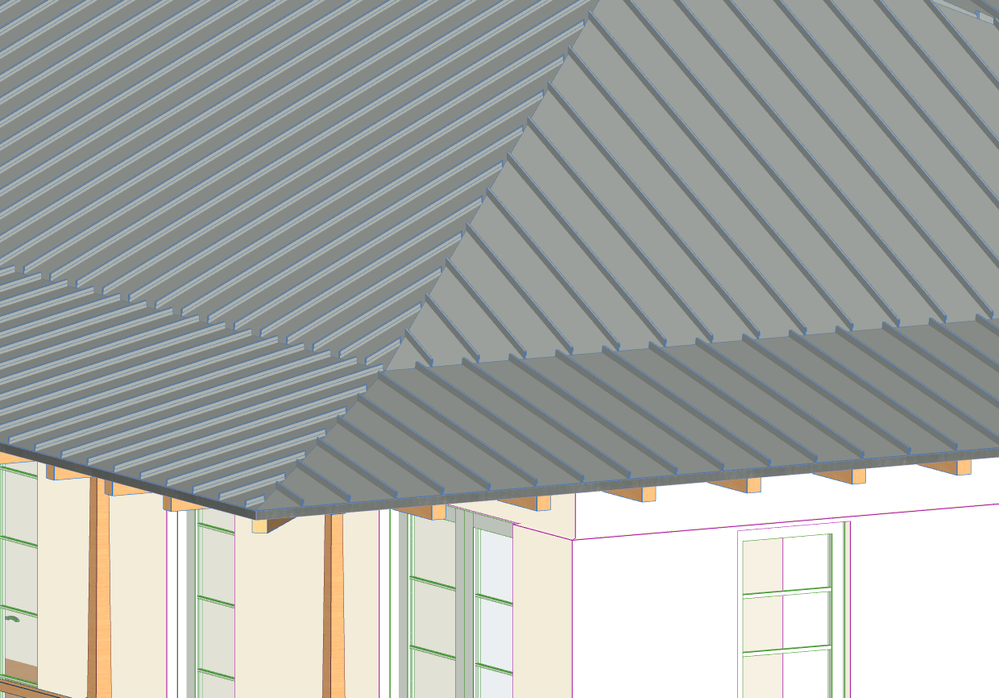
- Mark as New
- Bookmark
- Subscribe
- Mute
- Subscribe to RSS Feed
- Permalink
- Report Inappropriate Content
2015-04-29 04:29 AM
The Coverings Tool is really great and fun to use. However, I am not so sure I want to pay the $30/month to rent it. It is not as though there is no other way to put a metal roof on the building. Complex profile beams and such can make any roof covering you need and all the trim and flashing's too.
I find that in the end there is too much customization to do the job completely with the automated tools. Kind of like the Stair Tool which is never quite right.
It depends I suppose on the level of detail and schedules you need.
ArchiCAD 25 7000 USA - Windows 10 Pro 64x - Dell 7720 64 GB 2400MHz ECC - Xeon E3 1535M v6 4.20GHz - (2) 1TB M.2 PCIe Class 50 SSD's - 17.3" UHD IPS (3840x2160) - Nvidia Quadro P5000 16GB GDDR5 - Maxwell Studio/Render 5.2.1.49- Multilight 2 - Adobe Acrobat Pro - ArchiCAD 6 -25
- Mark as New
- Bookmark
- Subscribe
- Mute
- Subscribe to RSS Feed
- Permalink
- Report Inappropriate Content
2015-04-29 05:08 AM
Steve wrote:I also don't like the idea of spending an additional $360/yr. for what I deem to be pretty basic tools. I've bought a number of them over the years when AC had more limited functionality--mainly Cigraph. I've not used Cadimage, but they look fairly robust. If the upcoming release of 19 doesn't address some of my primary issues, including this one, I may bite the bullet.
I know. I have used the Cadimage Coverings Tool and the Roof Accessories Tool.
The Coverings Tool is really great and fun to use. However, I am not so sure I want to pay the $30/month to rent it. It is not as though there is no other way to put a metal roof on the building. Complex profile beams and such can make any roof covering you need and all the trim and flashing's too.
I find that in the end there is too much customization to do the job completely with the automated tools. Kind of like the Stair Tool which is never quite right.
It depends I suppose on the level of detail and schedules you need.
- Mark as New
- Bookmark
- Subscribe
- Mute
- Subscribe to RSS Feed
- Permalink
- Report Inappropriate Content
2022-05-05 12:45 AM
Well, another 7 years have passed, and I have no idea whether any progress has been made on this. I am trying to use a standing-seams roof cover on Archicad 9.
(Yes! In our retirement we can't fork out for a subscription any more, so we keep this one alive on our last Power-PC based Mac and on Windows-XP. All very 2005!)
Duane's AC-7 insight that the location of the seams is fixed by the roof's pivot line does not appear to apply any more, as many of you have found out in the meantime.
But I think I found a simple hack:
I made a copy of the "Roof Surfacer.gsm" with a different name, and edit it as follows:
1. Create a new length-type parameter called "seams_move_left".
2. In the Master Script, I find the line
whole_loc_poly[1][1]=min_x-oversize
and edit it to read:
whole_loc_poly[1][1] = min_x - oversize - seems_move_left
That's all folks, and so far it works like a dream. Of course, the code for the library part may long since have changed (after all, they were trying to fiddle with it, if this thread of posts is anything to go by), but a similar technique might still work today.
- Mark as New
- Bookmark
- Subscribe
- Mute
- Subscribe to RSS Feed
- Permalink
- Report Inappropriate Content
2022-05-05 03:39 AM
Um... From AC18 to 23, the profile origin and direction is still based on your roofs reference lines origin and direction. By the sounds of Duane's comment, this seems to be the same as in AC7, so I do not see why it would have changed intermittently?
| AC22-23 AUS 7000 | Help Those Help You - Add a Signature |
| Self-taught, bend it till it breaks | Creating a Thread |
| Win11 | i9 10850K | 64GB | RX6600 | Win10 | R5 2600 | 16GB | GTX1660 |
- Mark as New
- Bookmark
- Subscribe
- Mute
- Subscribe to RSS Feed
- Permalink
- Report Inappropriate Content
2022-05-08 12:29 AM
Thanks for your comment! After doing a bit more diving into the original AC 9 code for that object, I can possibly shed some more light on the issue.
First of all, it is not surprising that the behaviour kept changing for a number of releases: the AC9 code was very much a "work in progress" - it's full of sections enclosed in "IF test=1 THEN ... ENDIF" and the like, as well as peppered with commented out sections.
What became clear to me, and explains the difficulties that people reported, is that the 3D-script was anchoring the seams pattern at the origin of the roof polygon, which has nothing to do with the pivot line. The 2D, on the other hand (and hence the floorplan) was and possibly still is implemented by defining a parameter-dependent vectorial hatching fill, which is anchored at the left end of the pivot line.
A buggy concept, because the 3D and the 2D potentially had the seams in different places!
Furthermore, the idea of using a vectorial hatching fill to display the seams in 2D may be a very good one (it automatically takes care of "holes" in the roof such as roof windows), but it suffers from a major drawback: if you have several standing-seam roofs in your project, on zooming in or out they all get redrawn with the last defined fill (ie. all with the same seam distance and number of accent ribs). The 2D-script is not invoked when zooming, which means that the fill is not redefined for every roof separately as it should be.
I am working on fixing these bugs, because here we really need it for our latest little retirement project! The last mentioned bug essentially means that it is not good enough to have a single "DEFINE FILLA 'Standing Seam' ...." statement, but that one needs a separate one for each of the individual roofs (I am using GLOB_INTID to differentiate between them): that way, each roof cover gets redrawn with its own parameters.
The main purpose of my own exercise was to be able not only to shift the seams sideways but also to tilt them to an angle other then 90° to the pivot line. I think I got there!
- « Previous
- Next »
- « Previous
- Next »
- Standing Seam as wall accessory like the Roof Surfacer in Modeling
- Roof Surface only partly showing in Section - Roof Accessory Standing Seam in Documentation
- How can I align 3D texture of wall accessories? in Collaboration with other software
- Roof Accessory Tool - Standing Seam in Modeling
- aligning roof tiles(accessories 17) in Modeling

