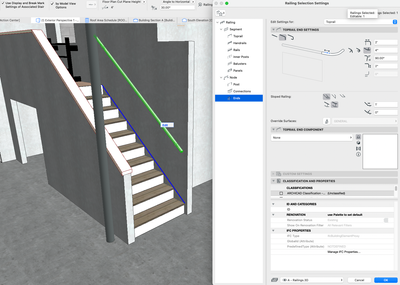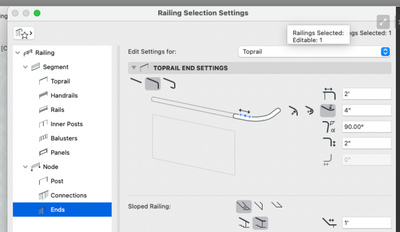Find the next step in your career as a Graphisoft Certified BIM Coordinator!
- Graphisoft Community (INT)
- :
- Forum
- :
- Modeling
- :
- Re: can't get railing changes to stick
- Subscribe to RSS Feed
- Mark Topic as New
- Mark Topic as Read
- Pin this post for me
- Bookmark
- Subscribe to Topic
- Mute
- Printer Friendly Page
can't get railing changes to stick
- Mark as New
- Bookmark
- Subscribe
- Mute
- Subscribe to RSS Feed
- Permalink
- Report Inappropriate Content
2023-01-03
07:46 PM
- last edited on
2023-05-09
03:11 PM
by
Rubia Torres
Good day,
yet another bug me thinks. i have been trying to edit a railing, but the changes don't stick. quit and restarted, didn't make a difference. i've tried editing it in edit mode from the 3D window, in 2D in edit mode, and in 2D with the railing tool settings dialogue. i make the changes and click OK. but the railing segment remains unchanged. so far the only way to do it is to delete it and build a new one exactly the way i want then place it. very inconvenient and quite the pain in the A. see the video
Solved! Go to Solution.
- Mark as New
- Bookmark
- Subscribe
- Mute
- Subscribe to RSS Feed
- Permalink
- Report Inappropriate Content
2023-01-19 06:12 PM
I am having similar issues. I have the most recent AC 26 update for Apple Silicon. My problem is happening when I select a railing that came as a preset Favorite, but I want to change the returns and the material. It is not implementing any changes. I have tried this two ways, and none of them work:
1) Create new railing, then select the favorited one, then change settings to what I desire, then place railing.
2) Place railing first then try to edit information.
Lastly, I after I have already placed one railing in the project, when I go to place another, it defaults to the previous one placed, and again, I cannot amend any properties. See screenshot showing changes made that are note being implemented.
Computer: 2022 Apple M1 Max, 10-core CPU, 32-core GPU, 64 GB memory
- Mark as New
- Bookmark
- Subscribe
- Mute
- Subscribe to RSS Feed
- Permalink
- Report Inappropriate Content
2023-01-19 06:53 PM
The problem may be that you're not editing the right rail in the settings. It took me a while to realize that there is a drop down menu in the top right corner of this menu:
The changes you make in this dialogue box will only apply to the rail selected. In your screen capture it looks like you are modifying the ends of your 'Toprail'. However you're actual railing may be defined as 'Handrail 1' or 'Handrail 2'. You need to select the correct rail from the drop down menu first and then make the changes.
You can confirm which railing you want to edit by selecting the 'Segment' listing in the selection tree in the left hand pane of the settings window, and then graphically selecting the rail in the 2D elevation preview. Once selected it will highlight green in the preview and select either 'Toprail', 'Rails', or 'Handrails' in the selection tree.
Archicad 27 USA (full), Macbook Pro (16-inch 2023, M3 MAX, 128 GB RAM)
- Mark as New
- Bookmark
- Subscribe
- Mute
- Subscribe to RSS Feed
- Permalink
- Report Inappropriate Content
2023-01-19 09:02 PM
Thanks, Jeff! I thought I was doing that, but I double-checked, and you are right.
Computer: 2022 Apple M1 Max, 10-core CPU, 32-core GPU, 64 GB memory
- Mark as New
- Bookmark
- Subscribe
- Mute
- Subscribe to RSS Feed
- Permalink
- Report Inappropriate Content
2023-01-19 09:27 PM
It would really be nice if they added the various railing types in an additional sub-layer under the 'Ends' portion of the selection tree on the left side of that dialogue box. I can't tell you how much time and frustration I spent until I figured that out!
Archicad 27 USA (full), Macbook Pro (16-inch 2023, M3 MAX, 128 GB RAM)
- « Previous
-
- 1
- 2
- Next »
- « Previous
-
- 1
- 2
- Next »
- Railing view above current story in Modeling
- Railway in Archicad in Modeling
- How do you extrude a shape along a path? in Modeling
- Railing schedule preview not showing real geometry in Project data & BIM
- Created my own railing panels and toprails, but it is not visible in the plan view. in Libraries & objects