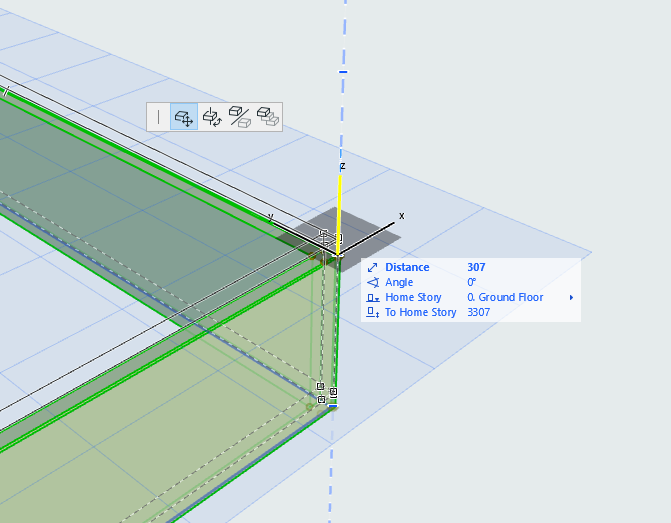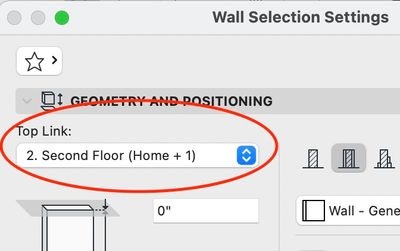Find the next step in your career as a Graphisoft Certified BIM Coordinator!
- Graphisoft Community (INT)
- :
- Forum
- :
- Modeling
- :
- Re: change wall height
- Subscribe to RSS Feed
- Mark Topic as New
- Mark Topic as Read
- Pin this post for me
- Bookmark
- Subscribe to Topic
- Mute
- Printer Friendly Page
change wall height
- Mark as New
- Bookmark
- Subscribe
- Mute
- Subscribe to RSS Feed
- Permalink
- Report Inappropriate Content
2021-10-16 09:20 PM
hi. It seems that I can only move walls, I can't chenge their height. I only have these tools on pallette when I click on corner. Anyone help?
Solved! Go to Solution.
Accepted Solutions
- Mark as New
- Bookmark
- Subscribe
- Mute
- Subscribe to RSS Feed
- Permalink
- Report Inappropriate Content
2021-10-16 09:52 PM
ok, I click alt+g and pull option appears.
- Mark as New
- Bookmark
- Subscribe
- Mute
- Subscribe to RSS Feed
- Permalink
- Report Inappropriate Content
2021-10-16 11:02 PM
Sorry - yes, as you've discovered, if the wall is grouped with other walls, you have to suspend groups to do a variety of things.
AC 27 USA and earlier • macOS Ventura 13.6.6, MacBook Pro M2 Max 12CPU/30GPU cores, 32GB
- Mark as New
- Bookmark
- Subscribe
- Mute
- Subscribe to RSS Feed
- Permalink
- Report Inappropriate Content
2021-10-16 09:47 PM - edited 2021-10-16 09:48 PM
You cannot change the height of a wall that is linked to another story. You have to set the wall to unlinked and then you can dynamically adjust the height and will see additional items in the pet palette.
AC 27 USA and earlier • macOS Ventura 13.6.6, MacBook Pro M2 Max 12CPU/30GPU cores, 32GB
- Mark as New
- Bookmark
- Subscribe
- Mute
- Subscribe to RSS Feed
- Permalink
- Report Inappropriate Content
2021-10-16 09:52 PM
ok, I click alt+g and pull option appears.
- Mark as New
- Bookmark
- Subscribe
- Mute
- Subscribe to RSS Feed
- Permalink
- Report Inappropriate Content
2021-10-16 11:02 PM
Sorry - yes, as you've discovered, if the wall is grouped with other walls, you have to suspend groups to do a variety of things.
AC 27 USA and earlier • macOS Ventura 13.6.6, MacBook Pro M2 Max 12CPU/30GPU cores, 32GB
- Some walls showing on roof plan others not in Modeling
- Display issue of Renovation Filter w/Door & Window in 3D window in Modeling
- Define window dimensions in Grasshopper in Parametric design
- Joint modeling error when using the roof and wall tool in Modeling
- Extending existing Dimension Lines in Documentation