Turn on suggestions
Auto-suggest helps you quickly narrow down your search results by suggesting possible matches as you type.
Showing results for
Turn on suggestions
Auto-suggest helps you quickly narrow down your search results by suggesting possible matches as you type.
Showing results for
BIM Coordinator Program (INT) April 22, 2024
Find the next step in your career as a Graphisoft Certified BIM Coordinator!
Modeling
About Archicad's design tools, element connections, modeling concepts, etc.
- Graphisoft Community (INT)
- :
- Forum
- :
- Modeling
- :
- Re: corrupt files
Options
- Subscribe to RSS Feed
- Mark Topic as New
- Mark Topic as Read
- Pin this post for me
- Bookmark
- Subscribe to Topic
- Mute
- Printer Friendly Page
corrupt files
Anonymous
Not applicable
Options
- Mark as New
- Bookmark
- Subscribe
- Mute
- Subscribe to RSS Feed
- Permalink
- Report Inappropriate Content
2017-07-13
09:36 PM
- last edited on
2023-05-23
02:16 PM
by
Rubia Torres
Nothing can be selected reliably in 3d. The floor plans look right. The elevations and sections are terrible.
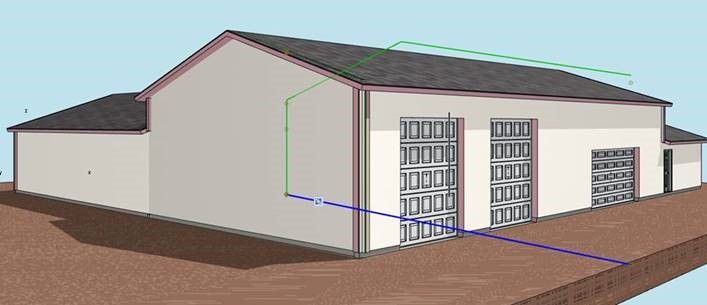
4 REPLIES 4
Options
- Mark as New
- Bookmark
- Subscribe
- Mute
- Subscribe to RSS Feed
- Permalink
- Report Inappropriate Content
2017-07-14 03:30 AM
I would check if the video drivers are up to date.
Also check you have the latest update for Archicad.
What is your video card?
Same one on all machines?
Barry.
Also check you have the latest update for Archicad.
What is your video card?
Same one on all machines?
Barry.
One of the forum moderators.
Versions 6.5 to 27
Dell XPS- i7-6700 @ 3.4Ghz, 16GB ram, GeForce GTX 960 (2GB), Windows 10
Lenovo Thinkpad - i7-1270P 2.20 GHz, 32GB RAM, Nvidia T550, Windows 11
Versions 6.5 to 27
Dell XPS- i7-6700 @ 3.4Ghz, 16GB ram, GeForce GTX 960 (2GB), Windows 10
Lenovo Thinkpad - i7-1270P 2.20 GHz, 32GB RAM, Nvidia T550, Windows 11
Anonymous
Not applicable
Options
- Mark as New
- Bookmark
- Subscribe
- Mute
- Subscribe to RSS Feed
- Permalink
- Report Inappropriate Content
2017-07-14 04:58 PM
It is the same on 3 different computers.
It is the same before the latest update of SOLO 20 and after.
It is not just the 3d view. The elevations and sections are messed up also.
When I try to place or move anything it just shows a couple clouds and won't let me do anything.
It is the same before the latest update of SOLO 20 and after.
It is not just the 3d view. The elevations and sections are messed up also.
When I try to place or move anything it just shows a couple clouds and won't let me do anything.
Options
- Mark as New
- Bookmark
- Subscribe
- Mute
- Subscribe to RSS Feed
- Permalink
- Report Inappropriate Content
2017-07-15 09:12 PM
Is the model very far from the Project Origin by any chance? When the model is located very far from the Project Origin, that can cause strange behaviour because of reduced accuracy at far from from the Origin.
Loving Archicad since 1995 - Find Archicad Tips at x.com/laszlonagy
AMD Ryzen9 5900X CPU, 64 GB RAM 3600 MHz, Nvidia GTX 1060 6GB, 500 GB NVMe SSD
2x28" (2560x1440), Windows 10 PRO ENG, Ac20-Ac27
AMD Ryzen9 5900X CPU, 64 GB RAM 3600 MHz, Nvidia GTX 1060 6GB, 500 GB NVMe SSD
2x28" (2560x1440), Windows 10 PRO ENG, Ac20-Ac27
Anonymous
Not applicable
Options
- Mark as New
- Bookmark
- Subscribe
- Mute
- Subscribe to RSS Feed
- Permalink
- Report Inappropriate Content
2017-07-16 06:44 AM
It is within 30' of the origin.
Related articles
- Classification Manager: Actual Masterspec Divisions and Sections file in Project data & BIM
- How to import Revit objects into Archicad Start Edition 2022? in Libraries & objects
- Converting AC9/10 files to AC27 in Installation & update
- AC 27 crashing when publishing in Documentation
- How can you tell if a Delta Cache server is actually doing anything? in Teamwork & BIMcloud

