Find the next step in your career as a Graphisoft Certified BIM Coordinator!
- Graphisoft Community (INT)
- :
- Forum
- :
- Modeling
- :
- creating a ruin structure?
- Subscribe to RSS Feed
- Mark Topic as New
- Mark Topic as Read
- Pin this post for me
- Bookmark
- Subscribe to Topic
- Mute
- Printer Friendly Page
creating a ruin structure?
- Mark as New
- Bookmark
- Subscribe
- Mute
- Subscribe to RSS Feed
- Permalink
- Report Inappropriate Content
2013-11-07
01:28 PM
- last edited on
2023-05-24
12:44 PM
by
Rubia Torres
\have been trying to figure out how I could possibly create a few walls slabs and columns which are meant to be part of a concrete ruin. So egcrubmledd edges and fallen off in chunks exposing the reinforcement etc [hope that makes sense].
Anyone have any tips or ideas on how to go about something like that?
- Mark as New
- Bookmark
- Subscribe
- Mute
- Subscribe to RSS Feed
- Permalink
- Report Inappropriate Content
2013-11-07 10:44 PM
- Mark as New
- Bookmark
- Subscribe
- Mute
- Subscribe to RSS Feed
- Permalink
- Report Inappropriate Content
2013-11-07 11:06 PM
Place bits of rebar in the slab using the beam tool with a circular custom profile.
- Mark as New
- Bookmark
- Subscribe
- Mute
- Subscribe to RSS Feed
- Permalink
- Report Inappropriate Content
2013-11-09 06:02 AM
Create a mesh that surrounds the elements you want
to reshape. After modeling the shape of the mesh to
conform to the shape you want to remove
change the mesh to a negative skirt, meaning extend the
skirt upward by giving the skirt a negative value.
Then perform a SEO with upward extrusion.
You can create any number of meshes to suit your purpose.
With suggestions by others on this thread you should be able
to model what you want with the usual caveat about the 2D appearance.
Peter Devlin
- Mark as New
- Bookmark
- Subscribe
- Mute
- Subscribe to RSS Feed
- Permalink
- Report Inappropriate Content
2013-11-13 05:49 PM
If so, then take all the advice given… and where SEO's are used… take the cut elements and CONVERT TO MORPH… then you will have a decent 2d representation of the RUIN.
Note that by converting to Morph, you no longer need the CUTTER ELEMENTS (though you may want to keep them to cut other elements later)..
Visual Frontiers
AC25 :|: AC26 :|: AC27
:|: Enscape3.4:|:TwinMotion
DellXPS 4.7ghz i7:|: 8gb GPU 1070ti / Alienware M18 Laptop
- Mark as New
- Bookmark
- Subscribe
- Mute
- Subscribe to RSS Feed
- Permalink
- Report Inappropriate Content
2013-11-13 05:56 PM
Peter wrote:Peter,
You might consider a mesh.
Create a mesh that surrounds the elements you want
to reshape. After modeling the shape of the mesh to
conform to the shape you want to remove
change the mesh to a negative skirt, meaning extend the
skirt upward by giving the skirt a negative value.
Peter Devlin
Learn something new everyday! I had no idea the negative skirt would do that… In fact I was ready to question it and then I tried it… I could have used this about 10 years ago!
Visual Frontiers
AC25 :|: AC26 :|: AC27
:|: Enscape3.4:|:TwinMotion
DellXPS 4.7ghz i7:|: 8gb GPU 1070ti / Alienware M18 Laptop
- Mark as New
- Bookmark
- Subscribe
- Mute
- Subscribe to RSS Feed
- Permalink
- Report Inappropriate Content
2013-11-14 10:50 PM
vfrontiers wrote:Me too. Just used this technique to model a swimming pool with a sloping bottom. Could have used a Morph too I suppose, but this works well. Thanks Peter!Peter wrote:Peter,
You might consider a mesh.
Create a mesh that surrounds the elements you want
to reshape. After modeling the shape of the mesh to
conform to the shape you want to remove
change the mesh to a negative skirt, meaning extend the
skirt upward by giving the skirt a negative value.
Peter Devlin
Learn something new everyday! I had no idea the negative skirt would do that… In fact I was ready to question it and then I tried it…
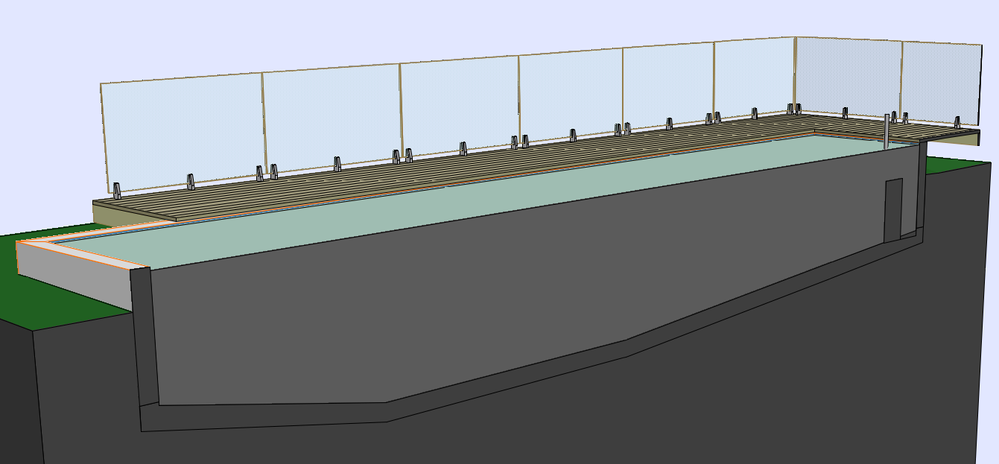
- Mark as New
- Bookmark
- Subscribe
- Mute
- Subscribe to RSS Feed
- Permalink
- Report Inappropriate Content
2013-11-15 04:38 AM
Great to hear from both of you.
Thank you.
Stuart, I made a GDL object once of a swimming pool very like yours
but not as flexible as yours because you can change the mesh shape
very quickly.
I must confess the mesh tool is my favorite of all Archicad tools.
One can create precisely controllable plastic forms. When it first came out
in AC 6 I studied it extensively. I am glad you guys know how to use it.
Many AC users do not, I wish they did.
Thank you,
Peter Devlin
- Mark as New
- Bookmark
- Subscribe
- Mute
- Subscribe to RSS Feed
- Permalink
- Report Inappropriate Content
2013-11-15 10:04 AM
.......many thanks for an invaluable tip.
16" M1 Max MacBook Pro 32GB, Apple Studio Display, MacOS14

