Turn on suggestions
Auto-suggest helps you quickly narrow down your search results by suggesting possible matches as you type.
Showing results for
Turn on suggestions
Auto-suggest helps you quickly narrow down your search results by suggesting possible matches as you type.
Showing results for
BIM Coordinator Program (INT) April 22, 2024
Find the next step in your career as a Graphisoft Certified BIM Coordinator!
Modeling
About Archicad's design tools, element connections, modeling concepts, etc.
- Graphisoft Community (INT)
- :
- Forum
- :
- Modeling
- :
- foundation footing to wall
Options
- Subscribe to RSS Feed
- Mark Topic as New
- Mark Topic as Read
- Pin this post for me
- Bookmark
- Subscribe to Topic
- Mute
- Printer Friendly Page
foundation footing to wall
Options
- Mark as New
- Bookmark
- Subscribe
- Mute
- Subscribe to RSS Feed
- Permalink
- Report Inappropriate Content
2010-05-23
03:10 AM
- last edited on
2023-05-23
04:49 PM
by
Rubia Torres
i must be so spoilt with revit 2011 that surprisingly alot friendlier for dummy like myself!
i've been in working so hard to re-learn but the last 96 hours have been painful....is disappointing ....i am not sure where went wrong but i surely had a very good expereince with 4.5 in '94 without much internet help but got to do some good stuff within couple of days....
Lilian Seow
LEED AP | cSBA
Interior-Architecture and BIM Management
AC20 USA | 27- macOS 10.14.6| 4 GHz Intel Core i7| 32 GB RAM | Archicad-user since 1994!
LEED AP | cSBA
Interior-Architecture and BIM Management
AC20 USA | 27- macOS 10.14.6| 4 GHz Intel Core i7| 32 GB RAM | Archicad-user since 1994!
3 REPLIES 3
Options
- Mark as New
- Bookmark
- Subscribe
- Mute
- Subscribe to RSS Feed
- Permalink
- Report Inappropriate Content
2010-05-23 03:53 AM
Options
- Mark as New
- Bookmark
- Subscribe
- Mute
- Subscribe to RSS Feed
- Permalink
- Report Inappropriate Content
2010-05-24 08:00 AM
attached here is the option showing the 'height' grey out..the section picture is correct to 24" footing with 8" wall, projection and thickness but I can't have the lenght/height adjustable.....does anyone has other suggestion how to have this very simple footing ? it' can't be that complicated with smart archicad ??
Lilian Seow
LEED AP | cSBA
Interior-Architecture and BIM Management
AC20 USA | 27- macOS 10.14.6| 4 GHz Intel Core i7| 32 GB RAM | Archicad-user since 1994!
LEED AP | cSBA
Interior-Architecture and BIM Management
AC20 USA | 27- macOS 10.14.6| 4 GHz Intel Core i7| 32 GB RAM | Archicad-user since 1994!
Anonymous
Not applicable
Options
- Mark as New
- Bookmark
- Subscribe
- Mute
- Subscribe to RSS Feed
- Permalink
- Report Inappropriate Content
2010-05-24 08:59 AM
Llian wrote:Please see the attached image. You can also try with a complex profile assigned to a beam or a wall.
I can't have the lenght/height adjustable
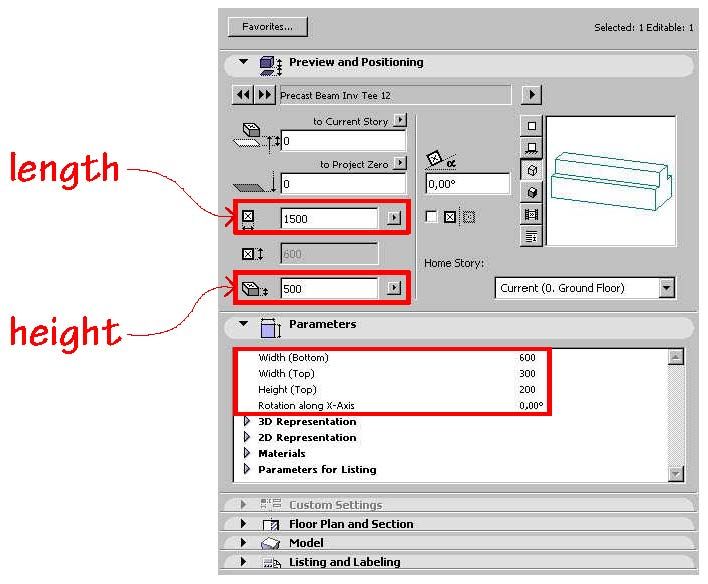
Related articles
- [ LONG POST ] - I'm a new user, hoping to ask if ArchiCAD is the best program for my use-case. in General discussions
- Foundation Plan plan representation in Documentation
- Complex wall profile intersections in Modeling
- Foundation walls extending beyond reference line in Modeling
- Intersection Priority Slabs in Modeling

