Turn on suggestions
Auto-suggest helps you quickly narrow down your search results by suggesting possible matches as you type.
Showing results for
Turn on suggestions
Auto-suggest helps you quickly narrow down your search results by suggesting possible matches as you type.
Showing results for
BIM Coordinator Program (INT) April 22, 2024
Find the next step in your career as a Graphisoft Certified BIM Coordinator!
Libraries & objects
About Archicad and BIMcloud libraries, their management and migration, objects and other library parts, etc.
- Graphisoft Community (INT)
- :
- Forum
- :
- Libraries & objects
- :
- gdl elevation
Options
- Subscribe to RSS Feed
- Mark Topic as New
- Mark Topic as Read
- Pin this post for me
- Bookmark
- Subscribe to Topic
- Mute
- Printer Friendly Page
gdl elevation
Anonymous
Not applicable
Options
- Mark as New
- Bookmark
- Subscribe
- Mute
- Subscribe to RSS Feed
- Permalink
- Report Inappropriate Content
2006-07-30 10:53 AM
4 REPLIES 4
Anonymous
Not applicable
Options
- Mark as New
- Bookmark
- Subscribe
- Mute
- Subscribe to RSS Feed
- Permalink
- Report Inappropriate Content
2006-07-31 03:40 AM
If the part itself is in section it will have the section fill assigned in the settings dialog unless this is overridden in the script using the SECT_FILL or the SECT_ATTRS statements.
In elevation it will either be the material set in the dialog or one set in the script by the MATERIAL statement.
The GDL manual has the details.
In elevation it will either be the material set in the dialog or one set in the script by the MATERIAL statement.
The GDL manual has the details.
Options
- Mark as New
- Bookmark
- Subscribe
- Mute
- Subscribe to RSS Feed
- Permalink
- Report Inappropriate Content
2006-07-31 02:39 PM
@Matthew
I don't know, if I understood your reply. AFAIK does SECT_FILL or the SECT_ATTRS affect only cutted surfaces in the s/e windows. Sections done by SEO (inside and outside of GDL), CUTPLANE and 3D cuts do ignore these attribute changes.
The uncut surfaces in the s/e window get their hatches, as you wrote, by the material settings.
EDIT:
Exception: Since AC10 the PROJECT2{3} statement uses, depending on its parameters, the 3D section attributes for the 2D floor plan view.
I don't know, if I understood your reply. AFAIK does SECT_FILL or the SECT_ATTRS affect only cutted surfaces in the s/e windows. Sections done by SEO (inside and outside of GDL), CUTPLANE and 3D cuts do ignore these attribute changes.
The uncut surfaces in the s/e window get their hatches, as you wrote, by the material settings.
EDIT:
Exception: Since AC10 the PROJECT2{3} statement uses, depending on its parameters, the 3D section attributes for the 2D floor plan view.
bim author since 1994 | bim manager since 2018 | author of selfGDL.de | openGDL | skewed archicad user hall of fame | author of bim-all-doors.gsm
Options
- Mark as New
- Bookmark
- Subscribe
- Mute
- Subscribe to RSS Feed
- Permalink
- Report Inappropriate Content
2006-07-31 02:45 PM
gobel wrote:You can't. Archicad only projects the linework representing the solid object into the elevation, so there is so solid object to hide anything 2D that you draw/
how when i make a 3d gdl library and i open a section on my project it appears with white airspace fill so if i draw a line and i want to send it back it coud work ad hide behind my library part.
Tom Waltz
Options
- Mark as New
- Bookmark
- Subscribe
- Mute
- Subscribe to RSS Feed
- Permalink
- Report Inappropriate Content
2006-07-31 03:32 PM
If the material of (all) uncut surfaces itself has a solid vectorial fill (with the pen setting of the background of your section window) you can hide lines, drawn in the s/e window by moving the lines to the background. This order keeps up to date by rebuilding the s/e window. To assign the fill to the material you have to use the material settings in the attributes (AC10) or options (AC9-) menu.
To make cutted surfaces hide 2D lines of the s/e window you have to use a nontransparent pen for the background of the section fill in the settings of the object or the SECT_FILL command in GDL.
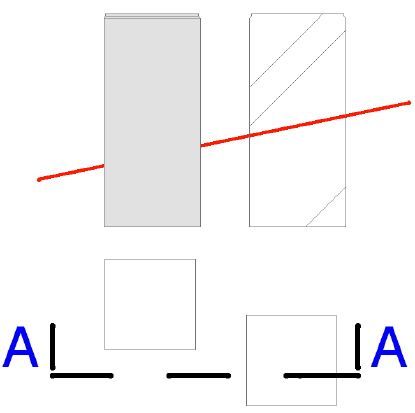
To make cutted surfaces hide 2D lines of the s/e window you have to use a nontransparent pen for the background of the section fill in the settings of the object or the SECT_FILL command in GDL.
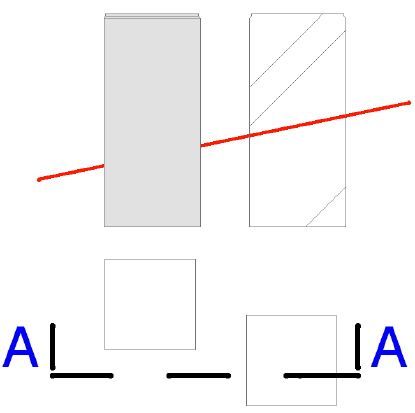
bim author since 1994 | bim manager since 2018 | author of selfGDL.de | openGDL | skewed archicad user hall of fame | author of bim-all-doors.gsm
Related articles
- Hiding other elevation level in Documentation
- Rename Interior Elevations in Wishes
- background fills in elevation in Documentation
- How to make shower screen glass see through in internal elevations? in Documentation
- Issue with Generating Sections/Elevations and 3D Marked Zones in Archicad 27 in Visualization

