- Graphisoft Community (INT)
- :
- Forum
- :
- Modeling
- :
- high level walls: their treatment for production i...
- Subscribe to RSS Feed
- Mark Topic as New
- Mark Topic as Read
- Pin this post for me
- Bookmark
- Subscribe to Topic
- Mute
- Printer Friendly Page
high level walls: their treatment for production information
- Mark as New
- Bookmark
- Subscribe
- Mute
- Subscribe to RSS Feed
- Permalink
- Report Inappropriate Content
2003-11-23
02:21 AM
- last edited on
2023-05-25
05:37 PM
by
Rubia Torres
the stair landings themselves obviously don't warrant their own story, however in the example (attached) the external door is recessed to door height only. it is this that we need to show on all floor plan drawings.
however in producing stair core, (and other mezzanine level), drawings, the wall plan at higher levels is back out on the main external wall line (i.e. no recess). there are many other similar instances in this particular job and not all are recessed doorways; some are overhangs, some are recesses of a different nature, however they all share the same property: the wall line changes vertically within the
the issues are:
1. we need flexibility to draw and adjust landing level walls for production information without them interfering with wall intersections on the main floor plans. the landing level walls themselves also need to be able to clean up to their adjacent walls that may or may not be full-height, main floor plan walls.
2. we don't want to redraw
3. intuitive editing. this is a large, long running job. staff are likely to change, as are the walls themselves! the people coming in need to pick up how to edit this information easily.
i guess what i'm after is advice on the most efficient way of producing
i hope i've sounded coherent here: it's proving more difficult to figure out than it sounds. has anybody worked with similar issues and found a good way of resolving it?
~/archiben
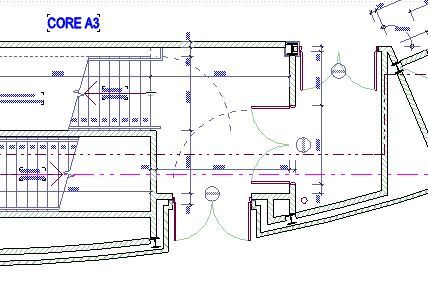
b f [a t ] p l a n b a r c h i t e c t u r e [d o t] n z
archicad | sketchup! | coffeecup
- Mark as New
- Bookmark
- Subscribe
- Mute
- Subscribe to RSS Feed
- Permalink
- Report Inappropriate Content
2003-11-23 07:57 AM
1) select all the walls
2)make a libarary part
3)open the library part and delete the 3d script
4)copy full view and paste into 2d symbol
5) delete 2d script
(note hotspots are created on all intersections of lines)
6)create a new storey for all mezzanine and hight level walls
7) place wall object on storey for the the lower level walling
John Hyland : ARINA : www.arina.biz
User ver 4 to 12 - Jumped to v22 - so many options and settings!!!
OSX 10.15.6 [Catalina] : Archicad 22 : 15" MacBook Pro 2019 [/size]
- Mark as New
- Bookmark
- Subscribe
- Mute
- Subscribe to RSS Feed
- Permalink
- Report Inappropriate Content
2003-11-23 01:08 PM
however, i was really looking for a way of keeping the wall information live for the duration, without complex layer management.
i guess that even using layer management doesn't really work anyway because of the wall intersections thing. the only way to ensure clean wall intersections in the right places would still be copying the whole lot onto a new layer and assigning it a different group intersection number... and then of course the information isn't quite live because 90% of the work on the walls with take place on the main floor plan wall layers and the high levels will be forgotten.
also, the use of new stories is not really viable. there are quite a few instances of differing high level walls, but they don't cover enough area to warrant stuffing up the project organisation by inserting lots of new stories. it's big enough as it is!
i was trying to think if there was an easy (read: efficient and intuitive) way to do this whilst keeping the management of it to a minimum. i don't think that there is.
you're right in suggesting the format of the information: if there is going to be duplicates it should be 2D to keep the size down. using an object further reduces the fuss in the project file itself.
it's just that when the main floor plan walls move, it relies on a team mate having the time
patches are another idea, although i really don't want to be going down that route. . . do i?
what am i missing? this ought to be easy, shouldn't it? or am i making too much of a minor problem?
~/archiben
b f [a t ] p l a n b a r c h i t e c t u r e [d o t] n z
archicad | sketchup! | coffeecup
- Mark as New
- Bookmark
- Subscribe
- Mute
- Subscribe to RSS Feed
- Permalink
- Report Inappropriate Content
2003-11-24 08:31 AM
May I suggest drawing landing slab & walls with dashed lines but al ath correct heights. Seting different layer priorities and putting landing components on their layer should solve the cleanup.
Then treat the landings as a detail elsewhere. This could even be a hotlinked module.
Bruce Haniel
- Mark as New
- Bookmark
- Subscribe
- Mute
- Subscribe to RSS Feed
- Permalink
- Report Inappropriate Content
2003-11-30 05:00 PM
i guess that even using layer management doesn't really work anyway because of the wall intersections thing. the only way to ensure clean wall intersections in the right places would still be copying the whole lot onto a new layer and assigning it a different group intersection number... and then of course the information isn't quite live because 90% of the work on the walls with take place on the main floor plan wall layers and the high levels will be forgotten.
also, the use of new stories is not really viable. there are quite a few instances of differing high level walls, but they don't cover enough area to warrant stuffing up the project organisation by inserting lots of new stories. it's big enough as it is!
i was trying to think if there was an easy (read: efficient and intuitive) way to do this whilst keeping the management of it to a minimum. i don't think that there is.
Architect, Consultant
MacBook Pro Retina, 15-inch Yosemite 2.8 GHz Intel Core i7 16 GB 1600 MHz DDR3
Mac OSX 10.11.1
AC5-18
Onuma System
"Implementing Successful Building Information Modeling"
- Mark as New
- Bookmark
- Subscribe
- Mute
- Subscribe to RSS Feed
- Permalink
- Report Inappropriate Content
2003-11-30 11:34 PM
HANIEL wrote:bruce, thanks. my problem was in my
May I suggest drawing landing slab & walls with dashed lines but al ath correct heights. Seting different layer priorities and putting landing components on their layer should solve the cleanup.l
• A & B need to clean up for main floor plan information. C needs to be hidden and not cleaning up with either A or B as the intersections will still show.
• however, A & C also need to clean up to each other for high level/landing information, with B hidden and not intersecting with A or C in this case.
can you see the problem (that i thought i had)? well i hadn't realised that group intersections could be saved with a layer combination. i thought that they were global, and once set fixed across the whole project. i
i also discovered the "Intersections in Layer Combinations" tool at the same time. nesting by default in the 'goodies' folder, and loadable as an add-on, it changes the intersection priorities of all of the
~/archiben
(btw - erika . . . thanks
b f [a t ] p l a n b a r c h i t e c t u r e [d o t] n z
archicad | sketchup! | coffeecup
- Mark as New
- Bookmark
- Subscribe
- Mute
- Subscribe to RSS Feed
- Permalink
- Report Inappropriate Content
2003-12-01 04:24 AM
~/archiben wrote:Hi Ben,
can you see the problem (that i thought i had)? well i hadn't realised that group intersections could be saved with a layer combination. i thought that they were global, and once set fixed across the whole project. icanassign these two different intersection priorities to different layer combinations already set up and it works just fine now!
I've been reading this thread from the sidelines, not seeing an easy solution to the problem you originally posed. Forgot about intersection priorities being saved with combos ... hadn't needed it before, but it'll stick in my memory now. This will resolve your issues with plan views and probably elevation as well ... but what does the model look like in 3D? If you use the priorities that clean with one of the upper or lower wall, then isn't there a 45 degree bevel gap on the outside of the uncleaned wall?
Karl
AC 27 USA and earlier • macOS Ventura 13.6.6, MacBook Pro M2 Max 12CPU/30GPU cores, 32GB
- Mark as New
- Bookmark
- Subscribe
- Mute
- Subscribe to RSS Feed
- Permalink
- Report Inappropriate Content
2003-12-01 06:06 AM
Karl wrote:Yes. Both 3D and sections can be affected by this and it can be a pain to work around.
... but what does the model look like in 3D? If you use the priorities that clean with one of the upper or lower wall, then isn't there a 45 degree bevel gap on the outside of the uncleaned wall
Paul King addresses this in Wishes-->Walls that can join cleanly in 2 directions simultaneously. Check it out.
Geoff Briggs
I & I Design, Seattle, USA
AC7-27, M1 Mac, OS 14.x
- Mark as New
- Bookmark
- Subscribe
- Mute
- Subscribe to RSS Feed
- Permalink
- Report Inappropriate Content
2003-12-01 11:07 AM
Karl wrote:karl
This will resolve your issues with plan views and probably elevation as well ... but what does the model look like in 3D? If you use the priorities that clean with one of the upper or lower wall, then isn't there a 45 degree bevel gap on the outside of the uncleaned wall?
remember this post was started from a production information perspective . . . but the same principle can be used for 3D/section information.
we have layer combinations set up based on drawing series numbers, regardless of how many of them hold duplicate information. this way ensures that a person is working on producing the correct
the drawback (as stated in the blurb about the "Intersections in Layer Combinations" add-on) is that switching between these combinations in a
~/archiben
b f [a t ] p l a n b a r c h i t e c t u r e [d o t] n z
archicad | sketchup! | coffeecup
- Mark as New
- Bookmark
- Subscribe
- Mute
- Subscribe to RSS Feed
- Permalink
- Report Inappropriate Content
2003-12-01 02:54 PM
"~/archiben" wrote:
i was just wondering if anybody could offer advice on how to treat higher level stair landing walls that differ from the main plan walls from a production information point of view:
the stair landings themselves obviously don't warrant their own story, however in the example (attached) the external door is recessed to door height only. it is this that we need to show on all floor plan drawings.
Hi,
I apparantly messed up in how I posted my resonse yesterday ...
If I understand you correctly, what about putting these items like landings on a "hide in 2D layer". I often use such a layer for landings and trims which I want to see in 3D views but not in plan or reflected ceiling plan (RCP)?
Architect, Consultant
MacBook Pro Retina, 15-inch Yosemite 2.8 GHz Intel Core i7 16 GB 1600 MHz DDR3
Mac OSX 10.11.1
AC5-18
Onuma System
"Implementing Successful Building Information Modeling"
- Adding additional product specific information to an object, morph or item in Documentation
- ArchiCAD Talk members Open Letter to Graphisoft in Modeling
- IfcElementAssembly instances mapping in Wishes
- Corona Renderer for ARCHICAD Alpha 2 released in Visualization
- Using ArchiCAD as a Design Tool or just a Production Tool? in Modeling

