Turn on suggestions
Auto-suggest helps you quickly narrow down your search results by suggesting possible matches as you type.
Showing results for
Turn on suggestions
Auto-suggest helps you quickly narrow down your search results by suggesting possible matches as you type.
Showing results for
BIM Coordinator Program (INT) April 22, 2024
Find the next step in your career as a Graphisoft Certified BIM Coordinator!
Modeling
About Archicad's design tools, element connections, modeling concepts, etc.
- Graphisoft Community (INT)
- :
- Forum
- :
- Modeling
- :
- how to do a bookshelf
Options
- Subscribe to RSS Feed
- Mark Topic as New
- Mark Topic as Read
- Pin this post for me
- Bookmark
- Subscribe to Topic
- Mute
- Printer Friendly Page
how to do a bookshelf
Anonymous
Not applicable
Options
- Mark as New
- Bookmark
- Subscribe
- Mute
- Subscribe to RSS Feed
- Permalink
- Report Inappropriate Content
2014-01-19 02:23 PM
I want to do some interior work with archicad.
but I have no idea about The most simple thing.....
for example , a bookshelf like this.
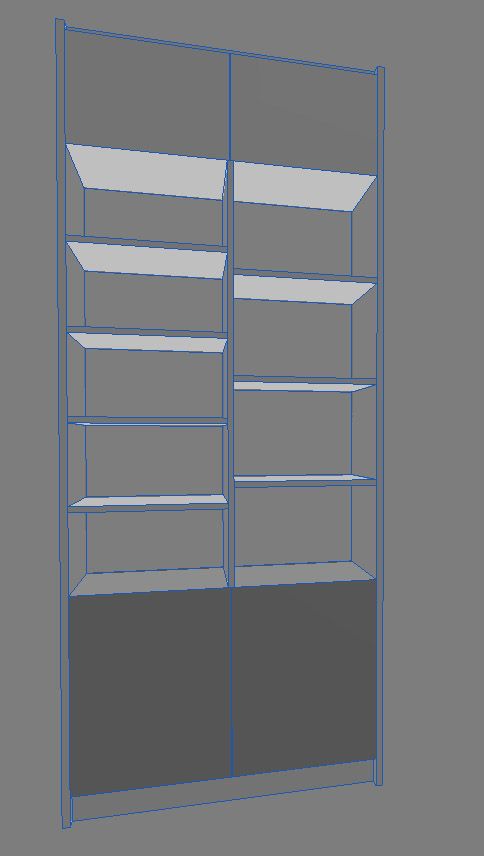
3 REPLIES 3
Anonymous
Not applicable
Options
- Mark as New
- Bookmark
- Subscribe
- Mute
- Subscribe to RSS Feed
- Permalink
- Report Inappropriate Content
2014-01-19 02:28 PM
Anonymous
Not applicable
Options
- Mark as New
- Bookmark
- Subscribe
- Mute
- Subscribe to RSS Feed
- Permalink
- Report Inappropriate Content
2014-01-19 05:27 PM
If you want a regular bookshelf, there are a couple of them in the ArchiCAD library that may appeal to you. Just double click on 'Object', and search for 'bookshelf'. Find the one you want and alter its parameters, i.e. length and width, then place it in 3D or 2D.
However, if you want to make a custom bookshelf... then you're gonna have to use the morph tool, which I don't recommend... You see I have been using ArchiCAD for about 2 month and I still haven't got to that yet, go watch some tutorials on Youtube on how to use that tool.
You see I have been using ArchiCAD for about 2 month and I still haven't got to that yet, go watch some tutorials on Youtube on how to use that tool.
However, if you want to make a custom bookshelf... then you're gonna have to use the morph tool, which I don't recommend...
Options
- Mark as New
- Bookmark
- Subscribe
- Mute
- Subscribe to RSS Feed
- Permalink
- Report Inappropriate Content
2014-01-19 08:05 PM
Scorpion5,
Welcome. What you are looking for is a wall niche object - to cut the hole / recess into the wall - for both the bookshelf and the recessed panel look.
Using one of the standard wall niche objects in the library (window/door tool), the partial hole will be cut in the wall. You can then add the shelves and other woodwork with the slab and wall tools (etc)... our re-size a bookshelf unit from the object library and push it into the hole created by the niche object.
The recessed panel would require a custom niche object. The Help describes how to create this using the slab tool. Alternatively, you can create a cutting mass that you subtract from the wall surface. The easiest way to create the mass is with to use the Morph tool in a section/elevation view of the wall, where you can draw the rectangles for the panels... then switch to 3D and push/pull them to the desired thickness and move them into the wall and using Solid Element Operation subtraction from the wall.
A couple of many ways of doing it...
Welcome. What you are looking for is a wall niche object - to cut the hole / recess into the wall - for both the bookshelf and the recessed panel look.
Using one of the standard wall niche objects in the library (window/door tool), the partial hole will be cut in the wall. You can then add the shelves and other woodwork with the slab and wall tools (etc)... our re-size a bookshelf unit from the object library and push it into the hole created by the niche object.
The recessed panel would require a custom niche object. The Help describes how to create this using the slab tool. Alternatively, you can create a cutting mass that you subtract from the wall surface. The easiest way to create the mass is with to use the Morph tool in a section/elevation view of the wall, where you can draw the rectangles for the panels... then switch to 3D and push/pull them to the desired thickness and move them into the wall and using Solid Element Operation subtraction from the wall.
A couple of many ways of doing it...
One of the forum moderators
AC 27 USA and earlier • macOS Ventura 13.6.6, MacBook Pro M2 Max 12CPU/30GPU cores, 32GB
AC 27 USA and earlier • macOS Ventura 13.6.6, MacBook Pro M2 Max 12CPU/30GPU cores, 32GB

