- Graphisoft Community (INT)
- :
- Forum
- :
- Project data & BIM
- :
- lost 3d
- Subscribe to RSS Feed
- Mark Topic as New
- Mark Topic as Read
- Pin this post for me
- Bookmark
- Subscribe to Topic
- Mute
- Printer Friendly Page
lost 3d
- Mark as New
- Bookmark
- Subscribe
- Mute
- Subscribe to RSS Feed
- Permalink
- Report Inappropriate Content
2007-03-17
02:13 AM
- last edited on
2023-05-30
01:13 PM
by
Rubia Torres
Thank You for your help
Brian
- Labels:
-
Project Management
- Mark as New
- Bookmark
- Subscribe
- Mute
- Subscribe to RSS Feed
- Permalink
- Report Inappropriate Content
2007-03-17 02:14 AM
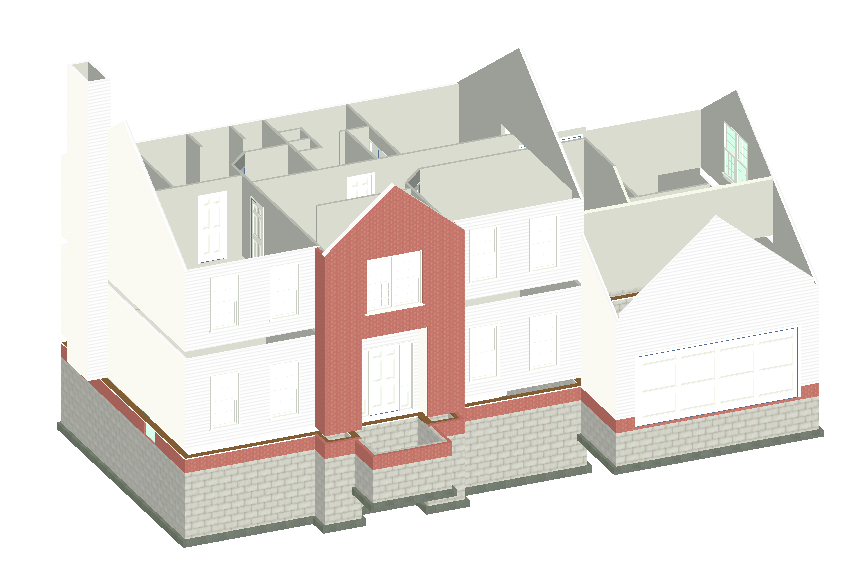
- Mark as New
- Bookmark
- Subscribe
- Mute
- Subscribe to RSS Feed
- Permalink
- Report Inappropriate Content
2007-03-17 06:14 AM
--------------------------
Richard Morrison, Architect-Interior Designer
AC26 (since AC6.0), Win10
- Mark as New
- Bookmark
- Subscribe
- Mute
- Subscribe to RSS Feed
- Permalink
- Report Inappropriate Content
2007-03-17 04:46 PM
It is also possible to specifically exclude elements types in 3D (in one of the 3D view settings, I think it's now called "Filter Elements in 3D"), but it defaults to showing everything but the zones and you would have to change it intentionally, so that seems an unlikely explanation.
- Mark as New
- Bookmark
- Subscribe
- Mute
- Subscribe to RSS Feed
- Permalink
- Report Inappropriate Content
2007-03-17 05:14 PM
Matthew wrote:
The first thing to come to mind is that you might have duplicate roofs and floors which are canceling each other out. But as I recall this is a problem in section and causes different effects in 3D. Worth a look though.
It is also possible to specifically exclude elements types in 3D (in one of the 3D view settings, I think it's now called "Filter Elements in 3D"), but it defaults to showing everything but the zones and you would have to change it intentionally, so that seems an unlikely explanation.
I dont think that is it
The only way I can get it to show again is to go to the layer settins and change the layer to wireframe, and refresh the view then it shows in wireframe. Then I change it to solid and it works.
I also checked for duplicates
Any other sugestions?
Thanks
Brian
- Mark as New
- Bookmark
- Subscribe
- Mute
- Subscribe to RSS Feed
- Permalink
- Report Inappropriate Content
2007-03-17 05:21 PM
- Mark as New
- Bookmark
- Subscribe
- Mute
- Subscribe to RSS Feed
- Permalink
- Report Inappropriate Content
2007-03-17 07:48 PM
BAS wrote:Maybe it is still duplicates if switching to wireframe and then to solid gets them to show.Matthew wrote:
The first thing to come to mind is that you might have duplicate roofs and floors which are canceling each other out. But as I recall this is a problem in section and causes different effects in 3D. Worth a look though.
It is also possible to specifically exclude elements types in 3D (in one of the 3D view settings, I think it's now called "Filter Elements in 3D"), but it defaults to showing everything but the zones and you would have to change it intentionally, so that seems an unlikely explanation.
I dont think that is it
The only way I can get it to show again is to go to the layer settins and change the layer to wireframe, and refresh the view then it shows in wireframe. Then I change it to solid and it works.
I also checked for duplicates
Any other sugestions?
Thanks
Brian
The same set of elements may be on entirely different stories, but occupy the same space in 3D.
Try this: select one element and delete it. If it now show correctly, it means that there are two exact same elements occupying the same space, in which case Matthew is right.
AMD Ryzen9 5900X CPU, 64 GB RAM 3600 MHz, Nvidia GTX 1060 6GB, 500 GB NVMe SSD
2x28" (2560x1440), Windows 10 PRO ENG, Ac20-Ac27
- Mark as New
- Bookmark
- Subscribe
- Mute
- Subscribe to RSS Feed
- Permalink
- Report Inappropriate Content
2007-03-17 09:23 PM
laszlonagy wrote:No luck doing that. If there were two exact same elements occupying the same space, would just those two in the same space have trouble displaying, or would every Slab/Roof in the whole plan have trouble not just the duplicates?
Maybe it is still duplicates if switching to wireframe and then to solid gets them to show.
The same set of elements may be on entirely different stories, but occupy the same space in 3D.
Try this: select one element and delete it. If it now show correctly, it means that there are two exact same elements occupying the same space, in which case Matthew is right.
- Mark as New
- Bookmark
- Subscribe
- Mute
- Subscribe to RSS Feed
- Permalink
- Report Inappropriate Content
2007-03-18 07:42 AM
Cheers,
Link.
- Mark as New
- Bookmark
- Subscribe
- Mute
- Subscribe to RSS Feed
- Permalink
- Report Inappropriate Content
2007-03-18 04:53 PM
- AC Window and Door Leaf Macro Editing in Libraries & objects
- Material surface in Visualization
- AC27 Accessories add on has lost its connection to building elements? in Libraries & objects
- Overview of the relationship between Model Views, Graphic Overrides, etc. I lost my wall fills in Documentation
- Cloud License and internet in Licensing

