Turn on suggestions
Auto-suggest helps you quickly narrow down your search results by suggesting possible matches as you type.
Showing results for
Turn on suggestions
Auto-suggest helps you quickly narrow down your search results by suggesting possible matches as you type.
Showing results for
BIM Coordinator Program (INT) April 22, 2024
Find the next step in your career as a Graphisoft Certified BIM Coordinator!
Libraries & objects
About Archicad and BIMcloud libraries, their management and migration, objects and other library parts, etc.
- Graphisoft Community (INT)
- :
- Forum
- :
- Libraries & objects
- :
- Re: maintain area, change dimensions
Options
- Subscribe to RSS Feed
- Mark Topic as New
- Mark Topic as Read
- Pin this post for me
- Bookmark
- Subscribe to Topic
- Mute
- Printer Friendly Page
maintain area, change dimensions
Anonymous
Not applicable
Options
- Mark as New
- Bookmark
- Subscribe
- Mute
- Subscribe to RSS Feed
- Permalink
- Report Inappropriate Content
2010-08-20 12:19 AM
You'd think this would be something architects and designers would have to wrangle with all the time so I'm surprised I haven't found a way to do it yet. Any help would be appreciated!
13 REPLIES 13
Anonymous
Not applicable
Options
- Mark as New
- Bookmark
- Subscribe
- Mute
- Subscribe to RSS Feed
- Permalink
- Report Inappropriate Content
2010-08-20 09:21 PM
OK, it does not have constraints (who wants them?) but you get direct feedback. Place zones (or fills with the area text on) while displaying the measured net area. This will give the area (without the need for zone update). Just keep in mind the original area and adjust any side you want. You can use one of the parameters for listing to fill in the original area and you cab compare it in a schedule to the measured area.
Also check out this little add-on. With this add-on you can create zone from a text file with area and rooms. It even can keep up relations between zones!
Also check out this little add-on. With this add-on you can create zone from a text file with area and rooms. It even can keep up relations between zones!
Options
- Mark as New
- Bookmark
- Subscribe
- Mute
- Subscribe to RSS Feed
- Permalink
- Report Inappropriate Content
2010-08-21 12:38 AM
This is functionality that existed in applications like Visio and now in Trelligence Affinity.... If they can do it, why can't Graphisoft.
It would add a great deal of diesel to the Zone tool.
Having some GDL block tool doing this work - they used to exist, too - is really not a solution.
It would add a great deal of diesel to the Zone tool.
Having some GDL block tool doing this work - they used to exist, too - is really not a solution.
Think Like a Spec Writer
AC4.55 through 27 / USA AC27-4060 USA
Rhino 8 Mac
MacOS 14.2.1
AC4.55 through 27 / USA AC27-4060 USA
Rhino 8 Mac
MacOS 14.2.1
Anonymous
Not applicable
Options
- Mark as New
- Bookmark
- Subscribe
- Mute
- Subscribe to RSS Feed
- Permalink
- Report Inappropriate Content
2010-08-21 10:15 AM
Aaron wrote:I agree, zone tool could be way better... The GDL block tools mentioned earlier are frustrating and not what i wanted. I don't see why it would be so hard to have multiple views and see changes in real time as well as having an area constraint that lets you see all the different possible shapes you could make a 100 square meter room
This is functionality that existed in applications like Visio and now in Trelligence Affinity.... If they can do it, why can't Graphisoft.
It would add a great deal of diesel to the Zone tool.
Having some GDL block tool doing this work - they used to exist, too - is really not a solution.
Options
- Mark as New
- Bookmark
- Subscribe
- Mute
- Subscribe to RSS Feed
- Permalink
- Report Inappropriate Content
2022-08-30 07:59 AM
Found this old post while searching for the "Offset Edge-Fixed Area" command.
(I found it.... it's in the pet-palette)
Works for zones and fills (but interestingly, not slabs)
If this were a wish... it's solved.
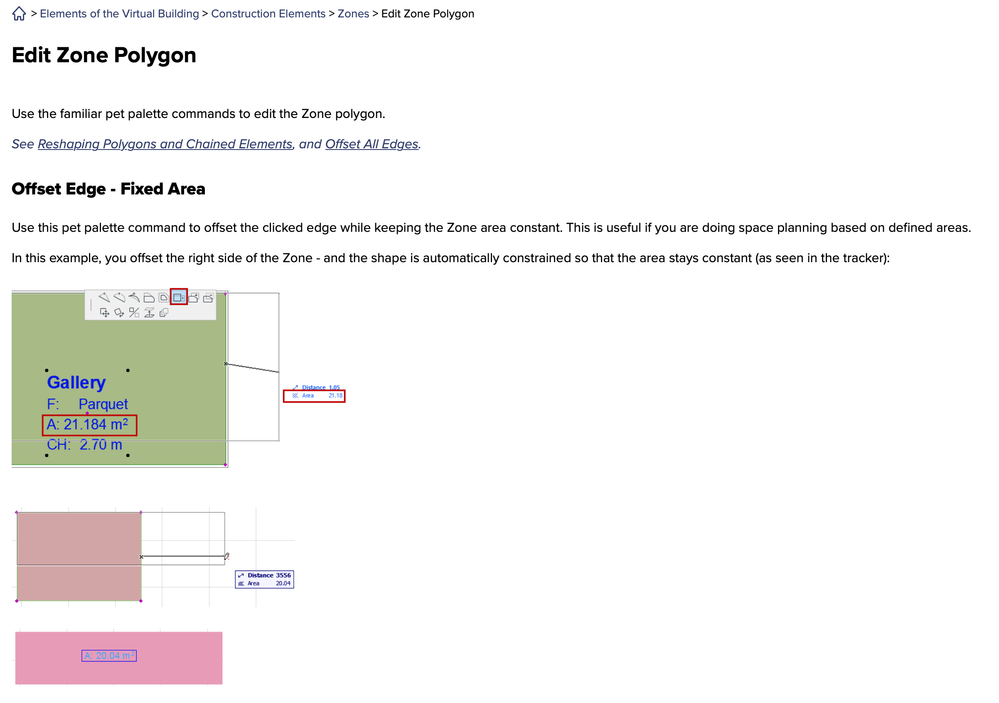
Marc Corney, Architect
Red Canoe Architecture, P. A.
Mac OS 10.15.7 (Catalina) //// Mac OS 14.2.1 (Sonoma)
Processor: 3.6 GHz 8-Core Intel Core i9 //// Apple M2 Max
Memory: 48 GB 2667 MHz DDR4 //// 32 GB
Graphics: Radeon Pro 580X 8GB //// 12C CPU, 30C GPU
ArchiCAD 25 (5010 USA Full) //// ArchiCAD 27 (4030 USA Full)
Red Canoe Architecture, P. A.
Mac OS 10.15.7 (Catalina) //// Mac OS 14.2.1 (Sonoma)
Processor: 3.6 GHz 8-Core Intel Core i9 //// Apple M2 Max
Memory: 48 GB 2667 MHz DDR4 //// 32 GB
Graphics: Radeon Pro 580X 8GB //// 12C CPU, 30C GPU
ArchiCAD 25 (5010 USA Full) //// ArchiCAD 27 (4030 USA Full)
- « Previous
-
- 1
- 2
- Next »
- « Previous
-
- 1
- 2
- Next »
Related articles
- HELP! Problem with importing ifc object in Libraries & objects
- Extending existing Dimension Lines in Documentation
- [ LONG POST ] - I'm a new user, hoping to ask if ArchiCAD is the best program for my use-case. in General discussions
- AC Font Size is wrong for all text? in Documentation
- Inside Casing Display Issue in Libraries & objects

