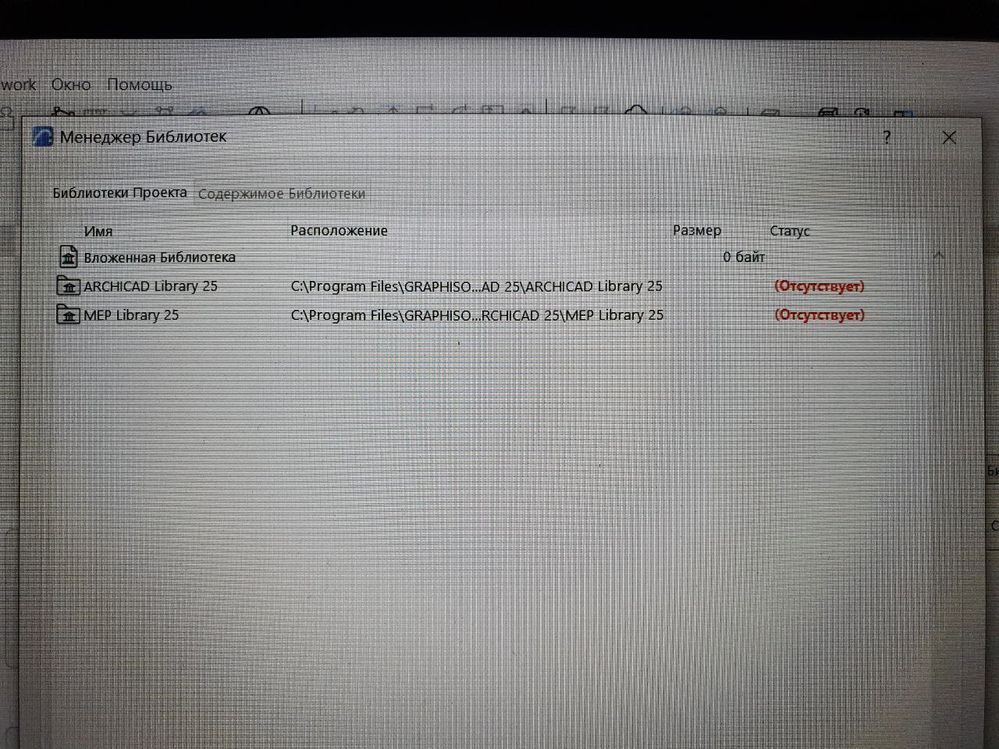Find the next step in your career as a Graphisoft Certified BIM Coordinator!
- Graphisoft Community (INT)
- :
- Forum
- :
- Modeling
- :
- Re: missing library
- Subscribe to RSS Feed
- Mark Topic as New
- Mark Topic as Read
- Pin this post for me
- Bookmark
- Subscribe to Topic
- Mute
- Printer Friendly Page
missing library
- Mark as New
- Bookmark
- Subscribe
- Mute
- Subscribe to RSS Feed
- Permalink
- Report Inappropriate Content
2021-10-01 04:04 PM
I have a problem with libraries in my Archicad 25, i found couple solutions in internet but none of them helped to solve the problem, what can i do to continue my work? thanks
- Mark as New
- Bookmark
- Subscribe
- Mute
- Subscribe to RSS Feed
- Permalink
- Report Inappropriate Content
2021-10-01 05:25 PM
Could you post a screenshot of the Library Manager (File Menu > Libraries and Objects > Library Manager) as this should allow the community to see which libraries are missing.
- Mark as New
- Bookmark
- Subscribe
- Mute
- Subscribe to RSS Feed
- Permalink
- Report Inappropriate Content
2021-10-01 09:43 PM
- Mark as New
- Bookmark
- Subscribe
- Mute
- Subscribe to RSS Feed
- Permalink
- Report Inappropriate Content
2021-10-02 12:46 AM
It is saying that the main AC 25 library and MEP library are missing. The paths look correct for an English language version... I wonder if you have the RU version installed and are opening a file that was created with the INT / USA / Australia-NZ versions... and simply need to browse to your C:\Program Files to find the correctly named library folders in your language inside the ARCHICAD 25 program folder.
AC 27 USA and earlier • macOS Ventura 13.6.6, MacBook Pro M2 Max 12CPU/30GPU cores, 32GB
- Mark as New
- Bookmark
- Subscribe
- Mute
- Subscribe to RSS Feed
- Permalink
- Report Inappropriate Content
2021-10-02 12:53 AM
Thank you so much for responding, I did use international version for a while but in ru version I could receive a longer lisence , that's why I had to switch to it, but I tried adding this libraries from ru Archicad folder, unfortunately it didn't help too, should I delete missing ones from the list and try again? I see this as a problem cause on 3d picture my textures are lost (they're simply purple squares)
- Mark as New
- Bookmark
- Subscribe
- Mute
- Subscribe to RSS Feed
- Permalink
- Report Inappropriate Content
2021-10-03 05:11 AM
It looks to me that you are using the Russian language version of the software, but because you have opened a file created in the INT version, it is still looking for the original INT libraries (in the INT program folder).
If you have them, you can still link to them.
You may have to re-establish the path because they are clearly not where they are supposed to be - the path may have changed.
If you don't have them on your system, you can delete them in the Library Manager and then load the Russian libraries.
But I am not sure it they will be 100% compatible.
You may end up with 'Missing' library objects.
If you do you will have to replace them in you model with something similar from the Russian library.
Or you need to get a copy of the INT library and place that on your machine.
Then link to that library and all should be fine - except you will be working in Russian language software with English language objects.
Barry.
Versions 6.5 to 27
Dell XPS- i7-6700 @ 3.4Ghz, 16GB ram, GeForce GTX 960 (2GB), Windows 10
Lenovo Thinkpad - i7-1270P 2.20 GHz, 32GB RAM, Nvidia T550, Windows 11