Find the next step in your career as a Graphisoft Certified BIM Coordinator!
- Graphisoft Community (INT)
- :
- Forum
- :
- Modeling
- :
- modeling footing and having them show up in sectio...
- Subscribe to RSS Feed
- Mark Topic as New
- Mark Topic as Read
- Pin this post for me
- Bookmark
- Subscribe to Topic
- Mute
- Printer Friendly Page
modeling footing and having them show up in sections & p
- Mark as New
- Bookmark
- Subscribe
- Mute
- Subscribe to RSS Feed
- Permalink
- Report Inappropriate Content
2003-11-08
02:13 AM
- last edited on
2023-05-25
06:06 PM
by
Rubia Torres
IT would be great if there is a way to model the footings this way in ArchiCAD.
Can anybody tell me how to model concrete footings so that they show up in the sections and on the footings.
Thank you,
John
- Mark as New
- Bookmark
- Subscribe
- Mute
- Subscribe to RSS Feed
- Permalink
- Report Inappropriate Content
2003-11-08 02:59 AM
So long as the top of the library part is in alignment to the base of the slab then they will appear to join
John Hyland : ARINA : www.arina.biz
User ver 4 to 12 - Jumped to v22 - so many options and settings!!!
OSX 10.15.6 [Catalina] : Archicad 22 : 15" MacBook Pro 2019 [/size]
- Mark as New
- Bookmark
- Subscribe
- Mute
- Subscribe to RSS Feed
- Permalink
- Report Inappropriate Content
2003-11-08 04:11 AM
use the roof tool (no pitch), make sure to use the same section fill settings as for the slab, then click on the interior edge of the footing, select roof edge angle in the pet palette and type in the angle you want in the custom box.
Cheers
Francois
- Mark as New
- Bookmark
- Subscribe
- Mute
- Subscribe to RSS Feed
- Permalink
- Report Inappropriate Content
2003-11-08 05:23 AM
GeForce GTX 745 4g HP Pavilion 25xw
Windows 10 Archicad 26 USA Full
- Mark as New
- Bookmark
- Subscribe
- Mute
- Subscribe to RSS Feed
- Permalink
- Report Inappropriate Content
2004-04-26 06:22 AM
cornelis wegman architects
AC 5 - 26 Dell XPS 8940 Win 10 16GB 1TB SSD 2TB HD RTX 3070 GPU
Laptop: AC 24 - 26 Win 10 16GB 1TB SSD RTX 3070 GPU
- Mark as New
- Bookmark
- Subscribe
- Mute
- Subscribe to RSS Feed
- Permalink
- Report Inappropriate Content
2004-04-26 06:45 AM
You might want to consider using SEOs with slabs or walls as the footings. This way the operations are maintained even if the footings or foundation walls are moved.
- Mark as New
- Bookmark
- Subscribe
- Mute
- Subscribe to RSS Feed
- Permalink
- Report Inappropriate Content
2004-04-26 06:59 AM
johncassel wrote:If the footing is flat (no stepping) you can use Profiler.
IT would be great if there is a way to model the footings this way in ArchiCAD.
Can anybody tell me how to model concrete footings so that they show up in the sections and on the footings.
Otherwise, use the roof method.
For the roof edge angle, select and activate tool, keep left mouse button pressed on the edge you want to edit, choose the edge angle tool form the pet palette. Can do it in the plan or 3D window (better, you see what is happening!) See attached!
HTH,
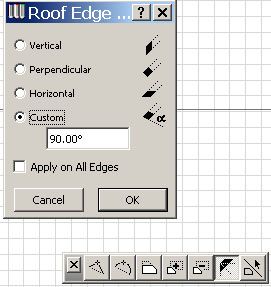
ArchiCAD since 4.55 ... 1995
HP Omen
- Mark as New
- Bookmark
- Subscribe
- Mute
- Subscribe to RSS Feed
- Permalink
- Report Inappropriate Content
2004-04-26 09:36 AM
cornelis wegman architects
AC 5 - 26 Dell XPS 8940 Win 10 16GB 1TB SSD 2TB HD RTX 3070 GPU
Laptop: AC 24 - 26 Win 10 16GB 1TB SSD RTX 3070 GPU
- Mark as New
- Bookmark
- Subscribe
- Mute
- Subscribe to RSS Feed
- Permalink
- Report Inappropriate Content
2004-04-26 05:16 PM
Watch the 'Apply on all edges' checkbox - you can check it on and all (& only) the 'hole' edges will be modified.
Cheers,
Link.
- Windows and doors - The biggest BIM weakness of Archicad still not taken seriously in Modeling
- Modeled hardscape slabs not showing in elevations/sections but are showing in 3d's in Modeling
- Terrain / Mesh - Contours with same X,Y but different Z in Modeling
- Section markers disappeared, content still there, Model elements are "out-of-date section element" in Teamwork & BIMcloud
- Layer combinations and view map in Modeling

