Turn on suggestions
Auto-suggest helps you quickly narrow down your search results by suggesting possible matches as you type.
Showing results for
Turn on suggestions
Auto-suggest helps you quickly narrow down your search results by suggesting possible matches as you type.
Showing results for
BIM Coordinator Program (INT) April 22, 2024
Find the next step in your career as a Graphisoft Certified BIM Coordinator!
Modeling
About Archicad's design tools, element connections, modeling concepts, etc.
- Graphisoft Community (INT)
- :
- Forum
- :
- Modeling
- :
- problem with wall cornace corner details (complex ...
Options
- Subscribe to RSS Feed
- Mark Topic as New
- Mark Topic as Read
- Pin this post for me
- Bookmark
- Subscribe to Topic
- Mute
- Printer Friendly Page
problem with wall cornace corner details (complex profiles)
Anonymous
Not applicable
Options
- Mark as New
- Bookmark
- Subscribe
- Mute
- Subscribe to RSS Feed
- Permalink
- Report Inappropriate Content
2011-09-29
02:20 PM
- last edited on
2023-05-24
01:03 PM
by
Rubia Torres
designed it up using profile editor and saved it as a beam.
Brought the beam around to where i wanted the eve.
It works almost perfect.
only 2 little problems. actually 3?
1. in the photo (point 1) my profile will not curv into a very small corner, the real thing does.
2. in the photo (point2) on plan the profile is interecting itself, in 3d it looks fine but on plan, i dont have this nice 45 degree interesection line i like.
3. on plan my eve shows up without any line at the ends, only the normal outline black lines for the lenght but not the ends ?
any help on these 3 points would be super.
thanks.
Ian
5 REPLIES 5
Anonymous
Not applicable
Options
- Mark as New
- Bookmark
- Subscribe
- Mute
- Subscribe to RSS Feed
- Permalink
- Report Inappropriate Content
2011-09-29 02:45 PM
Hi,
You have to put that profile in a layer with a different Intersection Group Number, then it won't intersect with the wall.
Regards, Ede
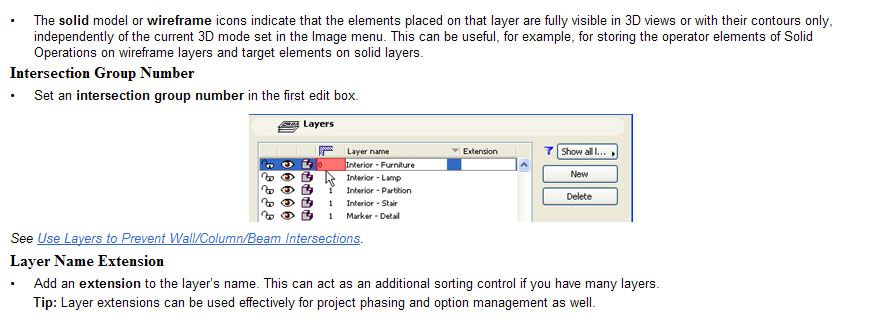
You have to put that profile in a layer with a different Intersection Group Number, then it won't intersect with the wall.
Regards, Ede
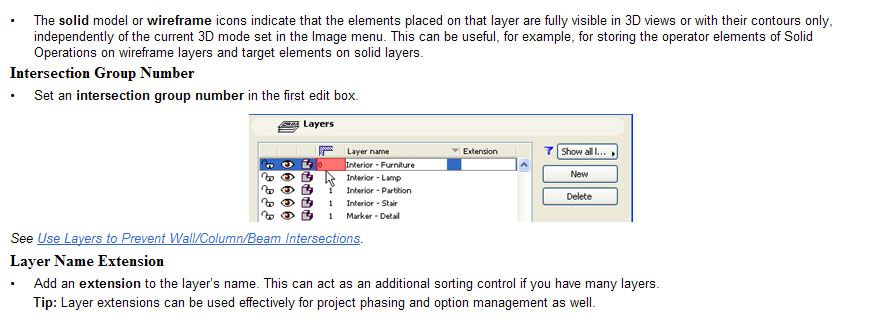
Options
- Mark as New
- Bookmark
- Subscribe
- Mute
- Subscribe to RSS Feed
- Permalink
- Report Inappropriate Content
2011-09-29 06:42 PM
Alternatively, you can create your profile with the REFERENCE LINE on the OUTSIDE Face... and offset from walls...
I didn't say it was a better solution, just different!
I didn't say it was a better solution, just different!
Duane
Visual Frontiers
AC25 :|: AC26 :|: AC27
:|: Enscape3.4:|:TwinMotion
DellXPS 4.7ghz i7:|: 8gb GPU 1070ti / Alienware M18 Laptop
Visual Frontiers
AC25 :|: AC26 :|: AC27
:|: Enscape3.4:|:TwinMotion
DellXPS 4.7ghz i7:|: 8gb GPU 1070ti / Alienware M18 Laptop
Anonymous
Not applicable
Options
- Mark as New
- Bookmark
- Subscribe
- Mute
- Subscribe to RSS Feed
- Permalink
- Report Inappropriate Content
2011-09-30 09:02 AM
thanks guys, changing the layer number didnt really help but i changed the inside line postion of the element, repositioned it and it looks really great, plus it hugs around the tight top corner i mentioned.
one little thing, now in 3d view it looks perfect but on plan, i cant see all the parts ? is there some button i can click to show hidden ??
I have all the layers turned on.
Thanks.
Ian
one little thing, now in 3d view it looks perfect but on plan, i cant see all the parts ? is there some button i can click to show hidden ??
I have all the layers turned on.
Thanks.
Ian
Anonymous
Not applicable
Options
- Mark as New
- Bookmark
- Subscribe
- Mute
- Subscribe to RSS Feed
- Permalink
- Report Inappropriate Content
2011-09-30 09:43 AM
here is a picture of the elements in 3d view but for the love of me, i cant see these elements on my plans (all layers turned on)
Ian
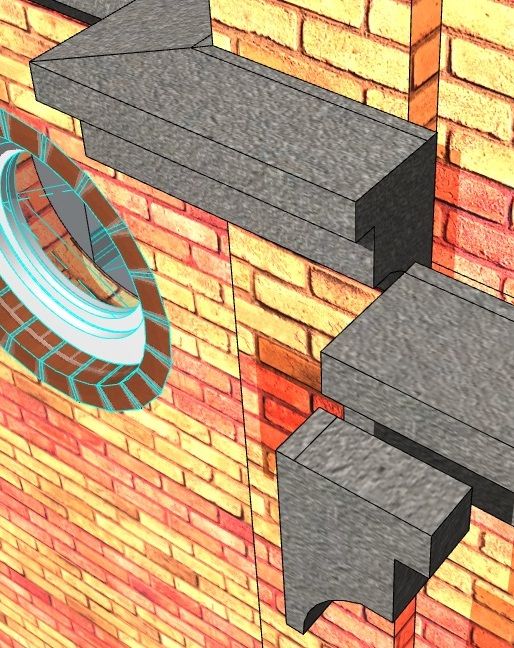
Ian
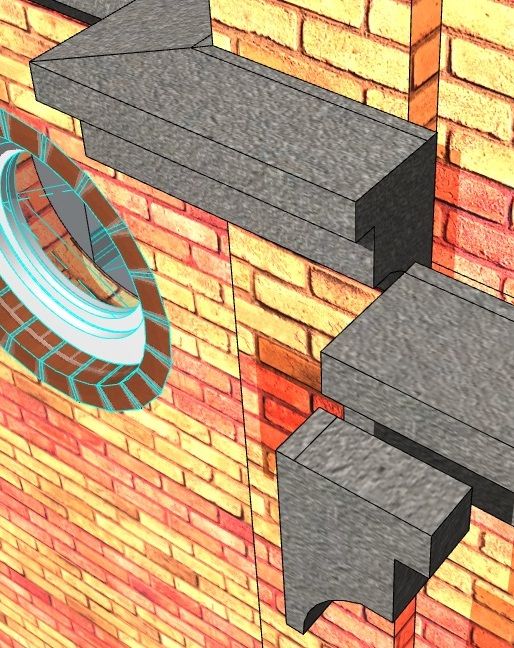
Anonymous
Not applicable
Options
- Mark as New
- Bookmark
- Subscribe
- Mute
- Subscribe to RSS Feed
- Permalink
- Report Inappropriate Content
2011-09-30 10:54 AM
on my second level plan, i dont see these elements at all.
and in 3d i can see the elements are at the correct level with my plan level ??
huhh?
Ian
and in 3d i can see the elements are at the correct level with my plan level ??
huhh?
Ian
Related articles
- Finish of complex profile to wrap at the top in Modeling
- IFC Beams not joining in Collaboration with other software
- Complex Profile - Fill Showing Outline in Section but not Profile Manager in Modeling
- Calculating split poligons in Modeling
- Complex Profiled Wall's strange appearance!!! in Documentation

