Find the next step in your career as a Graphisoft Certified BIM Coordinator!
- Graphisoft Community (INT)
- :
- Forum
- :
- Modeling
- :
- "Report", how do I disable?
- Subscribe to RSS Feed
- Mark Topic as New
- Mark Topic as Read
- Pin this post for me
- Bookmark
- Subscribe to Topic
- Mute
- Printer Friendly Page
"Report", how do I disable?
- Mark as New
- Bookmark
- Subscribe
- Mute
- Subscribe to RSS Feed
- Permalink
- Report Inappropriate Content
2013-07-17
08:30 PM
- last edited on
2023-05-23
04:29 PM
by
Rubia Torres
I just started a new 3d model. Every time I do anything in 3d it wants to give me a report. How do I disable this? I know it is just a matter of closing the window or clicking in a new place, but it just takes unnecessary time.
In the past I have always seen this when I go from a 2D view to a 3D. It shows you the time to process the view. However, I am just changing the material of an object. It isn't like I am doing massive changes and I literally just started this model; it has 3 pieces.
Any help would be great.
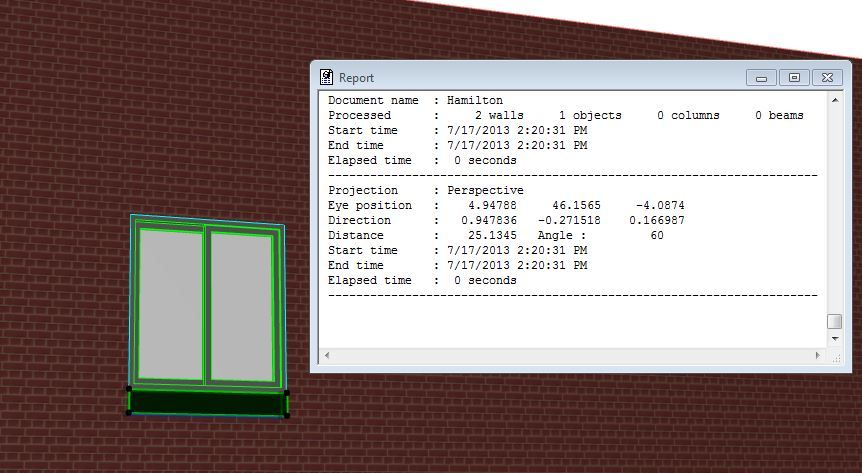
- Mark as New
- Bookmark
- Subscribe
- Mute
- Subscribe to RSS Feed
- Permalink
- Report Inappropriate Content
2013-07-17 10:43 PM
These are all basic things, nothing too complex that have always worked before...
- Mark as New
- Bookmark
- Subscribe
- Mute
- Subscribe to RSS Feed
- Permalink
- Report Inappropriate Content
2013-07-18 03:23 AM
--------------------------
Richard Morrison, Architect-Interior Designer
AC26 (since AC6.0), Win10
- Mark as New
- Bookmark
- Subscribe
- Mute
- Subscribe to RSS Feed
- Permalink
- Report Inappropriate Content
2013-07-18 04:29 PM
I think it has something to do with the windows (because this model is as simple as you can get). I just have a wall and a window. The windows are what came with A17. I am using a wood sliding window.
I went through and loaded all of the mitigation libraries to see if there was an issue there, but no window, regardless of what is is (except for openings works). I can see the window in the 3D view but it gives me about 5 errors in a row. If a window is present and I try to edit the wall or anything else (like height) I keep getting errors.
- Mark as New
- Bookmark
- Subscribe
- Mute
- Subscribe to RSS Feed
- Permalink
- Report Inappropriate Content
2013-07-18 04:35 PM
- Mark as New
- Bookmark
- Subscribe
- Mute
- Subscribe to RSS Feed
- Permalink
- Report Inappropriate Content
2013-07-18 04:47 PM
--------------------------
Richard Morrison, Architect-Interior Designer
AC26 (since AC6.0), Win10
- Mark as New
- Bookmark
- Subscribe
- Mute
- Subscribe to RSS Feed
- Permalink
- Report Inappropriate Content
2013-07-18 05:18 PM
The following is the full error when I try to place one of the windows from the linked libraries. Yesterday I did uninstall A16 and install A17 so I don't understand why windows would be missing. Further, they visibly show but I still get the error over and over again.
- Mark as New
- Bookmark
- Subscribe
- Mute
- Subscribe to RSS Feed
- Permalink
- Report Inappropriate Content
2013-07-18 05:38 PM
--------------------------
Richard Morrison, Architect-Interior Designer
AC26 (since AC6.0), Win10
- Mark as New
- Bookmark
- Subscribe
- Mute
- Subscribe to RSS Feed
- Permalink
- Report Inappropriate Content
2013-07-18 06:04 PM

