Find the next step in your career as a Graphisoft Certified BIM Coordinator!
- Graphisoft Community (INT)
- :
- Forum
- :
- Libraries & objects
- :
- story setting head target - where do I change the ...
- Subscribe to RSS Feed
- Mark Topic as New
- Mark Topic as Read
- Pin this post for me
- Bookmark
- Subscribe to Topic
- Mute
- Printer Friendly Page
story setting head target - where do I change the graphics?
- Mark as New
- Bookmark
- Subscribe
- Mute
- Subscribe to RSS Feed
- Permalink
- Report Inappropriate Content
2016-04-20 10:32 PM
is it in the sections markers?
is it in the story settings themselves??? where?
i>u
Edgewater, FL!
SOFTWARE VERSION:
Archicad 22, Archicad 23
Windows7 -OS, MAC Maverick OS
- Mark as New
- Bookmark
- Subscribe
- Mute
- Subscribe to RSS Feed
- Permalink
- Report Inappropriate Content
2016-04-21 01:07 PM
You need to script a new Marker object if you want to have more options.
AMD Ryzen9 5900X CPU, 64 GB RAM 3600 MHz, Nvidia GTX 1060 6GB, 500 GB NVMe SSD
2x28" (2560x1440), Windows 10 PRO ENG, Ac20-Ac27
- Mark as New
- Bookmark
- Subscribe
- Mute
- Subscribe to RSS Feed
- Permalink
- Report Inappropriate Content
2016-04-21 01:17 PM
You can also turn off the marker and use an elevation dimension line. That's what we do as we are adding more dimension to the string than just the story levels to begin with.
www.leloup.nl
ArchiCAD 9-26NED FULL
Windows 10 Pro
Adobe Design Premium CS5
- Mark as New
- Bookmark
- Subscribe
- Mute
- Subscribe to RSS Feed
- Permalink
- Report Inappropriate Content
2016-04-21 03:20 PM
Not sure I know where to go to look for it?
Is it in the section marker? In the story settings? In the main settings? Where?
laszlonagy wrote:
In the Story Levels panel of the Settings Dialog you can select the GDL Object used for the Story Level Marker. There is by default one such object called "Built-in Story Marker" which can have only this Marker shape.
You need to script a new Marker object if you want to have more options.
i>u
Edgewater, FL!
SOFTWARE VERSION:
Archicad 22, Archicad 23
Windows7 -OS, MAC Maverick OS
- Mark as New
- Bookmark
- Subscribe
- Mute
- Subscribe to RSS Feed
- Permalink
- Report Inappropriate Content
2016-04-21 03:35 PM
I am not, so I'm using dimensions. It's not as automatic, but more versatile.
The dutch subscription library one comes close to what you are showing, but is obviously not a part of the US library.
www.leloup.nl
ArchiCAD 9-26NED FULL
Windows 10 Pro
Adobe Design Premium CS5
- Mark as New
- Bookmark
- Subscribe
- Mute
- Subscribe to RSS Feed
- Permalink
- Report Inappropriate Content
2016-04-21 03:47 PM
i>u
Edgewater, FL!
SOFTWARE VERSION:
Archicad 22, Archicad 23
Windows7 -OS, MAC Maverick OS
- Mark as New
- Bookmark
- Subscribe
- Mute
- Subscribe to RSS Feed
- Permalink
- Report Inappropriate Content
2016-04-21 03:55 PM
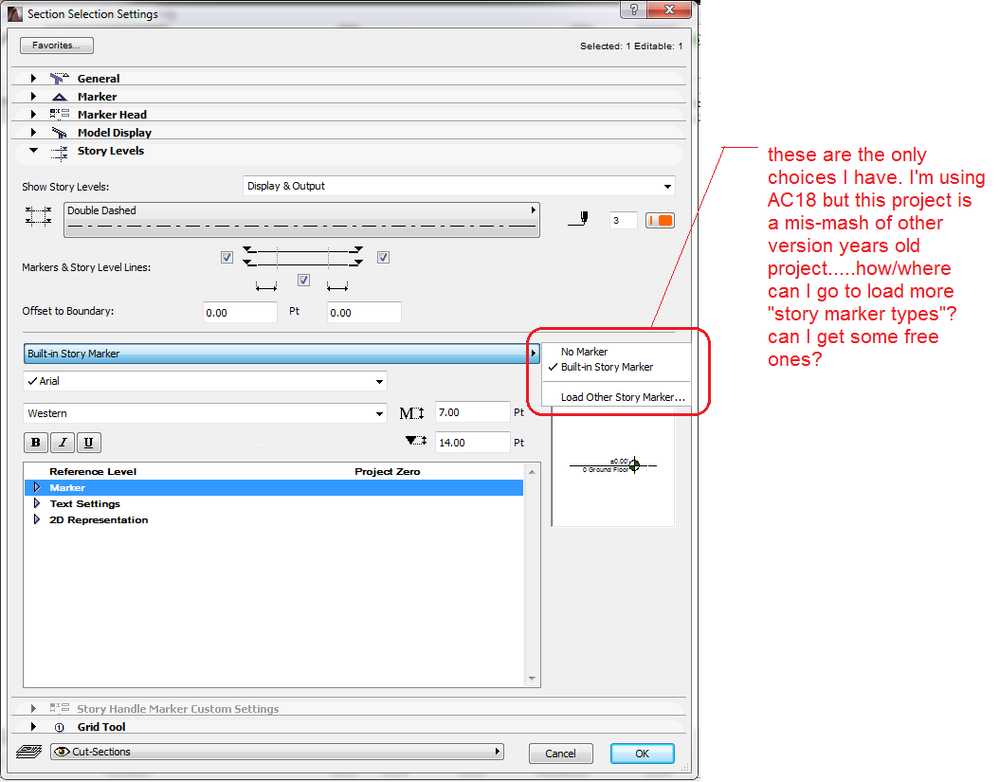
i>u
Edgewater, FL!
SOFTWARE VERSION:
Archicad 22, Archicad 23
Windows7 -OS, MAC Maverick OS
- Mark as New
- Bookmark
- Subscribe
- Mute
- Subscribe to RSS Feed
- Permalink
- Report Inappropriate Content
2016-04-21 04:15 PM
I'm not sure if there are any third party options that sell elevation markers.
www.leloup.nl
ArchiCAD 9-26NED FULL
Windows 10 Pro
Adobe Design Premium CS5
- Mark as New
- Bookmark
- Subscribe
- Mute
- Subscribe to RSS Feed
- Permalink
- Report Inappropriate Content
2016-04-21 04:27 PM
www.leloup.nl
ArchiCAD 9-26NED FULL
Windows 10 Pro
Adobe Design Premium CS5
- Mark as New
- Bookmark
- Subscribe
- Mute
- Subscribe to RSS Feed
- Permalink
- Report Inappropriate Content
2016-04-21 04:31 PM
very helpful read......though it doesn't do me any good if I am not able to convert a 2D (non-scripted) object into a scripted object for use as a sub.
i>u
Edgewater, FL!
SOFTWARE VERSION:
Archicad 22, Archicad 23
Windows7 -OS, MAC Maverick OS
- Hotlink IFC morph edge settings change? in Project data & BIM
- Changing settings to multiple types not working in one go in Modeling
- Display issue of Renovation Filter w/Door & Window in 3D window in Modeling
- Extending existing Dimension Lines in Documentation
- Change elevation settings for multiple elevations in Documentation

