Turn on suggestions
Auto-suggest helps you quickly narrow down your search results by suggesting possible matches as you type.
Showing results for
Turn on suggestions
Auto-suggest helps you quickly narrow down your search results by suggesting possible matches as you type.
Showing results for
BIM Coordinator Program (INT) April 22, 2024
Find the next step in your career as a Graphisoft Certified BIM Coordinator!
Modeling
About Archicad's design tools, element connections, modeling concepts, etc.
- Graphisoft Community (INT)
- :
- Forum
- :
- Modeling
- :
- [tip]How to graphically find out focus of an ellip...
Options
- Subscribe to RSS Feed
- Mark Topic as New
- Mark Topic as Read
- Pin this post for me
- Bookmark
- Subscribe to Topic
- Mute
- Printer Friendly Page
[tip]How to graphically find out focus of an ellipse.
Anonymous
Not applicable
Options
- Mark as New
- Bookmark
- Subscribe
- Mute
- Subscribe to RSS Feed
- Permalink
- Report Inappropriate Content
2003-12-19 01:11 AM
So ArchiCAD can draw an ellipse, but how do you construct it in real life? Sure you can trace it in AC with the arc tool and give the contractor centerpoints of dozens of circles, but you can also give the contractor the major axis and the location of the two foci. Then he can get some string, have two guys hold down the ends on the foci and just draw it out himself. We did it on a job recently. The contractor loved it. Soo much easier than doing the same thing with 10 or more circles. So how do you get the foci?
You can create an object, which I did a long time ago. (No ellipse with foci in the AC library.)
You can figure it out mathematically. Distance from center to focus = square root ((majoraxis/2)^2 - (minoraxis/2)^2)
You can figure it out geometrically. Only takes a sec. It's a lot easier to show than to describe. Just lookit the pic. It looks a whole lot more complex than it is. Really just draw a circle with radius equal to half the major axis at the top of the ellipse. Intersection of that circle and the major axis is the focus. Brilliantly simple.
Give the contractor the position of the foci. He also needs to know the length of the major axis. That's the length of the string. If you want you can give him the minor axis and the center too, just to check, but it's not essential.
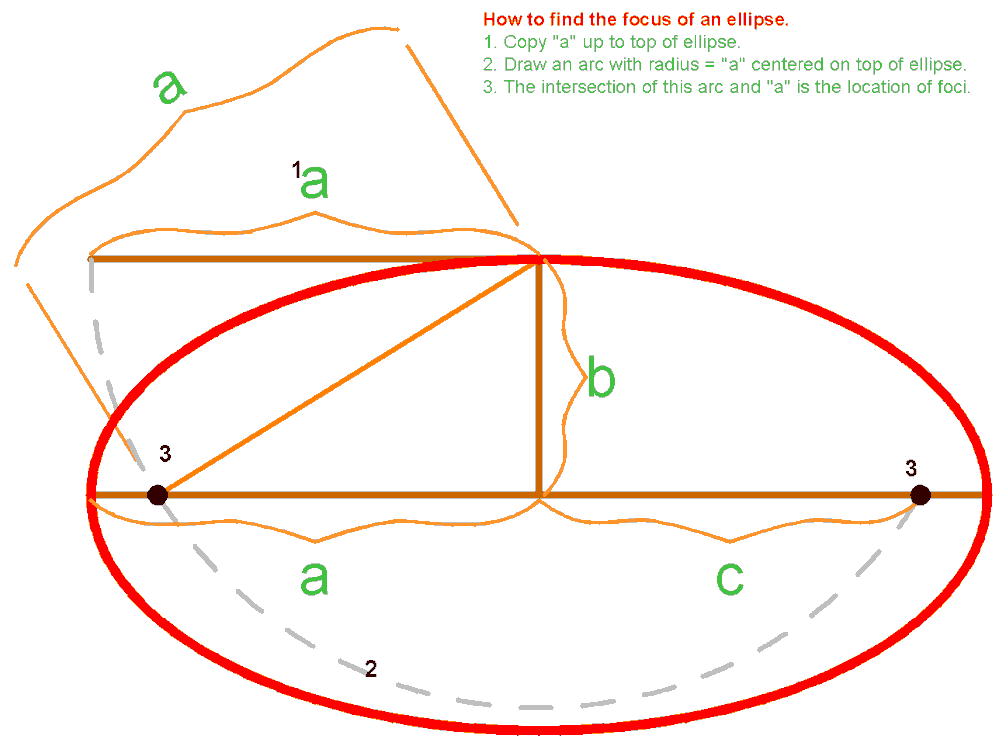
Labels:
- Labels:
-
Tips & Tricks
0 REPLIES 0
Related articles
- Graphic override for curtain wall elements in Wishes
- Open View on Layout has a random graphic override applied in Documentation
- Creating Elliptical walls in Modeling
- Overview of the relationship between Model Views, Graphic Overrides, etc. I lost my wall fills in Documentation
- Auto-Sort Graphic Override Rules in Wishes

