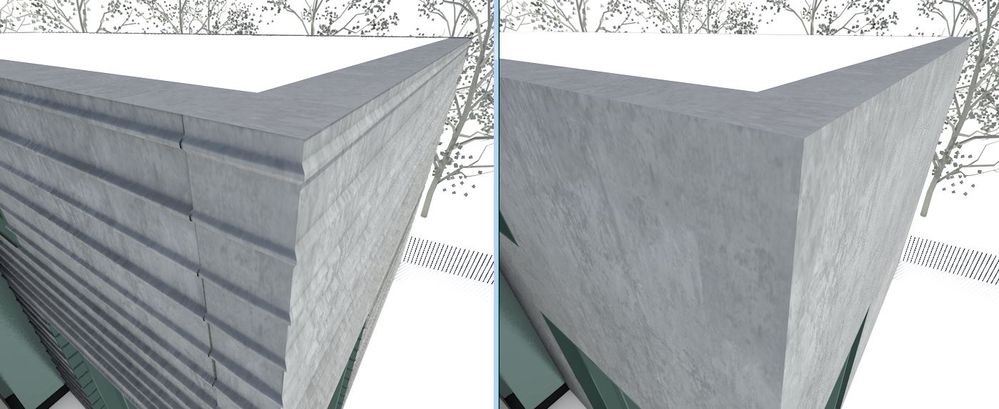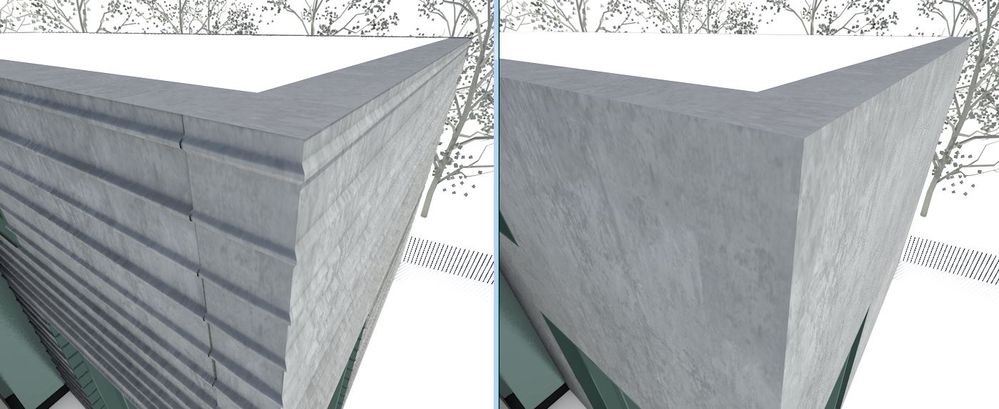Turn on suggestions
Auto-suggest helps you quickly narrow down your search results by suggesting possible matches as you type.
Showing results for
Turn on suggestions
Auto-suggest helps you quickly narrow down your search results by suggesting possible matches as you type.
Showing results for
BIM Coordinator Program (INT) April 22, 2024
Find the next step in your career as a Graphisoft Certified BIM Coordinator!
Modeling
About Archicad's design tools, element connections, modeling concepts, etc.
- Graphisoft Community (INT)
- :
- Forum
- :
- Modeling
- :
- wall corner connections
Options
- Subscribe to RSS Feed
- Mark Topic as New
- Mark Topic as Read
- Pin this post for me
- Bookmark
- Subscribe to Topic
- Mute
- Printer Friendly Page
wall corner connections
Anonymous
Not applicable
Options
- Mark as New
- Bookmark
- Subscribe
- Mute
- Subscribe to RSS Feed
- Permalink
- Report Inappropriate Content
2017-03-21
03:28 PM
- last edited on
2023-05-24
08:32 AM
by
Rubia Torres
I recently have this problem that in 3d view wall corners won`t connect under 45 degrees. Both walls` materials, surfaces, junction orders are the same. In plan view everything looks fine. Could it be some 3d view setting?
It causes problems when rendering, the surface "seam" in visible.
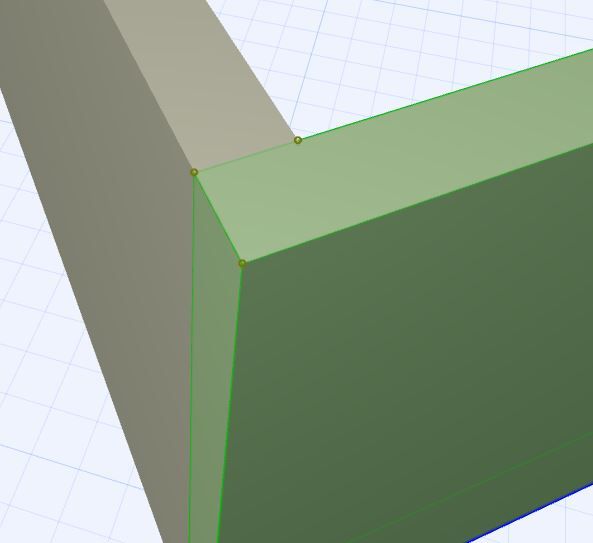
4 REPLIES 4
Options
- Mark as New
- Bookmark
- Subscribe
- Mute
- Subscribe to RSS Feed
- Permalink
- Report Inappropriate Content
2017-03-21 10:39 PM
Which ARCHICAD version?
This 45 degree mitred join happened only in ARCHICAD 16 and older.
Since ARCHICAD 17 there is Priority Based Connections so Walls do not join as a mitred join in corners. Instead the Wall using a Building Material with the higher Intersection Priority cuts the other Wall. I hope this explanation makes sense.
This 45 degree mitred join happened only in ARCHICAD 16 and older.
Since ARCHICAD 17 there is Priority Based Connections so Walls do not join as a mitred join in corners. Instead the Wall using a Building Material with the higher Intersection Priority cuts the other Wall. I hope this explanation makes sense.
Loving Archicad since 1995 - Find Archicad Tips at x.com/laszlonagy
AMD Ryzen9 5900X CPU, 64 GB RAM 3600 MHz, Nvidia GTX 1060 6GB, 500 GB NVMe SSD
2x28" (2560x1440), Windows 10 PRO ENG, Ac20-Ac27
AMD Ryzen9 5900X CPU, 64 GB RAM 3600 MHz, Nvidia GTX 1060 6GB, 500 GB NVMe SSD
2x28" (2560x1440), Windows 10 PRO ENG, Ac20-Ac27
Anonymous
Not applicable
Options
- Mark as New
- Bookmark
- Subscribe
- Mute
- Subscribe to RSS Feed
- Permalink
- Report Inappropriate Content
2017-03-22 08:28 AM
I use Archicad 20. Do you have any suggestions how to fix the surface seam when rendering?
Options
- Mark as New
- Bookmark
- Subscribe
- Mute
- Subscribe to RSS Feed
- Permalink
- Report Inappropriate Content
2017-03-22 08:41 AM
In the wall surface settings there is an option to override the end surface with the adjacent wall's surface.
Barry.
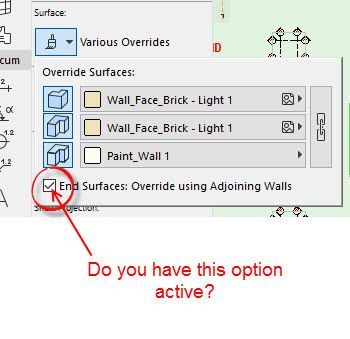
Barry.
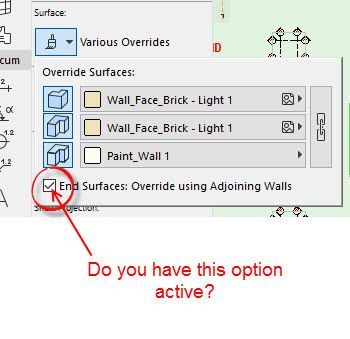
One of the forum moderators.
Versions 6.5 to 27
Dell XPS- i7-6700 @ 3.4Ghz, 16GB ram, GeForce GTX 960 (2GB), Windows 10
Lenovo Thinkpad - i7-1270P 2.20 GHz, 32GB RAM, Nvidia T550, Windows 11
Versions 6.5 to 27
Dell XPS- i7-6700 @ 3.4Ghz, 16GB ram, GeForce GTX 960 (2GB), Windows 10
Lenovo Thinkpad - i7-1270P 2.20 GHz, 32GB RAM, Nvidia T550, Windows 11
Anonymous
Not applicable
Options
- Mark as New
- Bookmark
- Subscribe
- Mute
- Subscribe to RSS Feed
- Permalink
- Report Inappropriate Content
2017-03-22 09:54 AM
OK, I got it- the problem only occurs when I use surface displacement. I guess there is no way to fix that. Making one of the walls 1 mm shorter so the walls won`t join solves the problem while rendering. But this spoils the plans.