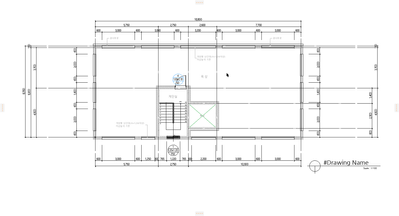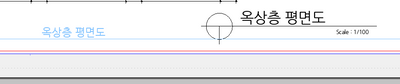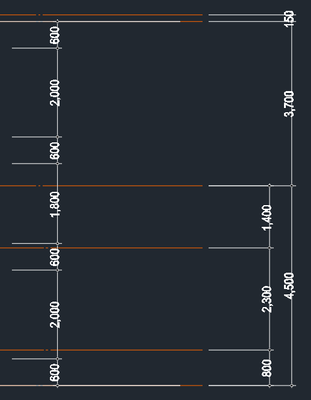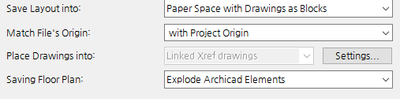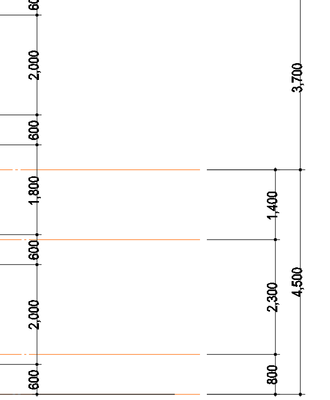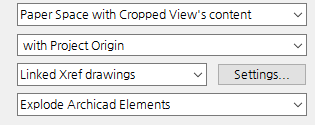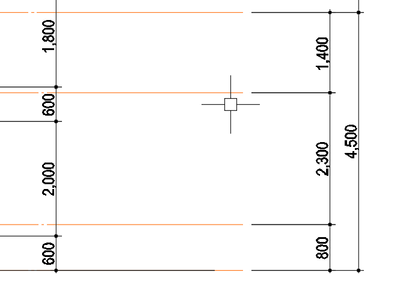Find the next step in your career as a Graphisoft Certified BIM Coordinator!
- Graphisoft Community (INT)
- :
- Developer Hub
- :
- GDL
- :
- Can't symbol text be exported to dwg?
- Subscribe to RSS Feed
- Mark Topic as New
- Mark Topic as Read
- Pin this post for me
- Bookmark
- Subscribe to Topic
- Mute
- Printer Friendly Page
Can't symbol text be exported to dwg?
- Mark as New
- Bookmark
- Subscribe
- Mute
- Subscribe to RSS Feed
- Permalink
- Report Inappropriate Content
2022-06-05 08:01 AM - edited 2022-06-05 08:02 AM
Is it correct that TEXT2 Tx, 0, "<DRAWINGNAME>" created as a drawing symbol in a drawing cannot be converted during export?
Shouldn't it be converted when exporting even the text in the symbol?
^^
this is Archicad
this is autocad
- Labels:
-
Library (GDL)
- Mark as New
- Bookmark
- Subscribe
- Mute
- Subscribe to RSS Feed
- Permalink
- Report Inappropriate Content
2022-06-08 12:44 PM
Hello,
Thank you very much for the question!
This is a known issue. Autotexts cannot be saved evaluated with the translator options "PaperSpace with ... Views Content", as they just show the referred views content in PaperSpace, meaning #LayId for example. So this is the intended behaviour of the 2 "PaperSpace with ... Views Content" option.
We have 2 other saving options: saving layout into Model Space and Paper Space with Drawings as Blocks will save exactly what you see on the layout, so will be correct-looking, but less "smart" of a dwg file, more like a plot or pdf.
I hope this helps you with the issue. Please let me know if you have any further questions!
Best regards,
Minh
Minh Nguyen
Technical Support Engineer
GRAPHISOFT
- Mark as New
- Bookmark
- Subscribe
- Mute
- Subscribe to RSS Feed
- Permalink
- Report Inappropriate Content
2022-06-08 05:38 PM - edited 2022-06-08 05:41 PM
In Korea, we do not use what is only in Paper space.
And as the dimensions are all broken, the position of the letters is not correct.
The fact that the position of the characters during export is not correct is what I said before.