Turn on suggestions
Auto-suggest helps you quickly narrow down your search results by suggesting possible matches as you type.
Showing results for
Turn on suggestions
Auto-suggest helps you quickly narrow down your search results by suggesting possible matches as you type.
Showing results for
BIM Coordinator Program (INT) April 22, 2024
Find the next step in your career as a Graphisoft Certified BIM Coordinator!
Archicad C++ API
About Archicad add-on development using the C++ API.
- Graphisoft Community (INT)
- :
- Developer Hub
- :
- Archicad C++ API
- :
- Error - DeveloperKit Archicad 26 with VStudio 2019
Options
- Subscribe to RSS Feed
- Mark Topic as New
- Mark Topic as Read
- Pin this post for me
- Bookmark
- Subscribe to Topic
- Mute
- Printer Friendly Page
Error - DeveloperKit Archicad 26 with VStudio 2019
Options
- Mark as New
- Bookmark
- Subscribe
- Mute
- Subscribe to RSS Feed
- Permalink
- Report Inappropriate Content
2022-08-23
07:27 AM
- last edited on
2022-08-23
08:22 PM
by
Laszlo Nagy
Hoping someone can help.
I have downloaded the Download the CMake Template and have built it using cmake as per the guide
when I am in VStudio and try to "Build" the solution I get the below error:
1>------ Build started: Project: AddOnResources, Configuration: Debug x64 ------
1>Compiling resources...
1>'python' is not recognized as an internal or external command,
1>operable program or batch file.
1>C:\Program Files (x86)\Microsoft Visual Studio\2019\Professional\MSBuild\Microsoft\VC\v160\Microsoft.CppCommon.targets(241,5): error MSB8066: Custom build for 'C:\Projects\API Development Kit 26.3000\Archicad-addon-cmake-master\Build\CMakeFiles\d9b7452361b04ddc6d6a9b1081b19fa9\AddOnResources.stamp.rule;C:\Projects\API Development Kit 26.3000\Archicad-addon-cmake-master\Build\CMakeFiles\1dc50ecb0892df652c0e145c1ec2b22d\AddOnResources.rule' exited with code 9009.
1>Done building project "AddOnResources.vcxproj" -- FAILED.
2>------ Build started: Project: AddOn, Configuration: Debug x64 ------
2>AddOnMain.cpp
2>LINK : fatal error LNK1104: cannot open file 'C:\Projects\API Development Kit 26.3000\Archicad-addon-cmake-master\Build\ResourceObjects\ExampleAddOn.res'
2>Done building project "AddOn.vcxproj" -- FAILED.
3>------ Build started: Project: ALL_BUILD, Configuration: Debug x64 ------
========== Build: 1 succeeded, 2 failed, 0 up-to-date, 0 skipped ==========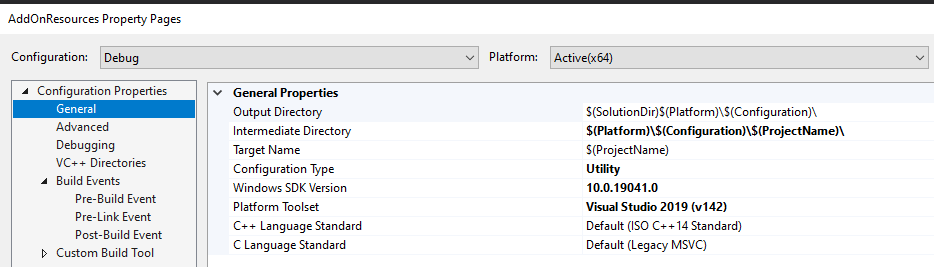
Labels:
- Labels:
-
Add-On (C++)
1 REPLY 1
Options
- Mark as New
- Bookmark
- Subscribe
- Mute
- Subscribe to RSS Feed
- Permalink
- Report Inappropriate Content
2022-08-23 07:51 AM
##SOLVED## had to restart machine for Python to be recognized

