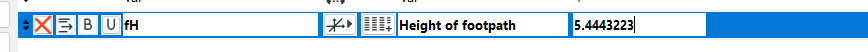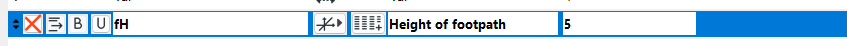Find the next step in your career as a Graphisoft Certified BIM Coordinator!
- Graphisoft Community (INT)
- :
- Developer Hub
- :
- GDL
- :
- Re: How to set Real values in the parameter sectio...
- Subscribe to RSS Feed
- Mark Topic as New
- Mark Topic as Read
- Pin this post for me
- Bookmark
- Subscribe to Topic
- Mute
- Printer Friendly Page
How to set Real values in the parameter section GDL
- Mark as New
- Bookmark
- Subscribe
- Mute
- Subscribe to RSS Feed
- Permalink
- Report Inappropriate Content
2022-08-29 03:51 PM - last edited on 2022-08-29 04:23 PM by Barry Kelly
Whenever I am using GDL and there need to set a Real value instead of an Integer, it always rounds up the number and sets the value as Integer. How can I set a Real type and also get the Real (not the rounded up) value in the parameter section?
Thank you.
Solved! Go to Solution.
- Labels:
-
Library (GDL)
Accepted Solutions
- Mark as New
- Bookmark
- Subscribe
- Mute
- Subscribe to RSS Feed
- Permalink
- Report Inappropriate Content
2022-08-29 04:20 PM
For a height, I would be using a 'length' type parameter.
Then the decimal precision is set in your 'Working Units' in Project Preferences.
If you really want to use a 'Real Number' then the decimal precision will also be in the Working Units for 'Numbers without Units'.
Barry
Barry.
Versions 6.5 to 27
Dell XPS- i7-6700 @ 3.4Ghz, 16GB ram, GeForce GTX 960 (2GB), Windows 10
Lenovo Thinkpad - i7-1270P 2.20 GHz, 32GB RAM, Nvidia T550, Windows 11
- Mark as New
- Bookmark
- Subscribe
- Mute
- Subscribe to RSS Feed
- Permalink
- Report Inappropriate Content
2022-08-29 04:20 PM
For a height, I would be using a 'length' type parameter.
Then the decimal precision is set in your 'Working Units' in Project Preferences.
If you really want to use a 'Real Number' then the decimal precision will also be in the Working Units for 'Numbers without Units'.
Barry
Barry.
Versions 6.5 to 27
Dell XPS- i7-6700 @ 3.4Ghz, 16GB ram, GeForce GTX 960 (2GB), Windows 10
Lenovo Thinkpad - i7-1270P 2.20 GHz, 32GB RAM, Nvidia T550, Windows 11
- Mark as New
- Bookmark
- Subscribe
- Mute
- Subscribe to RSS Feed
- Permalink
- Report Inappropriate Content
2022-08-29 10:33 PM
Even though it shows rounded, it keeps the decimals "hidden" AFAIK.
You may also want to set a fixed value though parameter tab.
GDL Developer
Experimenting with API
from Brazil
- Listing for single components from GDL objects in GDL
- Hotlink via API was always created at the top most story and with offsets in Archicad C++ API
- UNDEFINED Array Values Question in GDL
- Does ACAPI_Element_GetQuantities work in sections? in Archicad C++ API
- Text not always readable when using call parameters for proprieties in GDL in GDL