Find the next step in your career as a Graphisoft Certified BIM Coordinator!
- Graphisoft Community (INT)
- :
- Developer Hub
- :
- Archicad C++ API
- :
- Re: Hyperlink for ArchiCAD objects?
- Subscribe to RSS Feed
- Mark Topic as New
- Mark Topic as Read
- Pin this post for me
- Bookmark
- Subscribe to Topic
- Mute
- Printer Friendly Page
Hyperlink for ArchiCAD objects?
- Mark as New
- Bookmark
- Subscribe
- Mute
- Subscribe to RSS Feed
- Permalink
- Report Inappropriate Content
2007-07-07
03:59 PM
- last edited on
2023-08-07
10:26 AM
by
Doreena Deng
thanks in advance, Chuck
- Labels:
-
Add-On (C++)
-
Library (GDL)
- Mark as New
- Bookmark
- Subscribe
- Mute
- Subscribe to RSS Feed
- Permalink
- Report Inappropriate Content
2007-07-07 09:02 PM
csh wrote:No. There is no hyperlinking tech in GDL objects other than the special hyperlink in the Comment script that is accessed from the object settings dialog only. No hyperlinking from any model views.
I can't find a hyperlink property for ArchiCAD objects (other CAD applications like AutoCAD, Revit, Triforma, etc. have them). Does such a thing exist in ArchiCAD?
I believe Kimon Onuma or someone else was implementing an add-on to create hyperlinking effects.
Karl
AC 27 USA and earlier • macOS Ventura 13.6.6, MacBook Pro M2 Max 12CPU/30GPU cores, 32GB
- Mark as New
- Bookmark
- Subscribe
- Mute
- Subscribe to RSS Feed
- Permalink
- Report Inappropriate Content
2007-07-08 09:47 AM
thanks, Chuck
- Mark as New
- Bookmark
- Subscribe
- Mute
- Subscribe to RSS Feed
- Permalink
- Report Inappropriate Content
2007-07-12 07:49 AM
ACAPI_Database(APIDb_GetElementURLRefID, &elemHead, &elemURLRef);
ACAPI_Database(APIDb_SetElementURLRefID, &elemHead, &elemURLRef);
One solution leads to another question though:
In looking at the menu-related API, it doesn't look like you can modify the right-click context menu, right? It would be nice to add "Follow Hyperlink..." to this menu for an element that has a hyperlink...
- Mark as New
- Bookmark
- Subscribe
- Mute
- Subscribe to RSS Feed
- Permalink
- Report Inappropriate Content
2009-04-16 08:42 PM
Karl wrote:Does the situation with hyperlinking remains the same for the time being?
No. There is no hyperlinking tech in GDL objects other than the special hyperlink in the Comment script that is accessed from the object settings dialog only. No hyperlinking from any model views.
- Mark as New
- Bookmark
- Subscribe
- Mute
- Subscribe to RSS Feed
- Permalink
- Report Inappropriate Content
2009-04-20 10:53 AM
#http://.......
Then the button with te earth changes from the default webpage to the user defined page. But you can just create one link
Director Product Intelligence
Munich, Germany
Archicad since Version 5....
If I sound too harsh, please forgive me: I am German.
- Mark as New
- Bookmark
- Subscribe
- Mute
- Subscribe to RSS Feed
- Permalink
- Report Inappropriate Content
2009-04-20 04:55 PM
Holger wrote:Sorry, Holder, I cannot find place in AC12 where this comment script is situated
You can place one Hyperlink in the comment script.
- Mark as New
- Bookmark
- Subscribe
- Mute
- Subscribe to RSS Feed
- Permalink
- Report Inappropriate Content
2009-04-20 10:12 PM
I cannot find place in AC12 where this comment script is situatedIt is the Comment Script of the GDL objects. You can access it when editing Library parts.
--Roberto Corona--
www.archiradar.com
AC18 - ITA full on Win10
_________________
_________________
- Mark as New
- Bookmark
- Subscribe
- Mute
- Subscribe to RSS Feed
- Permalink
- Report Inappropriate Content
2009-04-21 01:46 PM
But I cannot see anywhere the Earth icon to follow this URL! Please, help!
- Mark as New
- Bookmark
- Subscribe
- Mute
- Subscribe to RSS Feed
- Permalink
- Report Inappropriate Content
2009-04-21 02:17 PM
In the Object dialog box, the Comment option of the Preview must be selected for the Comment and www link to appear (most users never select this option).
David
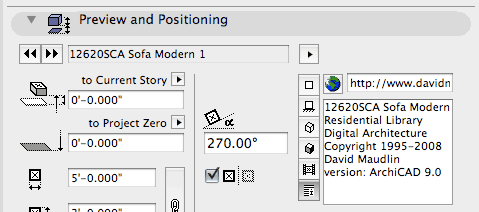
www.davidmaudlin.com
Digital Architecture
AC27 USA • iMac 27" 4.0GHz Quad-core i7 OSX11 | 24 gb ram • MacBook Pro M3 Pro | 36 gb ram OSX14

